

The Facebook Messenger link is one of the easiest ways to get customers to chat with your business. With just one click on their mobile device or computer, any Facebook user can initiate a Messenger chat with your company.
Although the Facebook Messenger link is a typical URL, it has plenty of useful applications, which we’ll go over in this article. In this article, we will guide you through how to get a Messenger link, its benefits and the advantages of connecting your Facebook account to an AI-powered customer conversation management software like respond.io.
What Is a Facebook Messenger Link
Essentially an m.me/ before your username, the Facebook Messenger link is the shortest possible Messenger URL you can get without using a third-party link shortener. When users click on this link, it launches a chat window with your business or Page.
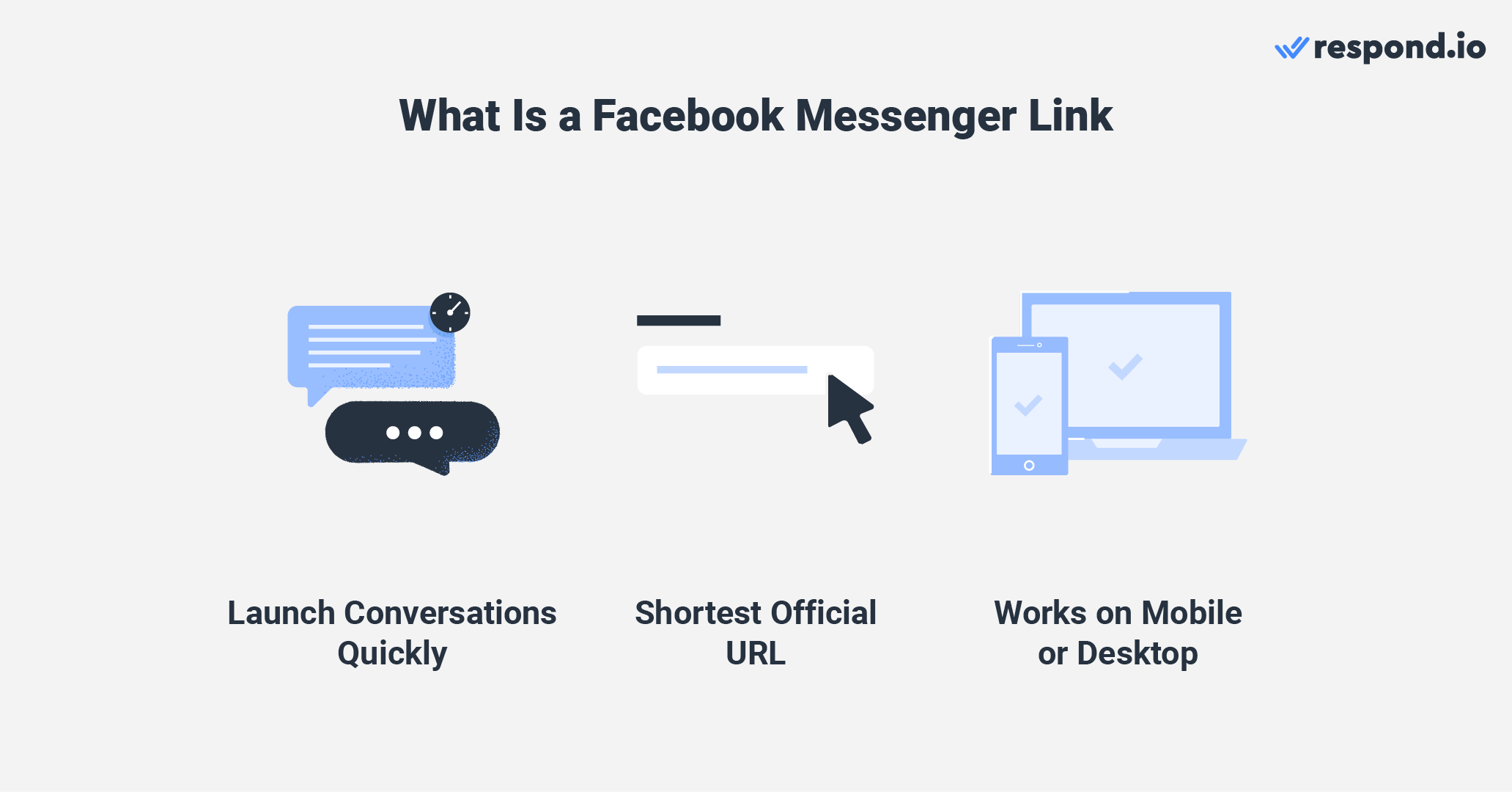
Facebook Messenger links are not to be confused with Messenger group chat links, which are used to invite people to group chats instead.
Now that we understand what Facebook Messenger links are, let’s go over why businesses should adopt them.
Benefits of the Facebook Messenger Link
The Messenger link offers multiple advantages for businesses, significantly enhancing sales processes. It's a versatile URL that can be embedded in various platforms, including websites, PDFs, and social media posts, enabling seamless lead generation.
You can also share it through email or SMS for more direct communication, guiding contacts to Facebook for quicker, informal interactions that can accelerate sales.
On Facebook, conversations can be managed via multiple channels such as Facebook itself, Facebook Messenger, Meta Business Suite or a centralized messaging inbox like respond.io. A shared inbox is the best solution for large teams to carry out sales or support conversations.
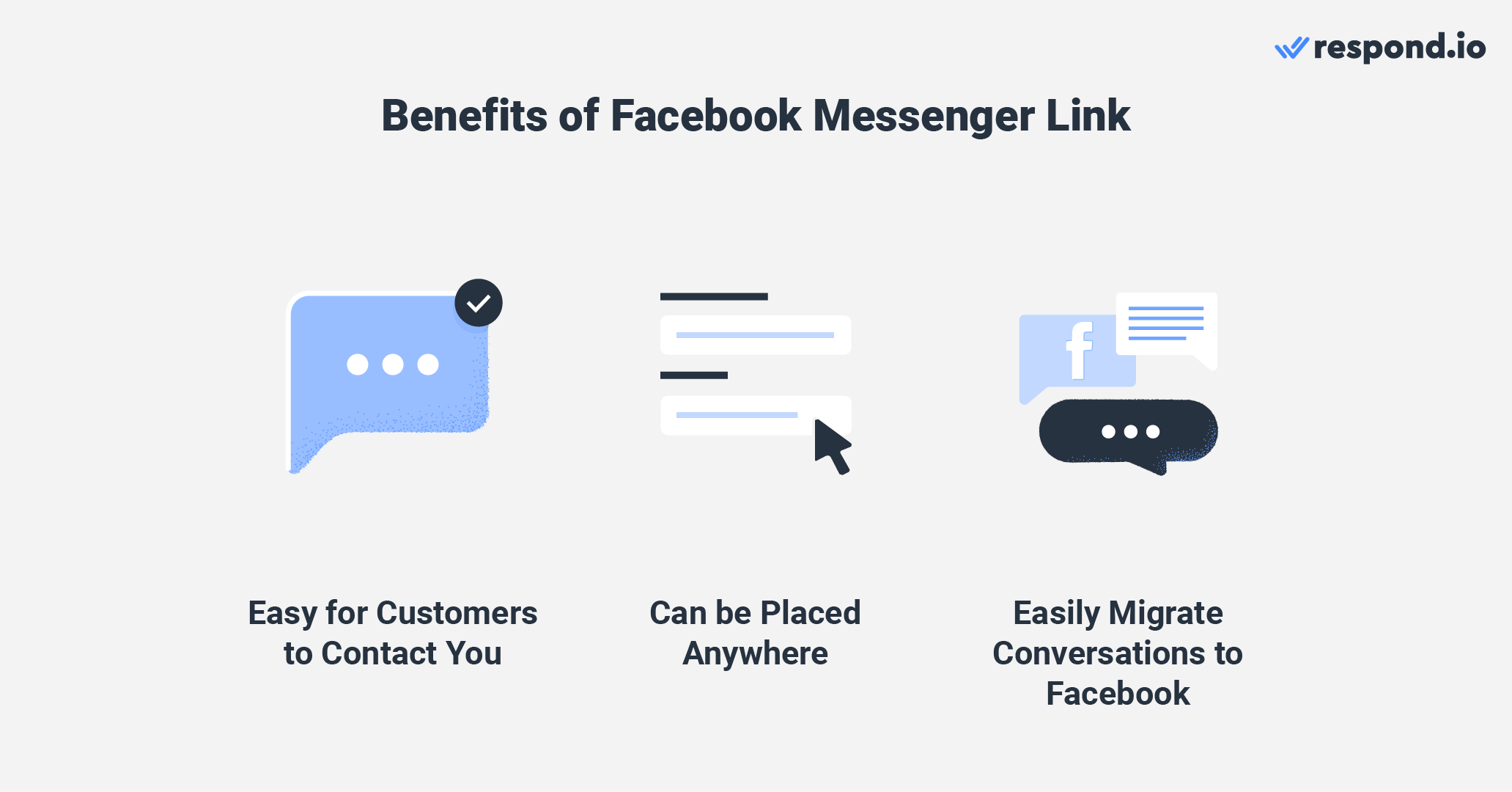
Additionally, this link can be transformed into a QR code for use in physical marketing materials like posters and flyers. This bypasses the confusion of searching for a Page on Facebook, especially when business names are common or mismatched with Facebook usernames. Ultimately, this allows leads to quickly find and engage with your business.
Importantly, the link supports referral parameters for tracking, allowing you to analyze the effectiveness of different mediums like blogs, videos, or ads. This insight aids in refining strategies, identifying successful content, and adjusting underperforming campaigns, ultimately driving more sales.
Next, we'll guide you on how to obtain a Messenger link for your business.
Turn customer conversations into business growth with respond.io. ✨
Manage calls, chats and emails in one place!
How to Generate Facebook Messenger Links
There are two methods to get a Facebook Messenger link: Manually on Facebook and if you’re handling your instant messaging channels from respond.io, use our nifty link generator!
How to Get Messenger Link Manually
This method can be used to obtain a Messenger link for any Facebook account with a username.
1. Ensure that you have a username for your Facebook Page.
2. Copy and paste or type your Page username after https://m.me/. For example https://m.me/grubngomealdelivery.
3. Use this link anywhere you want your contacts to reach out to you.
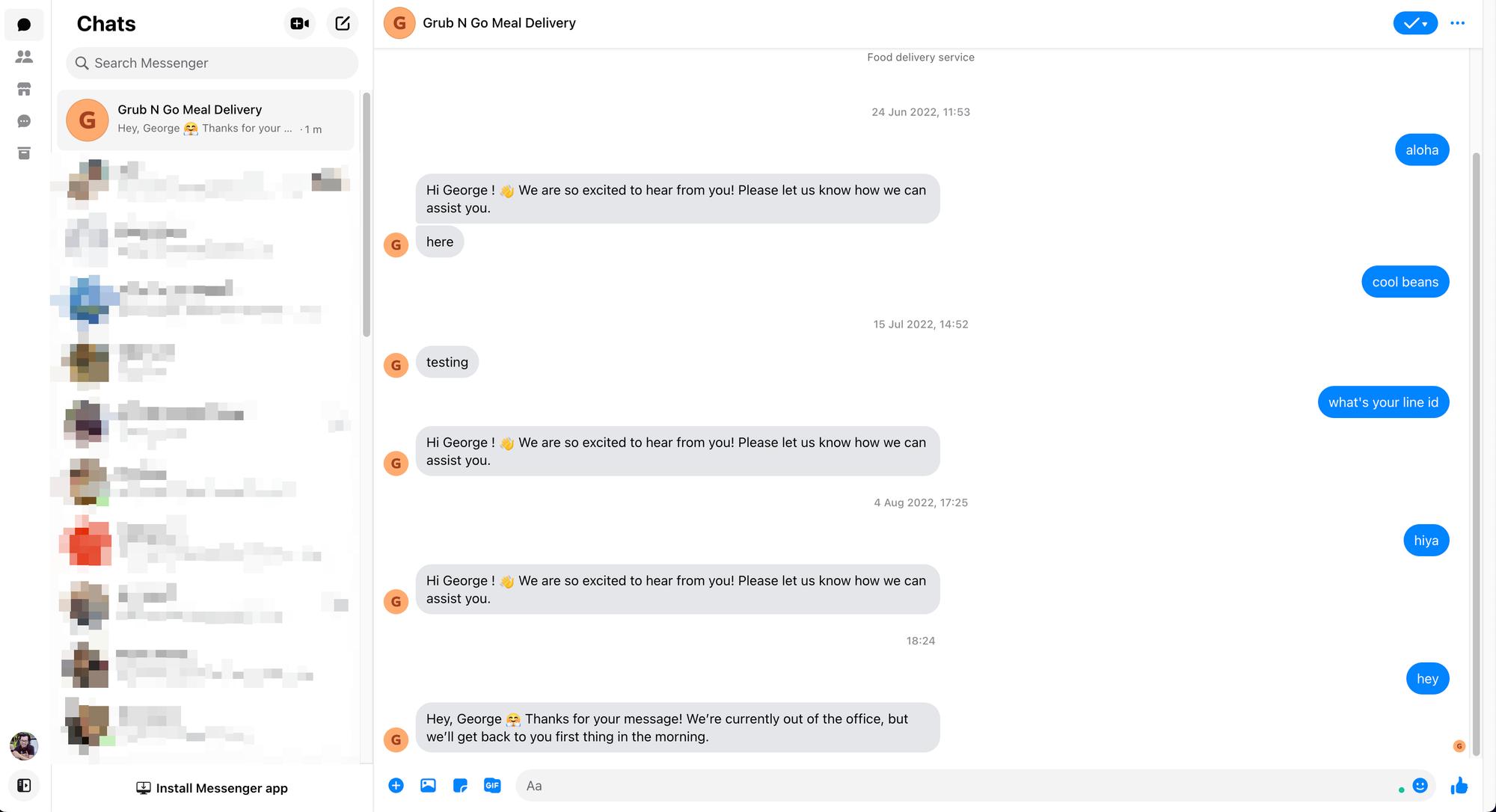
If your Messenger account is linked to respond.io, you can use the following method instead.
How to Get Messenger Link with Respond.io
Generating a Messenger link from respond.io is a straightforward process with minimal steps involved.
To get started, navigate to Settings > Growth Widgets. Then, select QR Code and click Create Widget.
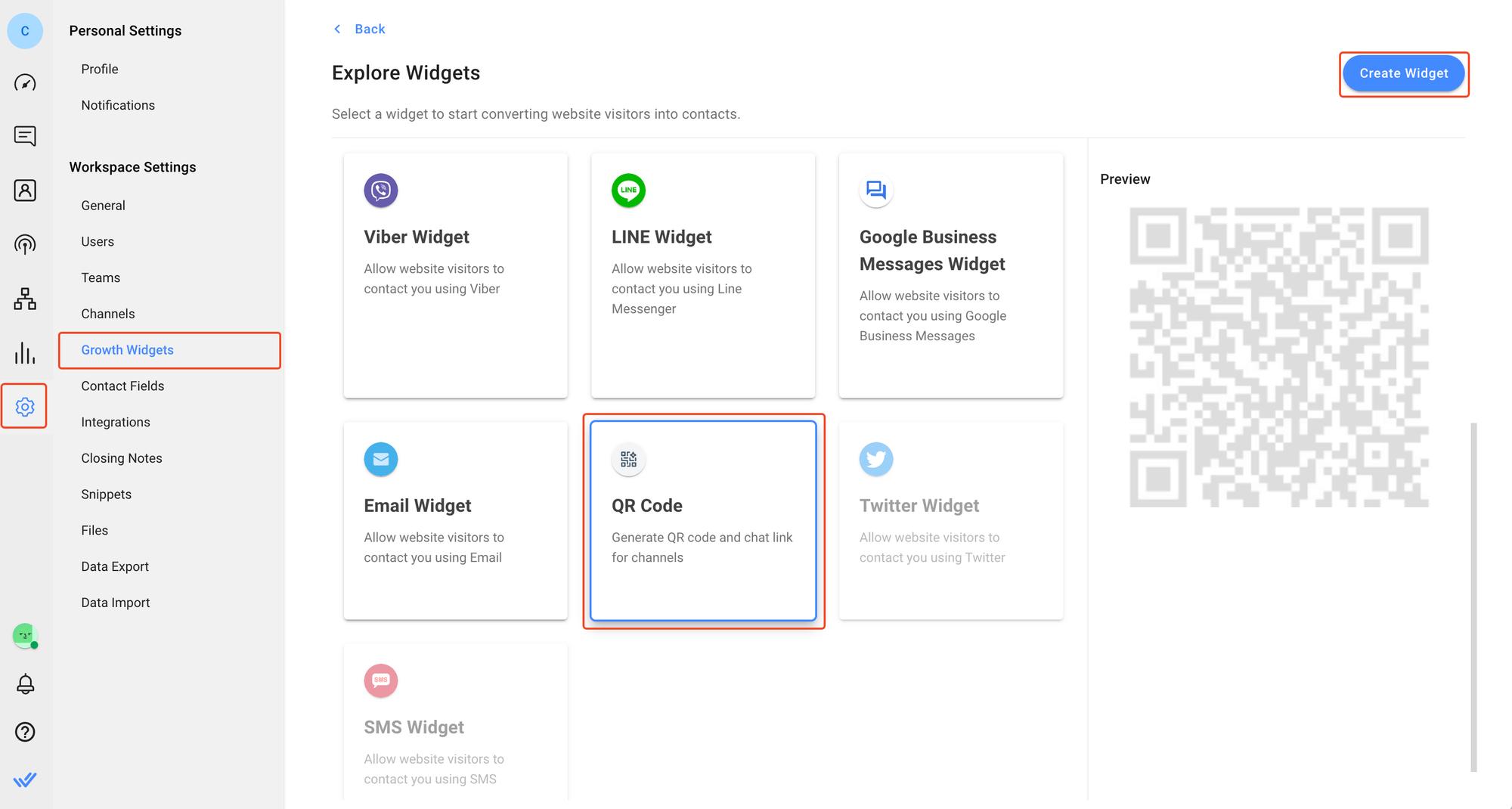
Under the QR code type, select the channel which you would like to generate the link for, in this case, Facebook Messenger. Then, select the account you’d like to use. This feature is handy if you have multiple Facebook Messenger accounts connected to respond.io.
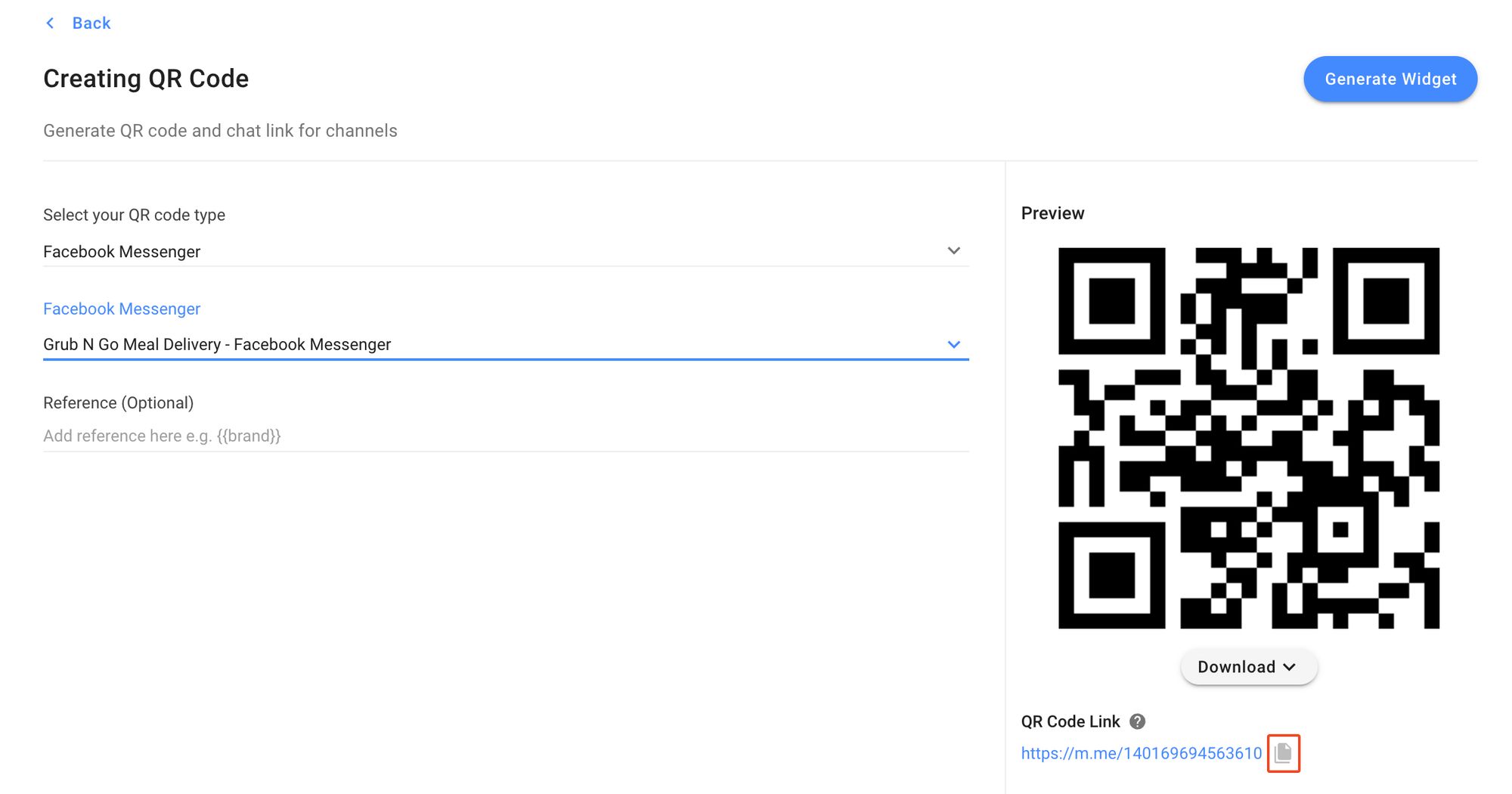
A Facebook Messenger link will be displayed under the generated QR code. Click the copy icon next to the URL to store it in your clipboard. Paste this link wherever you wish to share it.
Respond.io’s Messenger link generator uses your Page ID instead of its username to create an URL. Since the Page ID remains the same even when the username is changed, for example, after a rebrand or acquisition, there’s no need to update published links.
Since your Facebook Messenger account is connected to respond.io, let’s explore the other things that can be accomplished with the platform.
Using Facebook Messenger with Respond.io
Although the Facebook app, website and Meta Business Suite are sufficient for smaller businesses to use when it comes to messaging contacts, larger teams will benefit from a specialized messaging platform like respond.io.

Respond.io offers a wide range of tools that help manage conversations effectively and enhance the overall customer experience. For instance, AI Agent takes over routine conversations, allowing businesses to engage with customers instantly and freeing up human agents for more complex conversations.
With features like Workflows, Contact Merge and Reports, respond.io makes it easier to manage large teams and communicate with Contacts on multiple channels, including Facebook. Here’s a quick rundown of the above features.
Contact Merge: Your Contacts Consolidated
Contact Merge consolidates customer details and conversation history, eliminating duplication and redundancy. This means if you chat with a Contact on different channels connected to the platform, all their chats with you are visible in the same conversation.
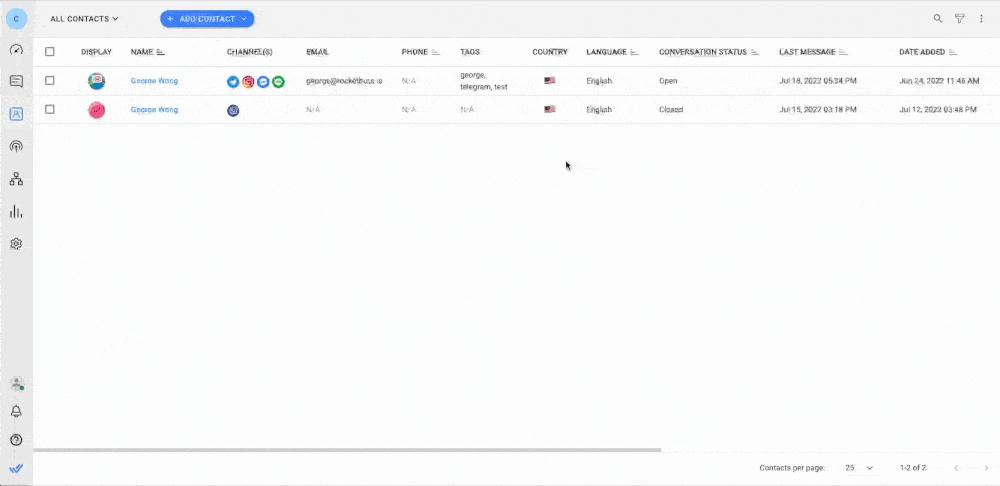
And since their chat histories are combined in chronological order, you won’t miss a thing!
Workflows and API Integration: Reduce the Tedium
If your business receives a high amount of inquiries daily, you’ll need to rely on automated messages to greet customers or let them know if you’re away. Respond.io allows you to do that and more using our Workflows.
Workflows automate the repetitive tasks that Agents face, letting them focus on actual conversations. Contacts looking to speak to customer support or the sales department? Automatically route them to the right team and assign them to an available Agent.
If needed, these Workflows can be launched manually at any point in a conversation.
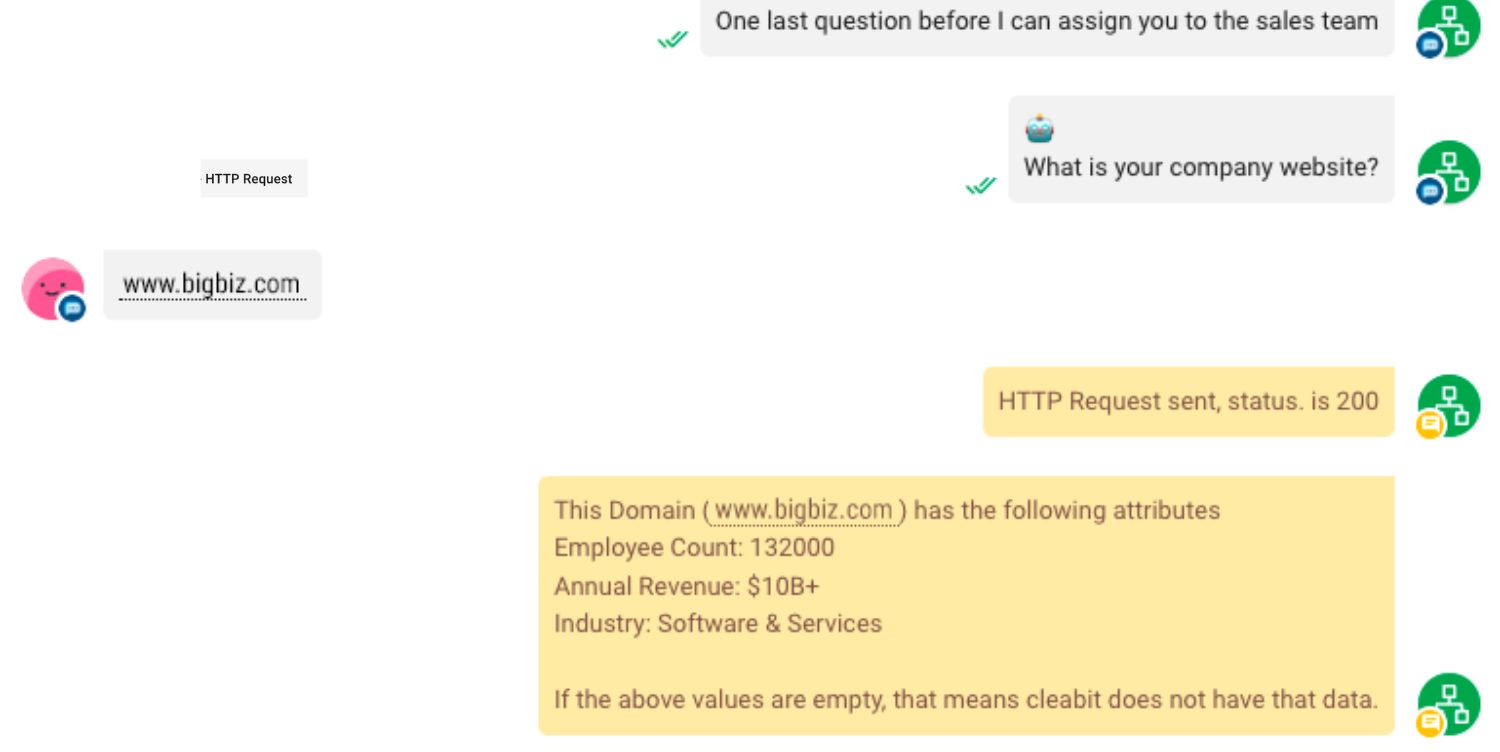
Respond.io also allows API integrations with other apps and platforms to exchange information, giving users a better sales or support experience. Here are some of the things that can be accomplished:
Qualify contacts with data enrichment tools such as Clearbit
Calculate the price quotations for a custom plan during client consultations
Generate sales deals in a CRM such as Hubspot or Salesforce
Set up a customer escalation process
By utilizing integrations, you reduce the number of errors that are introduced when reentering data. You also improve the efficiency of your Agents since there’s no need to leave the platform.
Reports: Monitor Agent Performance
Ensuring your sales or support team is performing up to par is essential to running a tight ship and one of the best ways to accomplish this is to monitor their performance. Fortunately, respond.io has the tools for the job.
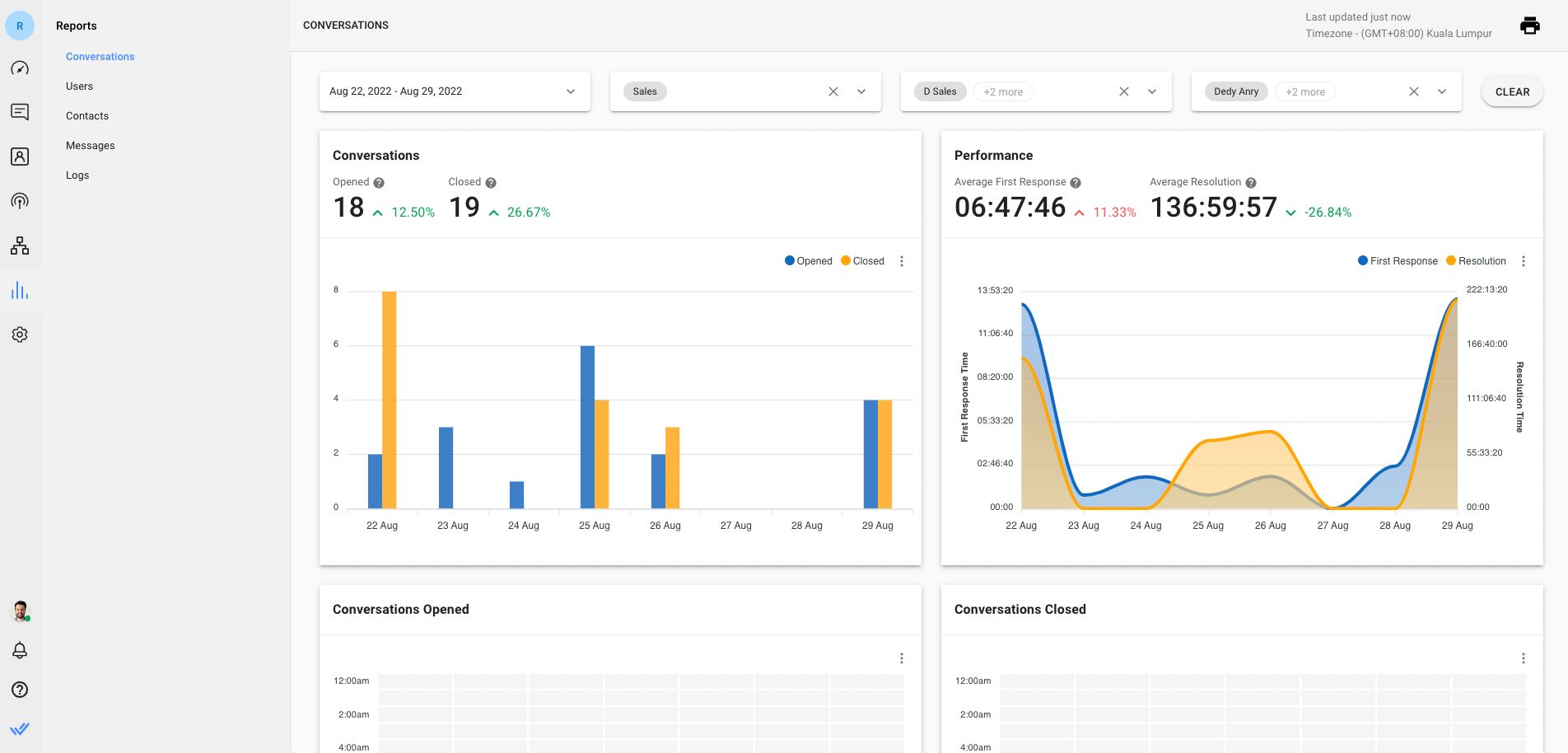
In addition to calculating CSAT scores with Workflows, you can use the Reports Module to evaluate your Agents’ efficiency by tracking stats like resolution and first response time. You can also monitor the conversations of your Agents and step in at any time.
Now you know the benefits of using a Facebook Messenger link and powering your business communications with respond.io, it’s time to get contacts talking to you! Don’t have a respond.io account yet? Sign up for a free trial.
Turn customer conversations into business growth with respond.io. ✨
Manage calls, chats and emails in one place!
Further Reading
If you found this helpful, these additional articles on Facebook Messenger might be of use:






































 Electronics
Electronics Fashion & Apparel
Fashion & Apparel Furniture
Furniture Jewelry and Watches
Jewelry and Watches
 Afterschool Activities
Afterschool Activities Sport & Fitness
Sport & Fitness
 Beauty Center
Beauty Center Dental Clinic
Dental Clinic Medical Clinic
Medical Clinic
 Home Cleaning & Maid Services
Home Cleaning & Maid Services Photography & Videography
Photography & Videography
 Car Dealership
Car Dealership
 Travel Agency & Tour Operator
Travel Agency & Tour Operator




