
Are you looking for a Viber CRM integration? If so, this blog post is for you! In this first-hand guide, we’ll cover everything you need to know about getting a Viber CRM integration. We'll also cover why AI-powered customer conversation management software like respond.io is essential for Viber marketing, sales and support.
What is Viber CRM?
A Viber CRM is the integration between a Viber API and a CRM. Most businesses want a Viber CRM integration to communicate with customers who message them on Viber within their CRM.
Globally, the key messaging apps are WhatsApp, Telegram and Facebook Messenger. However, Viber is the dominant app in Eastern Europe, the Middle East and some Southeast Asian countries.
Despite that, many CRMs do not support native Viber integration because they were initially built for email, not messaging. Here are some things you should be aware of when choosing a Viber CRM integration.
Getting a Viber CRM Integration: What You Should Know
To integrate Viber with a CRM, businesses need to understand its business use and the integration that CRMs provide.
Businesses can use Viber in one of two ways: through Viber App or Viber chatbot. The Viber App is sufficient for solopreneurs and small businesses that receive low volumes of messages.
Its features include sending broadcasts to up to 50 contacts, creating Viber Communities and more. Although Viber works on multiple devices, chat history doesn't sync seamlessly across them.
Viber App | Viber Chatbot | |
|---|---|---|
Best for | Small to medium businesses | Medium to large businesses |
Message Volume | Low | Mid to high |
Supports Integration | No | Yes |
To integrate Viber with a CRM for multiple users or teams, a Viber chatbot is needed. It's tailored for businesses with medium to high message volumes that require advanced automation for managing conversations.
However, a Viber chatbot does not have an interface as it is just an API. To use Viber for messaging, connect it to AI-powered customer conversation management software like respond.io or a CRM.
Note that the capabilities of Viber chatbot integration depend on the chosen, as Viber only offers API to these providers. Therefore, you must know what Viber integrations your CRM supports.
Integrating a CRM with Viber
Major CRMs like SalesForce, Hubspot, and Zendesk lack native Viber integration, necessitating third-party solutions for Viber use.
While there are a variety of third-party integrations available, most of them restrict the Viber API to a single CRM. As a result, a business with multiple CRMs won’t be able to integrate them all with Viber.
To connect Viber with multiple CRMs and send rich media messages or locations, you’ll need a respond.io inbox built specifically for messaging.
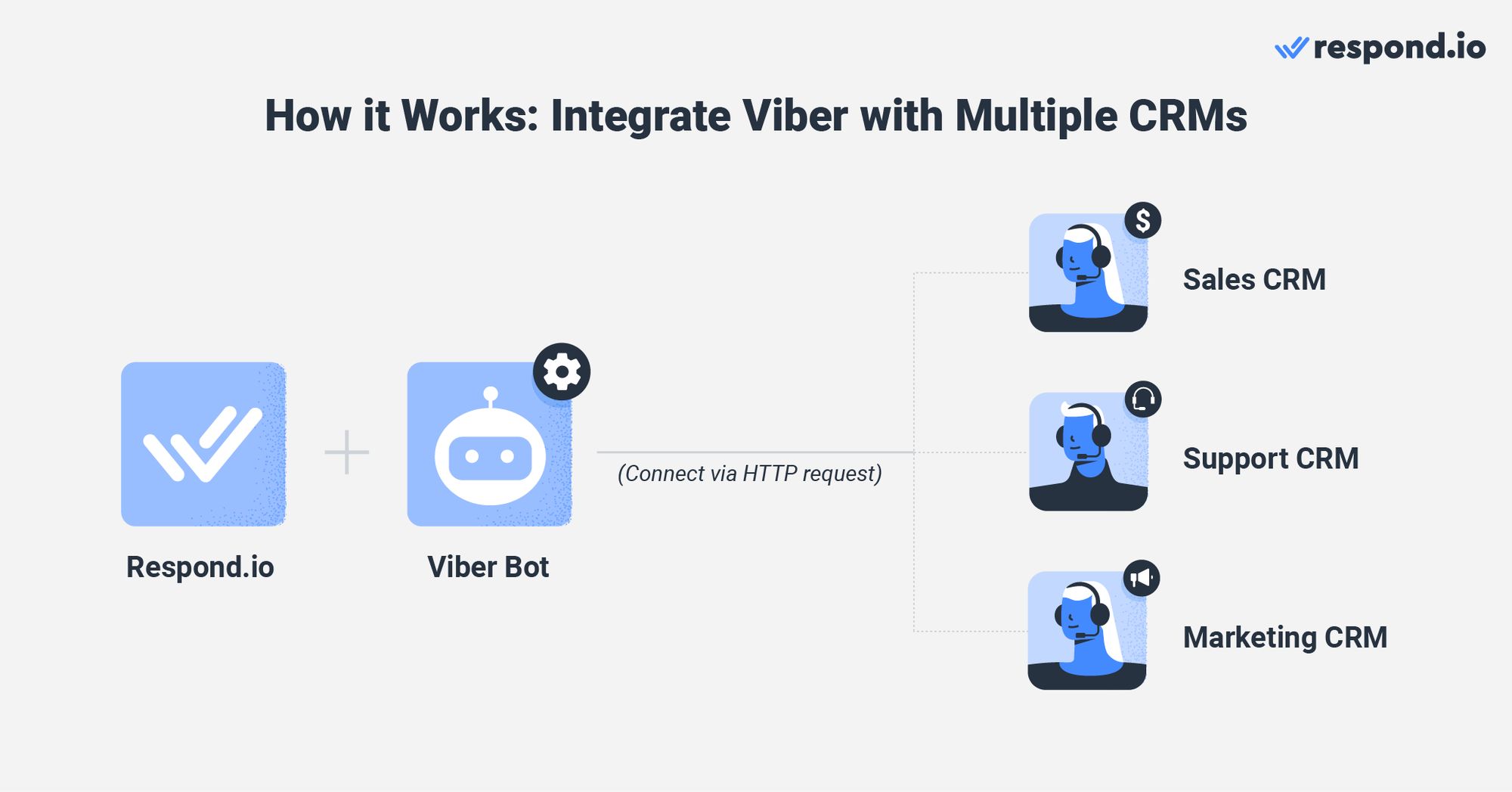
Respond.io enables businesses to combine messaging apps like Viber, WhatsApp, Facebook Messenger with channels like email and webchat. They can also use Viber with advanced tools to send broadcast messages, automate conversations, route and assign conversations and more.
Before detailing what respond.io can do, we’ll show you how integrating any CRM with respond.io works.
How to Integrate a CRM with Viber on Respond.io
To begin, you must create a Viber chatbot account and connect it to respond.io. To connect Viber with any CRM using respond.io, create a new Workflow automation and add the HTTP Request Step.

This will enable you to exchange information with your existing CRM while messaging customers on Viber. Qualify leads, update contacts, and manage deals or tickets in external CRMs directly from the respond.io inbox
Sound interesting? Read on to learn how to use respond.io for specific use cases.
Turn customer conversations into business growth with respond.io. ✨
Manage calls, chats and emails in one place!
How to Use Respond.io for Viber Marketing, Sales and Support
Next, we’ll show how you can use respond.io for Viber marketing, sales and support.
Viber Integration for Marketing: Funnel Inbound Leads and Send Targeted Broadcasts
To reduce spam and protect users' privacy, Viber does not allow businesses to import Viber users’ contact information. Customers must start a conversation with a business to become Contacts.
Businesses can encourage inbound conversations with Viber QR codes, Click to Chat links and Viber Widget. Businesses can display the QR code on flyers, business cards, or in-store, and embed the chat link across various digital platforms.
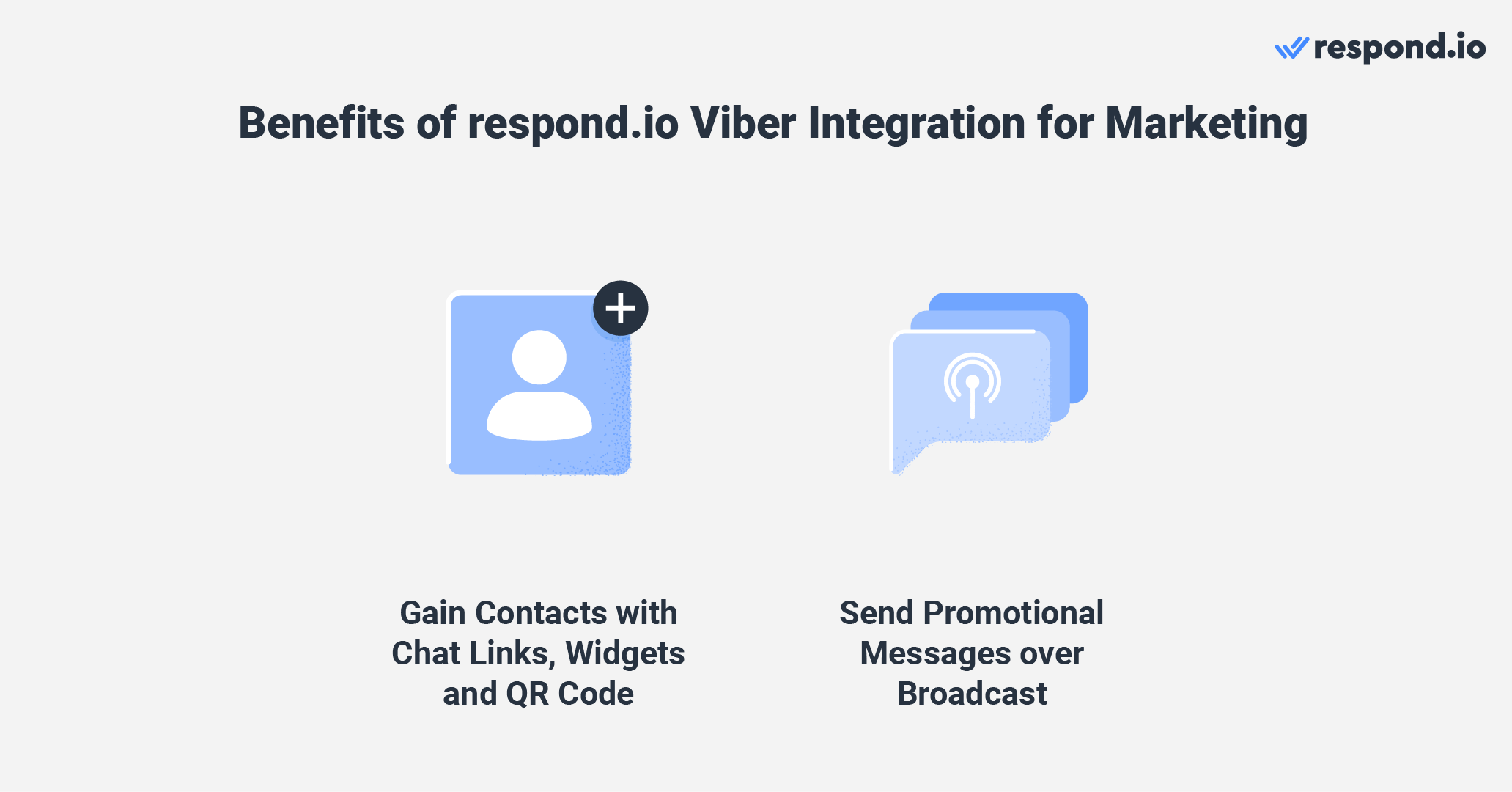
When a lead starts a conversation, gather basic info to identify if they are a new lead or an existing contact who has previously interacted on a different channel.
If a lead is new, you will automatically capture their details and add them as a Contact. You can then segment them into different audiences. This will help when sending targeted promotional broadcast messages via the respond.io Broadcast Module.
If they are an existing Contact, merge their contact information to get a complete view of their interactions with your business. You can also exchange and retrieve their contact information on your CRM.
Viber Integration for Sales: Shorten Sales Cycle
Integrating Viber with your sales CRM on respond.io enables you to conduct sales tasks like qualifying leads and creating external tickets in just one click. This way, you can complete sales tasks while chatting with customers without having to leave the respond.io inbox.
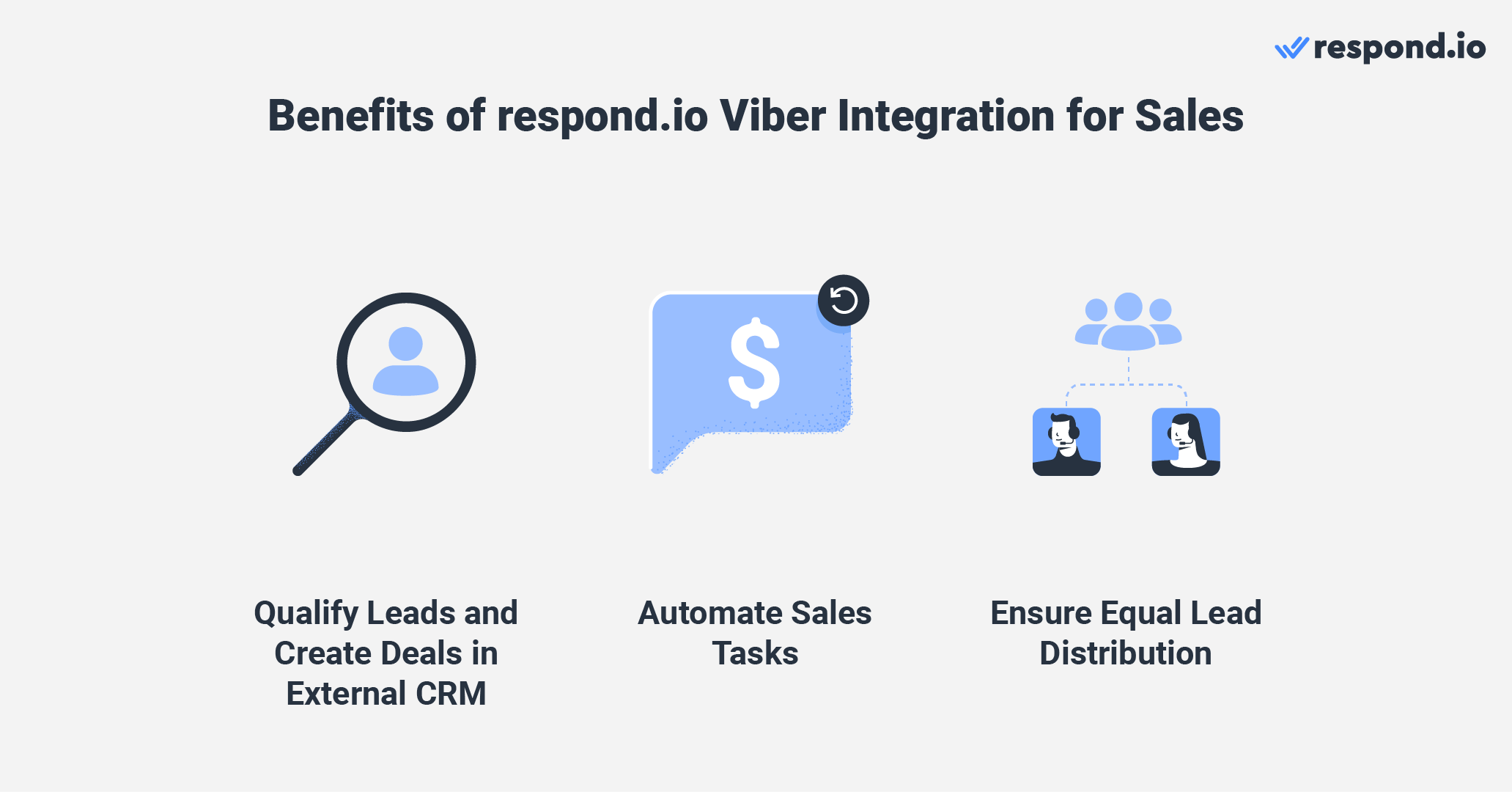
To automate your sales cycle, you can use respond.io Workflows. For instance, you can send automated qualifying questions when a lead message you. Then use the information to route them to the right team and assign them to the right agent. They can even have an AI Agent to serve as the initial responder to handle routine lead inquiries.
Respond.io's customizable Workflows enable managers to route leads based on criteria like priority access, deal size, or region. Agents can use AI Prompts to enhance message clarity, translate to bridge language gaps, ensuring effective communication with diverse customers. You can also use this feature for WhatsApp customer support.
Viber Integration for Support: Improve Customer Support Productivity
Respond.io enables businesses to improve their customer support efficiency through automation. They can set up automated FAQs and send multiple-choice questions with pre-determined answers to help customers communicate what they want clearly.
Based on what they’re looking for, the automation will route and assign them to the right team or agent. Similar to the AI Agent’s capabilities mentioned in the sales use case above, businesses can use AI to handle routine inquiries and escalate complex or sensitive issues to human agents.
This way, agents are saved from performing repetitive tasks and can focus their time on critical issues. To ease agents' workload further, tools like AI Assist provide agents with quick access to relevant information from knowledge bases or existing resources.
This allows them to respond quickly and accurately to customer inquiries, enhancing response times and contributing to a more satisfying customer experience.
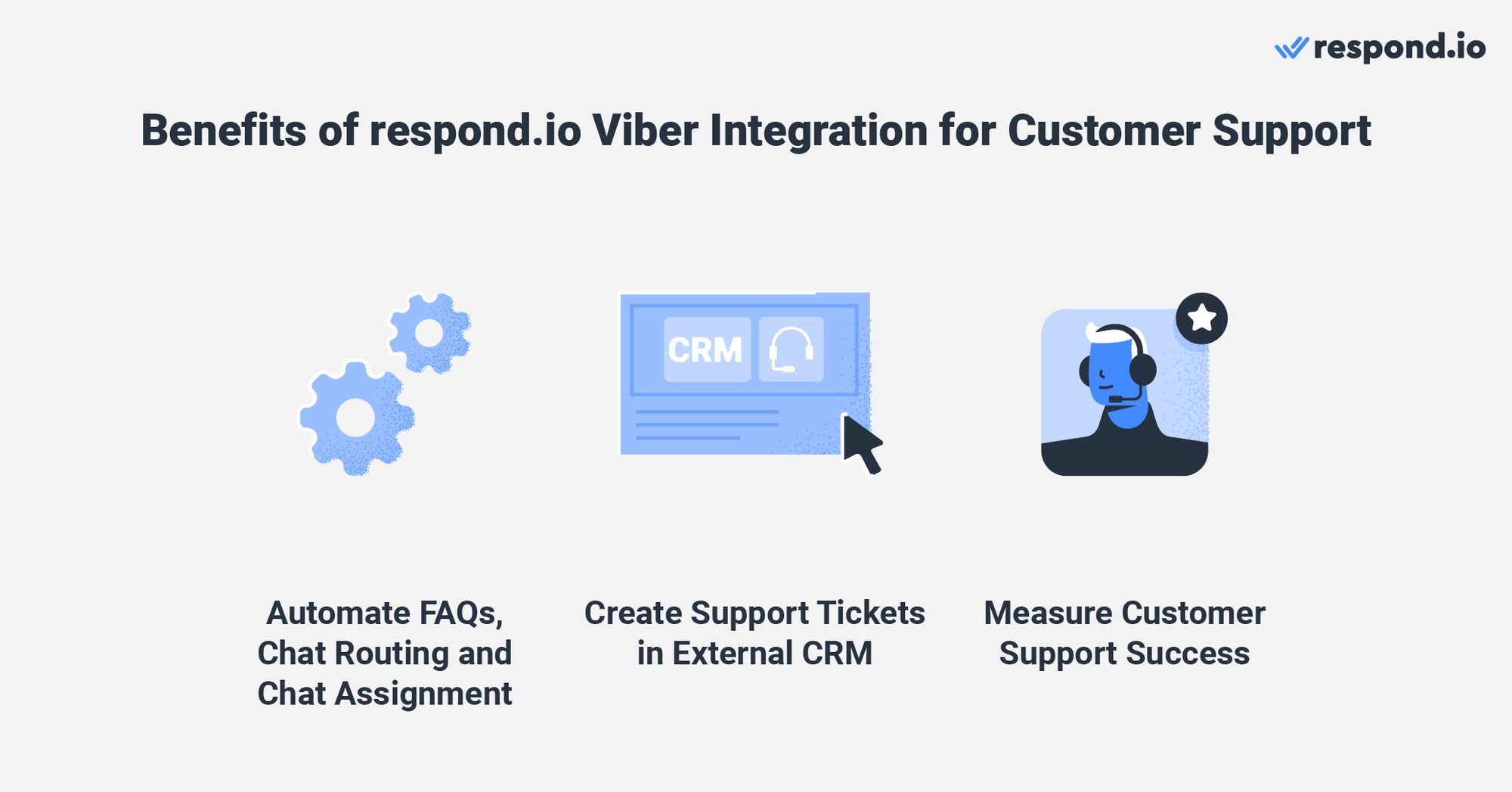
If an agent cannot resolve an issue, they can request a manager's help through internal comments or escalate the case to external CRM platforms in one click while chatting with customers.
Businesses can also measure the success and quality of a company’s customer support by sending a CSAT survey or by tracking individual or team performance via the advanced Reports and Analytics Module.
We hope you found our first-hand guide to LINE CRM integration insightful. Lastly, you can carry out all your tasks anywhere with the respond.io mobile app. Are you ready to integrate your CRM with Viber on respond.io? Sign up for our free trial and boost your customer relationship across messaging channels!
Turn customer conversations into business growth with respond.io. ✨
Manage calls, chats and emails in one place!
Further Reading
We hope you enjoyed this article. Here’s some additional reading to help you kickstart your Viber journey with respond.io.






































 Electronics
Electronics Fashion & Apparel
Fashion & Apparel Furniture
Furniture Jewelry and Watches
Jewelry and Watches
 Afterschool Activities
Afterschool Activities Sport & Fitness
Sport & Fitness
 Beauty Center
Beauty Center Dental Clinic
Dental Clinic Medical Clinic
Medical Clinic
 Home Cleaning & Maid Services
Home Cleaning & Maid Services Photography & Videography
Photography & Videography
 Car Dealership
Car Dealership
 Travel Agency & Tour Operator
Travel Agency & Tour Operator




