
Got a new launch, flash sale, or members-only promotion coming up? Use WhatsApp to spread the word and entice customers. Give them a subtle nudge or an invitation they can’t refuse with a WhatsApp advertising messages sample from below.
But first, we’ll brief you on why you should send WhatsApp advertising messages, as well as how to send one. We’ll then run through ready-to-use message examples for various situations and share a list of best practices when crafting your own.
WhatsApp Advertising Messages: An Introduction
Facebook might have scrapped plans to run ads on WhatsApp but savvy advertisers continue to build a presence there. The key is understanding how to advertise on WhatsApp without breaking any rules.
The answer? You could get started with WhatsApp ads on Facebook and Instagram, of course. But if you are not interested in running advertisements on other Meta products, consider sending WhatsApp advertising messages.
We’ve written a compact guide about the power of these messages here. It also explains where they belong in your WhatsApp marketing strategy and how WhatsApp’s Business and Commerce policies are evolving to address the rapidly changing business environment.
Why Send WhatsApp Advertising Messages
Businesses are increasingly conducting sales and support over WhatsApp as instant messaging becomes the preferred communication medium for customers globally. Adding marketing or advertising to the mix is a logical extension of this.
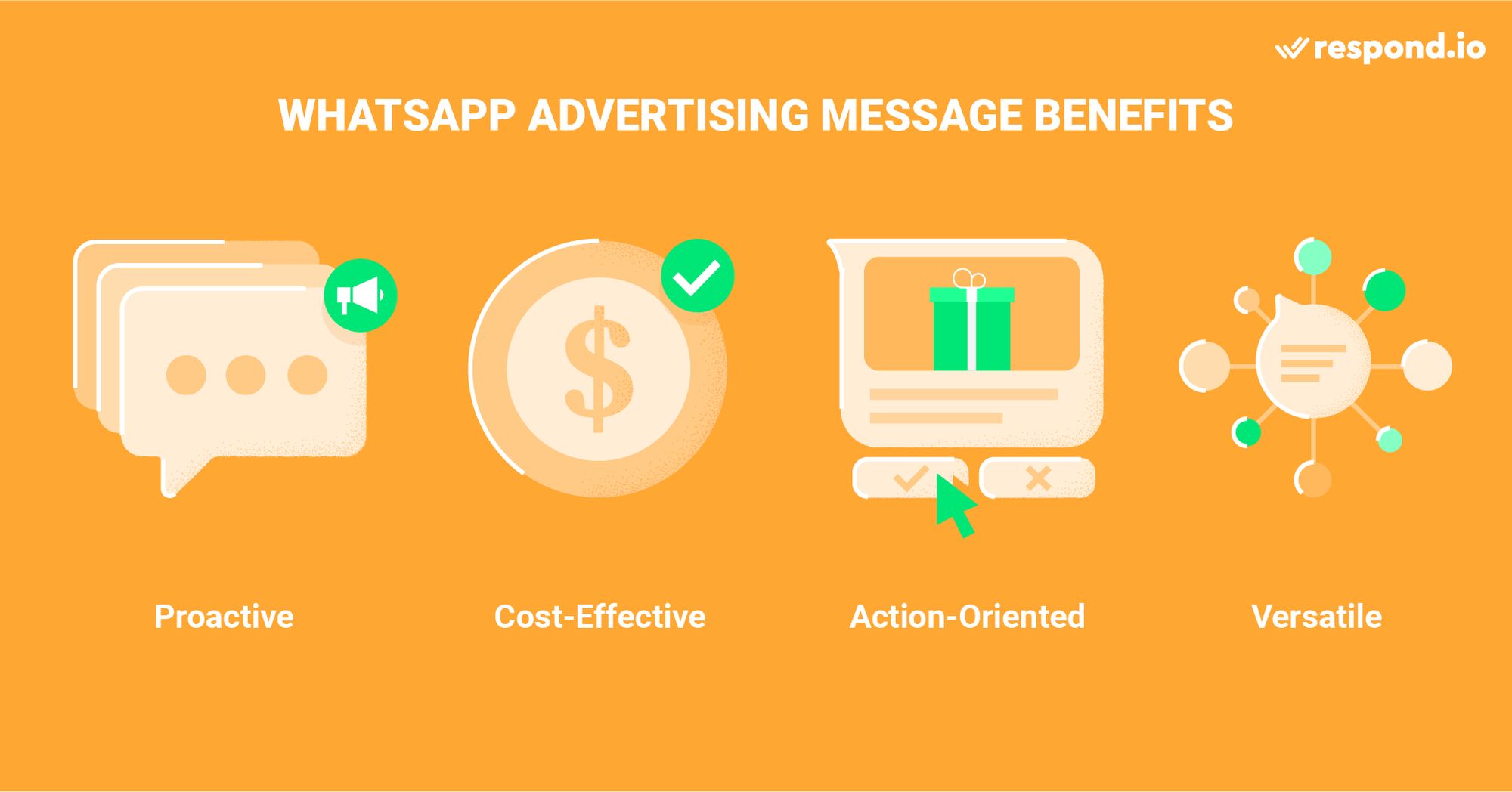
The benefits of WhatsApp advertising messages include:
Allowing businesses to initiate conversations with customers
Maximizing marketing spend as they re-engage customers who have already shown interest in a brand or business
Compelling customers to take action with their personable tone and interactive features
Being able to adapt them to various use cases
As you can see, WhatsApp advertising messages require minimal effort for major returns. Let’s look at how you go about sending one.
How to Send WhatsApp Advertising Messages
The methods for sending WhatsApp advertising messages differ between WhatsApp Business App and WhatsApp API. WhatsApp Business App users can use WhatsApp Broadcast to blast promotions to interested Contacts.

Meanwhile, WhatsApp API users can use a WhatsApp CRM integration like respond.io, an AI-powered customer conversation management software, to send promotional messages via WhatsApp Broadcast, or use Workflows to create automated messages with triggers or WhatsApp drip campaigns.

Now, let’s look at when you might use these strategies and examples of WhatsApp advertising messages for different business events.
Turn conversations into customers with respond.io's official WhatsApp API ✨
Manage WhatsApp calls and chats in one place!
8 Use Cases with Ready-to-Use WhatsApp Advertising Messages Sample
There are several ways you can use WhatsApp advertising messages to engage with customers. Here are eight business events that commonly occur and a couple of WhatsApp marketing messages examples for each.
Abandoned Cart
Let’s say you own a jewelry brand with a successful online store, but notice there’s a high percentage of abandoned carts. Up to 60% of these could be recovered with a well-timed WhatsApp cart recovery message.
Here are some WhatsApp cart recovery message samples you can use:
“Hi [customer name], you’ve been eyeing some of our finest items 💎 That’s a great selection in your cart! Would you like to make them yours immediately?”
“Wow, [customer name], you’ve got great taste 👍 We noticed you’ve put some of our best-sellers in your cart 🛒 Get them while they are still available!”
New Launch
Perhaps you’re a sportswear company that has run teasers on social media and hyped up customers about your new spring collection. It’s now go-time. Include WhatsApp as one of your marketing channels.
Check out these WhatsApp new launch promotion messages you can copy:
“Hey [customer name] the wait 🕜 is finally over! We know you wanted you to be the first to hear about our spring collection 🏃🏻♀️🏃🏽♂️ Check it out here! [URL]”
“What’s hip, hot and sure to sell out fast? That’s right, [customer name], the [business name] spring collection is here 👚 👟 You wanted to be the first to hear about it, so update your workout wardrobe now at [URL]!”
Restocked Items
You own a popular gadget store and best-selling items such as specialty keyboards and headphones quickly sell out. When customers enquire about these, offer to inform them of restocks via WhatsApp. They are assured of priority service by a store they trust while you retain their business.
Inform customers about restocks with these WhatsApp restock alert messages:
“Hi [customer name], the [item] you wanted is now back by popular demand 🥳 To thank you for waiting, we’re offering you free delivery for purchases of above [amount]. Grab it now at [URL]!
“As promised, [customer name], you’re the first to know that [item] is back in stock 🥳 Get it immediately at [URL] or visit any of our retail outlets 🏢 We’re located at: [list of outlets]. Let us know if we can reserve one in-store for you!”
Sales or Promotion Alerts
Let’s suppose you’re a nationwide home appliance retailer that runs monthly specials or promotions. To keep customers informed about them, create a sales or promotion alert template that you can disseminate as necessary.
Here are some WhatsApp promotion alert samples you can use:
“New Promotion 🛎️ This month’s special offer is [offer]. We’re also offering loyal customers like you, [customer name], a 5% discount on orders above [amount]. Use the promo code DISCOUNT5. Order now at [URL].”
“Hi [customer name]! We’ve got a hot 🔥 tip for you: Grab this month’s special promotion of [offer] immediately. This is limited to the first [number of] customers, so be quick! Shop now 🛒 at [URL].”
Loyalty Rewards
Maybe you manage a premium leather goods label whose limited-edition releases are highly coveted. Reward high-value customers for their loyalty with exclusive discounts or priority access to new products. Adopt a friendly or confidential tone to make them feel special.
Thank loyal customers with a WhatsApp advertising messages sample from below:
“Hi[customer name], our new product drop goes live at [time] tomorrow and we wanted you to have first access 🥳 The [product] is a limited release so let us know if you would like us to put one aside for you. Reserve yours quickly!”
“Dear [customer name], thank you for being a loyal member of [brand name] 🙏 Here’s an exclusive 10% off our new collection with the promo code 10TQ. There’s also a free gift 🎁 for orders above [amount] as a token of our appreciation. Shop now at [URL].”
Feedback Request
Perhaps you run a cleaning service and want to collect customer feedback. Craft a two-part WhatsApp message that not only does this but also offers them a discount in return. Use WhatsApp Business interactive features like Quick Reply or Call to Action buttons for response ease.
Check out these WhatsApp feedback request examples:
Part 1: “Hi[customer name], thank you for using [business name] 🙏 What did you think of our service today?”
Part 2: “Thank you for your feedback! To show our appreciation 🤝 enjoy 5% off your next cleaning service Use the promo code 5REWARD when you make your next booking at [URL]. Have a great day 🙂”Part 1: “Dear [customer name], we hope you enjoyed using [business name] today 👍 How would you rate our service?”
Part 2: “Thank you for taking the time to rate our service. We value your feedback and always strive to improve 💪 As a sincere thank you, use the code 10FEEDBACK for 10% off when you make your next reservation on our app.”
Re-engagement
Maybe you’re a wellness group that specializes in products and services that encourage holistic well-being. How frequently customers engage with you depends on their individual needs or preferences.
Invite inactive customers to re-engage with your brand by using any of these messages:
“It’s been a while, [customer name] 👋 Since your last visit, we have expanded our products and services to provide the best wellness experience around. Why not drop by for a yoga 🧘 class or a matcha 🍵 tasting session? Reserve your workshop of choice at [URL]. We hope to see you!”
“Hi [customer name]! We miss you at [business name], so we’d like to offer you an exclusive 8% off storewide 🥳 Browse through our latest products at [URL] and apply the code YAY8OFF at check-out 🛒”
Upcoming Events
Say you own a chain of cafes famous for events such as celebrity guest shifts or cool collaborations. WhatsApp is a great way to tell customers what’s going down where and when, as well as to offer them exclusive experiences.
Check out the WhatsApp advertising messages examples for new events below:
“Something’s going down in town [date], and we want you to be there 🤩 Come join us at [venue] between [time] for a few hours of good vibes and great coffee ☕ Reserve your spot now at [URL]. See you there!”
“Hiya [customer name]! We’re launching a limited series of handcrafted coffee cocktails 🍸 To kick things off, celebrity barista [name] will be shaking up a storm at [venue] on [date], from [time] till late. Drop by for a taste 🤩”
WhatsApp Advertising Messages Sample: Best Practices
Whether you want to edit a WhatsApp advertising messages sample from above or write your own from scratch, here are some best practices to keep in mind.

First, segment customers according to interests. Use interest tags to target the right audience in your broadcast lists, or customers may block or report you for unwanted content or spam.
You also want to keep your message short and conversational. Customers appreciate the informal nature of WhatsApp, so lean into the channel’s unique traits to turn a promotional message into an opportunity for relationship-building.

On that note, engage with customers. Give them a reason to reply or have prompts for action. A great way to do this is through the interactive and mixed media features available on WhatsApp Business, such as Call-to-Action and Quick Reply buttons.
So, we’ve set you up with a list of WhatsApp marketing message examples and tips on making the most of them. How about playing like the pros? If you want to use advanced automation to send WhatsApp advertising messages, use AI to handle responses from your advertisements and enjoy multi-user access to a WhatsApp Inbox, sign up for a respond.io account and connect to WhatsApp API today.
Turn conversations into customers with respond.io's official WhatsApp API ✨
Manage WhatsApp calls and chats in one place!
Further Reading
Enjoyed reading about WhatsApp advertising messages? Discover the different ways you can use WhatsApp for business with these articles:






































 Electronics
Electronics Fashion & Apparel
Fashion & Apparel Furniture
Furniture Jewelry and Watches
Jewelry and Watches
 Afterschool Activities
Afterschool Activities Sport & Fitness
Sport & Fitness
 Beauty Center
Beauty Center Dental Clinic
Dental Clinic Medical Clinic
Medical Clinic
 Home Cleaning & Maid Services
Home Cleaning & Maid Services Photography & Videography
Photography & Videography
 Car Dealership
Car Dealership
 Travel Agency & Tour Operator
Travel Agency & Tour Operator




