![Viber for Business: The Ultimate Guide to Viber Business [Feb 2024]](https://assets2-proxy.respond.io/ph8r57dk1q9w/5OLIaB7i7cEXmrX05WDEoW/adc9a187c284e66780073a8698a28362/ViberforBusiness2_0CoverImage_9ec11c0dad7c149d5953f130ccf41a4d.png?q=70&w=400&fm=avif)
Если Viber популярен среди ваших клиентов, вы'наверняка думали, как использовать Viber для бизнеса. Вы хотите узнать, как получить бизнес-аккаунт Viber и как работает ценообразование Viber для бизнеса? В чем разница между деловыми сообщениями Viber и чатботами Viber? Это руководство ответит на эти вопросы и объяснит лучшие способы использования Viber для бизнеса.
Что такое Viber?
Одно из первых приложений для обмена сообщениями, Viber запущено в 2010 году, еще до LINE и Messenger. Он бесплатен в использовании и более ориентирован на звонки по сравнению с другими мессенджерами, имеющими функцию VoIP под названием Viber Out (подробности позже).
В приложении Viber есть три главные вкладки. Вкладка чатов содержит разговоры с контактами, Viber Business Accounts и Viber Communities. Иногда реклама будет отображаться в списке чатов.
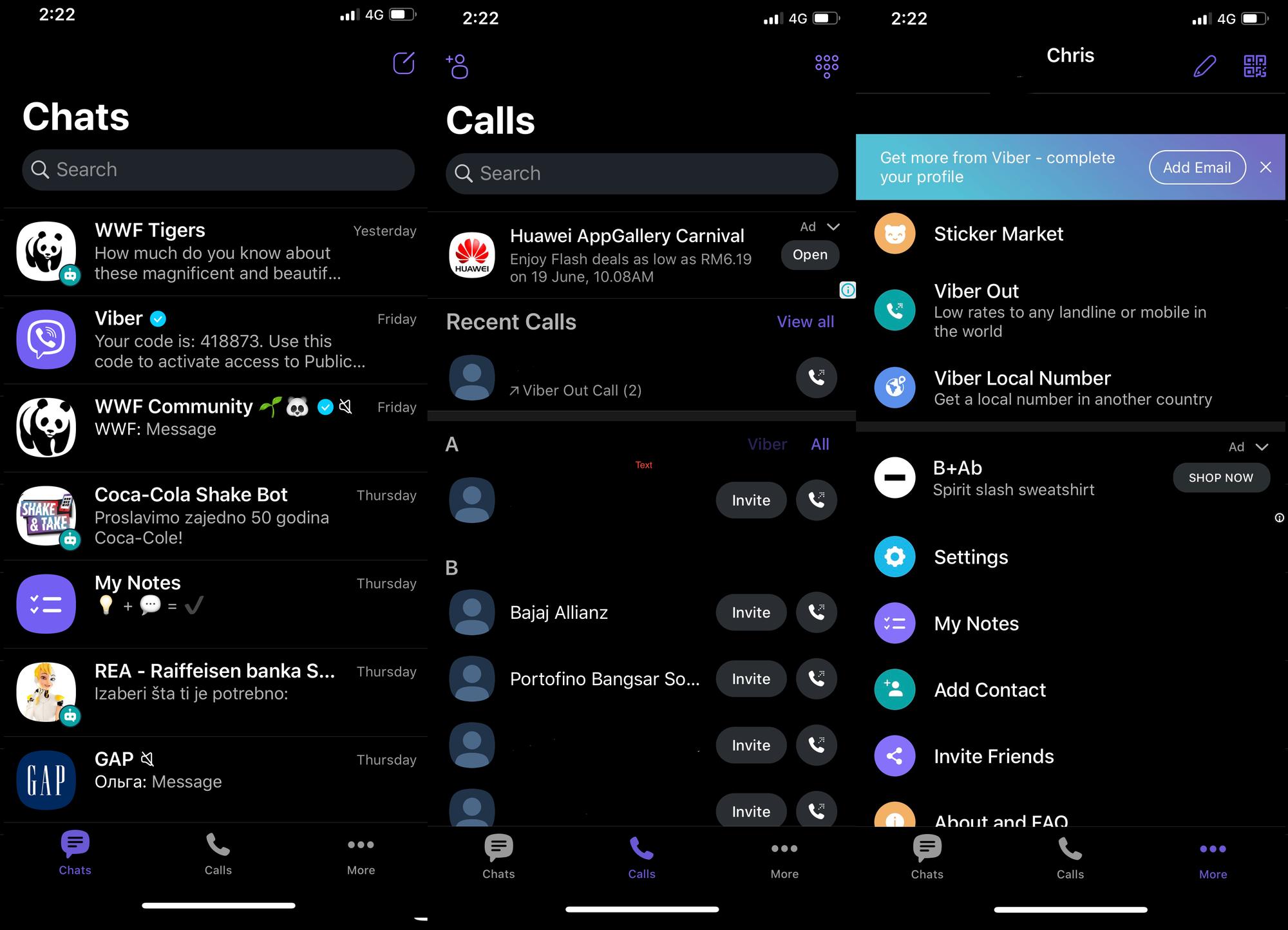
На вкладке Вызовы отображаются контакты и недавние вызовы. Здесь пользователи могут добавлять новые контакты или приглашать друзей в Viber. Пользователи также могут использовать Viber Out для звонков контактам.
Вкладка "Дополнительно" содержит настройки и остальные функции. Он также используется для продвижения Viber Out и рынка стикеров. Несмотря на то, что рынок стикеров Viber не так велик, как у LINE, его пакеты стикеров довольно дорогие.
Уникальные особенности Viber.
У Viber есть несколько уникальных функций, которые отличают его от других мессенджеров. Это Viber Communities, которые представляют собой большие интерактивные группы и Viber Out, позволяющий голосовые чаты.
Viber Communities.
Пользователи Viber будут знакомы с Viber Communities, крупными чатами, которые обычно используются как страницы фанатов знаменитостей и брендов. Пользователи могут следить за Viber Communities и взаимодействовать с бизнесами, задавая вопросы в общественном групповом чате или участвуя в опросах.
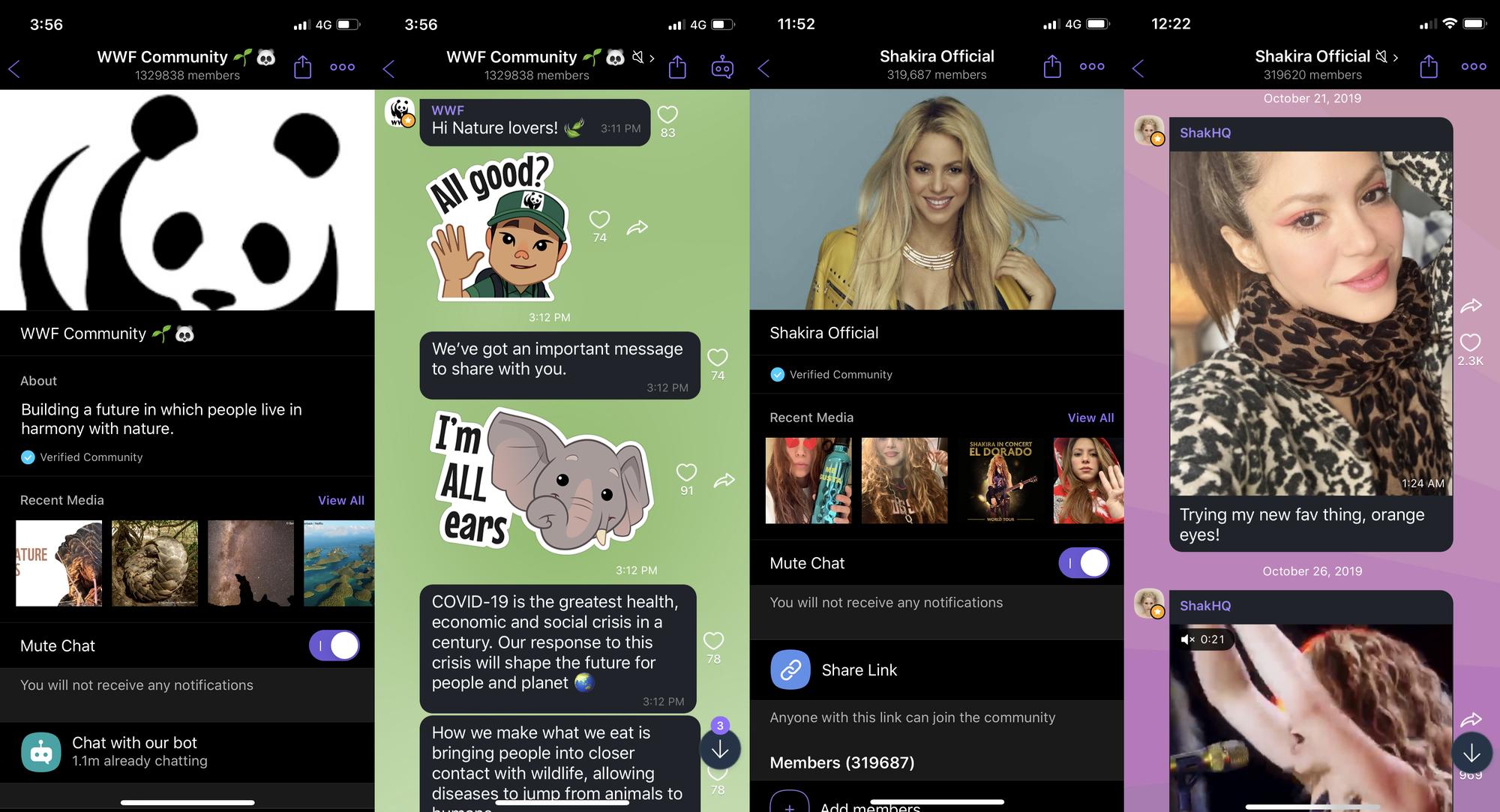
По умолчанию Viber Communities не подлежат поиску. Однако вы можете запросить, чтобы ваше сообщество Viber было добавлено в список поиска. Имейте в виду, что Viber индексирует только сообщества с более чем 1000 участниками.
Как только ваше сообщество Viber окажется в списке поиска, вы можете связать его с учетной записью Viber Chatbot, одной из опций бизнес-аккаунта Viber. Мы объясним типы бизнес-аккаунтов Viber в разделе "Аккаунты".
Сообщества Viber появляются в основном списке чатов, рядом со всеми частными и групповыми чатами. Таким образом, бренды и общественные деятели кажутся более доступными. Viber утверждает, что сообщества способствуют росту, но похоже, что именно Viber Out приносит прибыль.
Viber Out.
Флагманская функция VoIP, Viber Out, позволяет звонить на мобильные и стационарные номера. Она работает аналогично Skype, где пользователи покупают кредиты или подписки на звонки. Пользовательская база Viber продолжает расширяться, привлекая пользователей, которые используют Skype для звонков.
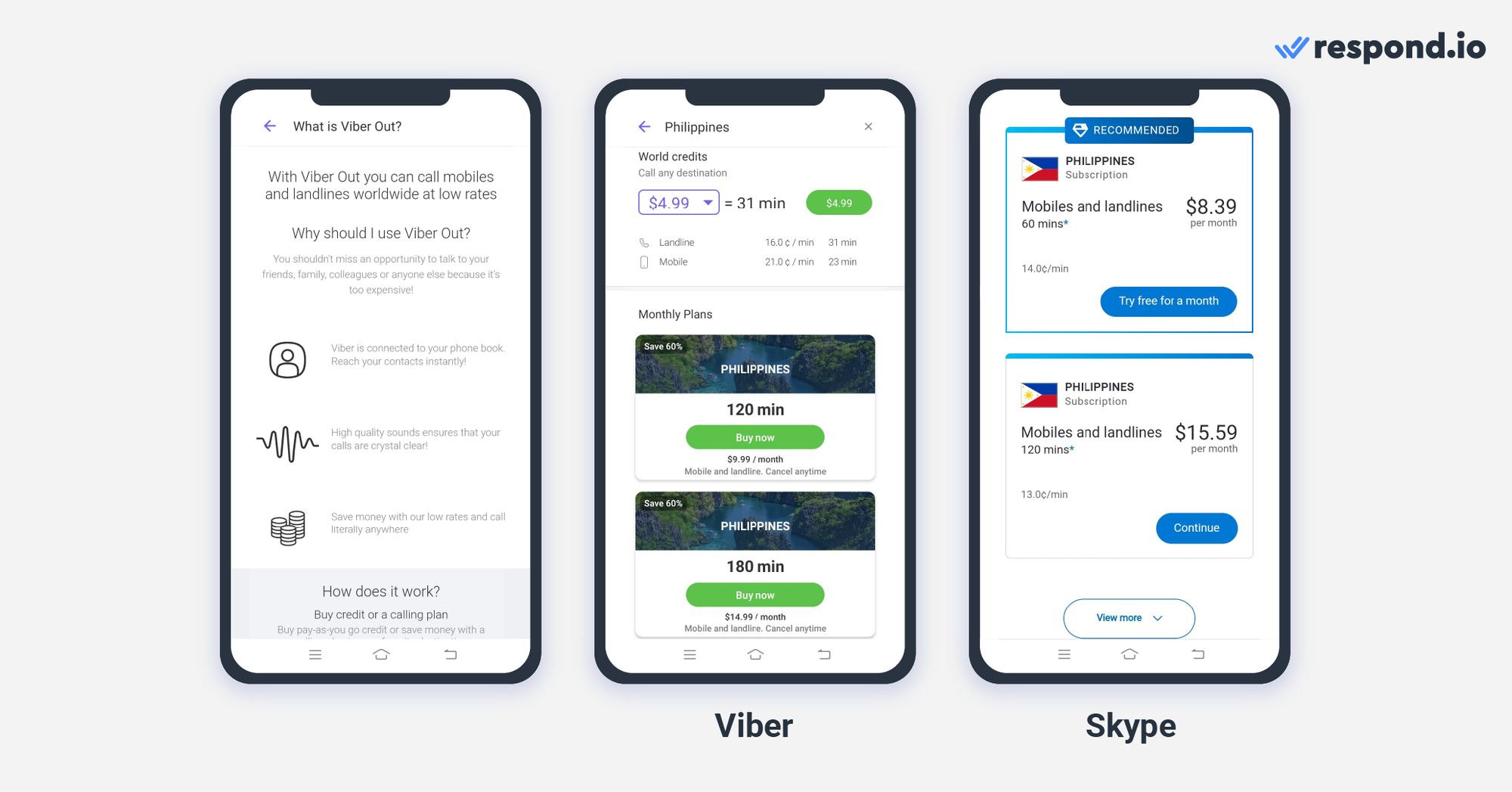
Skype теряет свой рынок, что приводит к тому, что Viber нацелен на пользователей таких мест, как Филиппины и Таджикистан по дешевым ценам. План Viber для Филиппин с 120 минутами стоит всего 9,99 долларов в месяц, а аналогичный план для Skype стоит 15,59 долларов.
Функция Viber Out является движущей силой роста пользователей в Восточной Европе и Азии. С более чем 2. миллион филиппинцев за рубежом и более миллиона таджикцев, использующих такие приложения, как Viber для звонка домой Компания только начинает работу в этом пользовательском сегменте.
Превратите разговоры с клиентами в рост бизнеса с помощью respond.io. ✨
Управляйте звонками, чатами и электронными письмами в одном месте!
Где Viber Popular?
Обладая более чем миллиардом пользователей во всем мире, Viber входит в пятерку самых популярных почтовых приложений, в основном в Восточной Европе, на Ближнем Востоке и в Юго-Восточной Азии.
Чтобы лучше понять популярность Viber, давайте взглянем на количество Ежемесячных активных пользователей (MAUs). По состоянию на 2021 год Viber сообщил о 820 миллионах активных пользователей, что является огромным ростом по сравнению с 260 миллионами, о которых сообщалось два года назад.
В ходе пандемии число пользователей стремительно росло, когда люди превратились в онлайновые группы, чтобы общаться и обмениваться информацией. Этот рост стимулировался такими инициативами, как чатботы Covid-19 и поддержка электронной торговли. Использование приложений остается сильным на своих ключевых рынках.
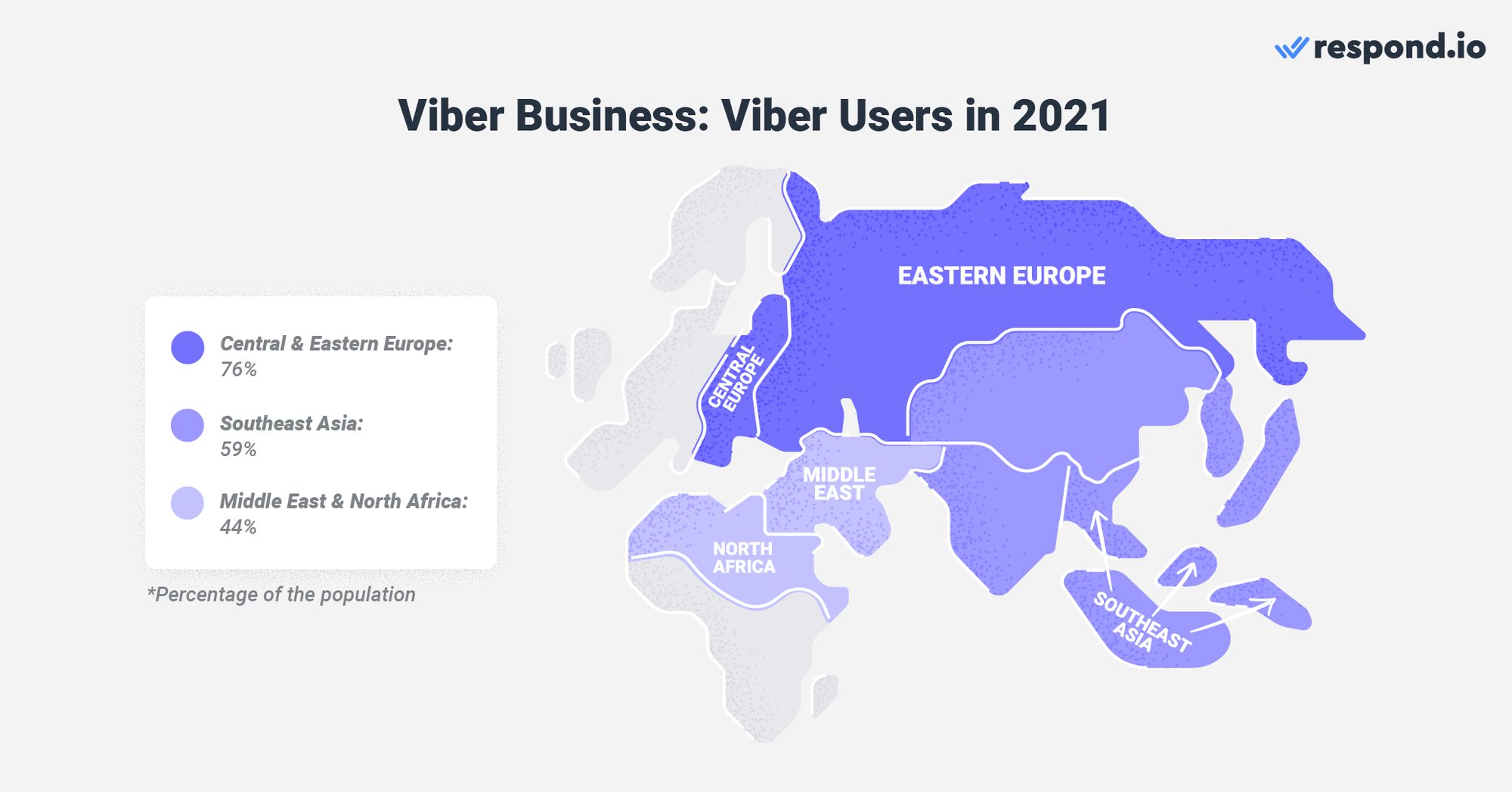
Наиболее сконцентрированная группа пользователей находится в Украине, где 97% пользователей Android имеют приложение на своих телефонах по состоянию на сентябрь 2021. Вибер также чрезвычайно популярен на Филиппинах и в Мьянме и растет быстрее, чем местные конкуренты, такие как WeChat и LINE.
Если ваши клиенты находятся в таких областях, где Viber доминирует, попробуйте использовать Viber для бизнеса.
Виды счетов Viber Business
То, как работа над бизнес-счетами Viber изменилась благодаря новым политикам и планам ценообразования, принятым в сентябре 2022 года. Теперь есть два варианта бизнес-аккаунта: Viber Business Messages и Viber Chatbots.
Мы кратко объясним Viber Business Message, а затем обсудим, как вы можете использовать Viber Chatbots в качестве бизнес аккаунта. Оба варианта - это эффективные способы посылать деловые сообщения о транзакционном, рекламном или разговорном характере.
Viber для бизнеса: Viber Business Messages
Учетная запись Viber Business Messages позволяет предприятиям отправлять сообщения клиентам по их телефонным номерам. Обычно он используется крупными компаниями для отправки большого объема транзакционных сообщений, таких как аутентификация пользователей и оповещения о статусе.
Однако вы не ограничены транзакционными сообщениями. Он также может быть использован для промо-сообщений и разговорных сообщений в течение 24-часового окна сеанса.

Большое преимущество использования Viber Business Messages заключается в том, что они используют SMS в качестве резервного варианта при отсутствии подключения к интернету, что гарантирует доставку ваших сообщений.
Недостатки? Отправка сообщений влечет за собой сборы, которые варьируются в зависимости от региона. Кроме того, это требует длительной настройки и верификации, и вам нужно подписаться на Viber-партнера, что дополнительно увеличивает затраты.
Для небольших и средних предприятий мы рекомендуем использовать Viber Chatbot. Продолжайте читать, чтобы узнать, что это такое и как его создать.
Viber for Business: Viber Chatbot
Viber Chatbot может быть использован в качестве бизнес-аккаунта, с которым клиенты могут взаимодействовать. Как следует из названия, учетные записи Viber Chatbot могут использовать автоматизированные сообщения. Тем не менее, они также могут быть подключены к платформе обмена сообщениями для общения с клиентами вручную или через автоматизированные рабочие процессы.
Если вы не спамите своих клиентов, вы можете использовать свою учетную запись Chatbot для отправки транзакционных, рекламных и беседных сообщений.
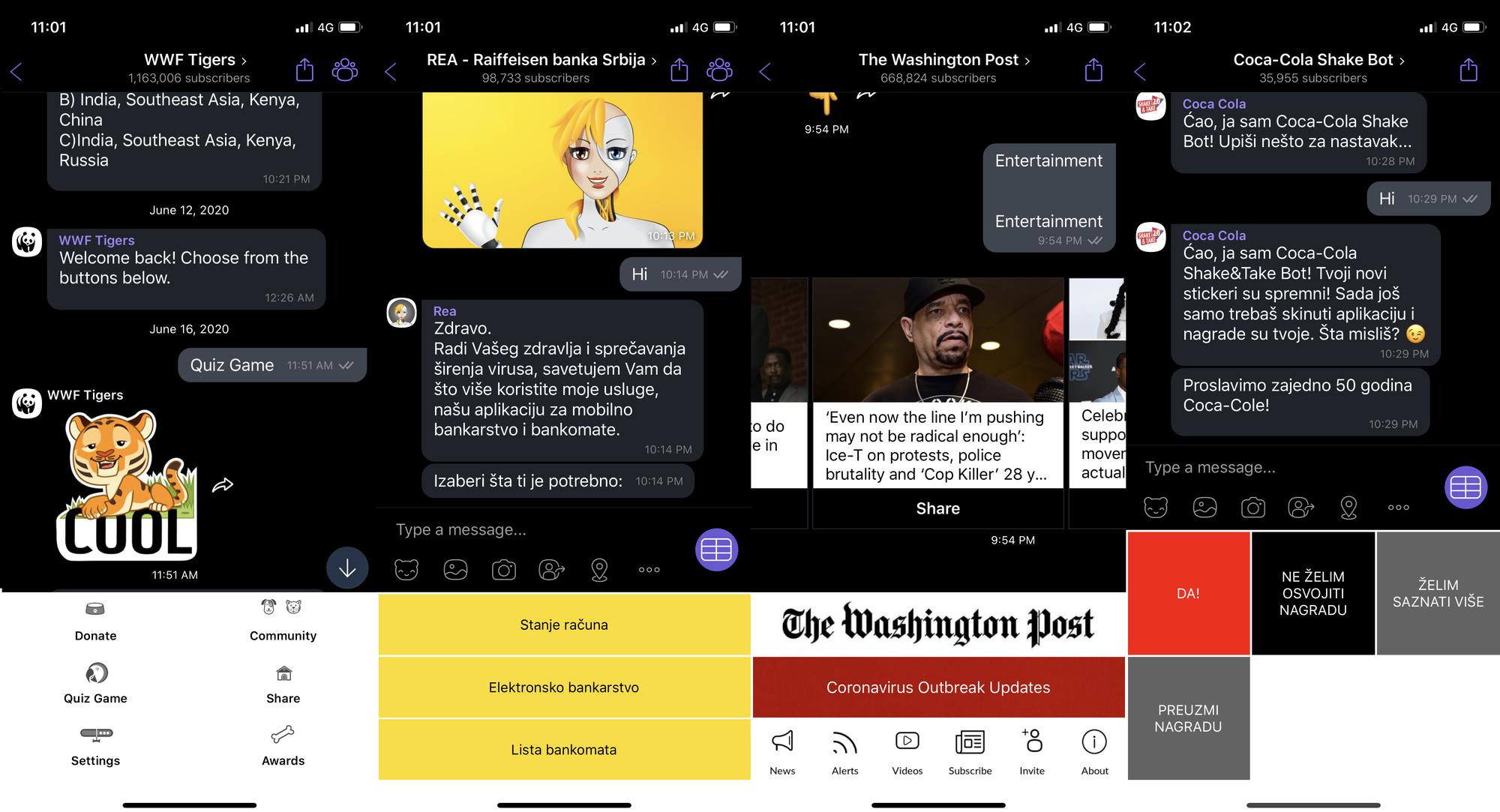
Чат-боты Viber довольно похожи на другие бизнес-аккаунты в мессенджерах, но у них есть одна функция, которую мы не видели больше нигде — настраиваемая клавиатура! Инструменты разработчика позволяют вам настроить клавиатуру, которую видит пользователь, когда он взаимодействует с вашим ботом.
Цены на чат-бот Viber
Создание чат-бота на Viber бесплатно. Вам не придется ничего платить, чтобы начать. Однако за каждого чат-бота взимается плата за обслуживание в размере 100 евро. С этой ежемесячной платой вы можете отправлять сколько угодно сессионных сообщений людям, которые общаются с вами.
Хотя за эти сообщения не взимается дополнительная плата, есть некоторые ограничения на отправку сообщений.
Как только кто-то отправит сообщение вашей компании, начнется 24-часовое окно для обмена сообщениями. Обмен сессионными сообщениями с клиентами бесплатный в течение 24-часового окна. Однако после завершения сессии вам необходимо перезапустить беседу с сообщениями, инициированными чат-ботом.
Сообщения, инициированные чат-ботом, не бесплатны. Сколько стоит каждое сообщение, зависит от того, где живет человек, получающий сообщение, основываясь на коде страны его телефона. Чтобы узнать, сколько вы будете платить за эти сообщения, проверьте тарифы на сообщения, инициированные чатботом, здесь.
Последний важный момент: боты Viber, созданные до 05.02.2024, будут подчиняться предыдущей коммерческой модели до дальнейшего уведомления.
Как создать учетную запись Viber для бизнеса?
Чтобы создать учетную запись Viber для бизнеса, вам нужно подать заявку на создание чатбота Viber. После этого команда Viber рассмотрит вашу заявку и свяжется с вами.
Примечание: для подачи заявки на Viber Chatbot требуется личный аккаунт в Viber.
Обратите внимание, что Viber запрещает следующие виды бизнеса: Форекс и криптовалюты, развлечения для взрослых, политический контент, продвижение алкоголя и наркотиков, табак, оружие и многое другое. Бизнесы, связанные с азартными играми, играми, кредитами и микрокредитами, могут потребовать дополнительных документов и проверок.
Вы заметите, что нет возможности управления сообщениями, отправляемыми вашему Viber-боту, так как у Viber нет интерфейса для отправки или получения сообщений. Чтобы начать общаться с клиентами, создайте учетную запись на respond.io и подключите вашего Viber Chatbot.
Использование Viber для бизнеса: лучшие практики.
Вы, вероятно, привыкли общаться с клиентами по электронной почте, телефону или SMS. Общение через мессенджеры немного отличается. В этом разделе мы рассмотрим некоторые примеры использования Viber Chatbot для связи с вашими клиентами.
Viber for Business: Поиск клиентов на Viber
Хотя Viber назначает идентификаторы пользователей на основе номеров телефонов, вы не можете просто импортировать контакты из CRM. Чтобы ваши клиенты стали контактами в Viber, вам нужно, чтобы они сначала отправили вам сообщение. Это ограничение, созданное Viber во избежание спам-маркетинга.
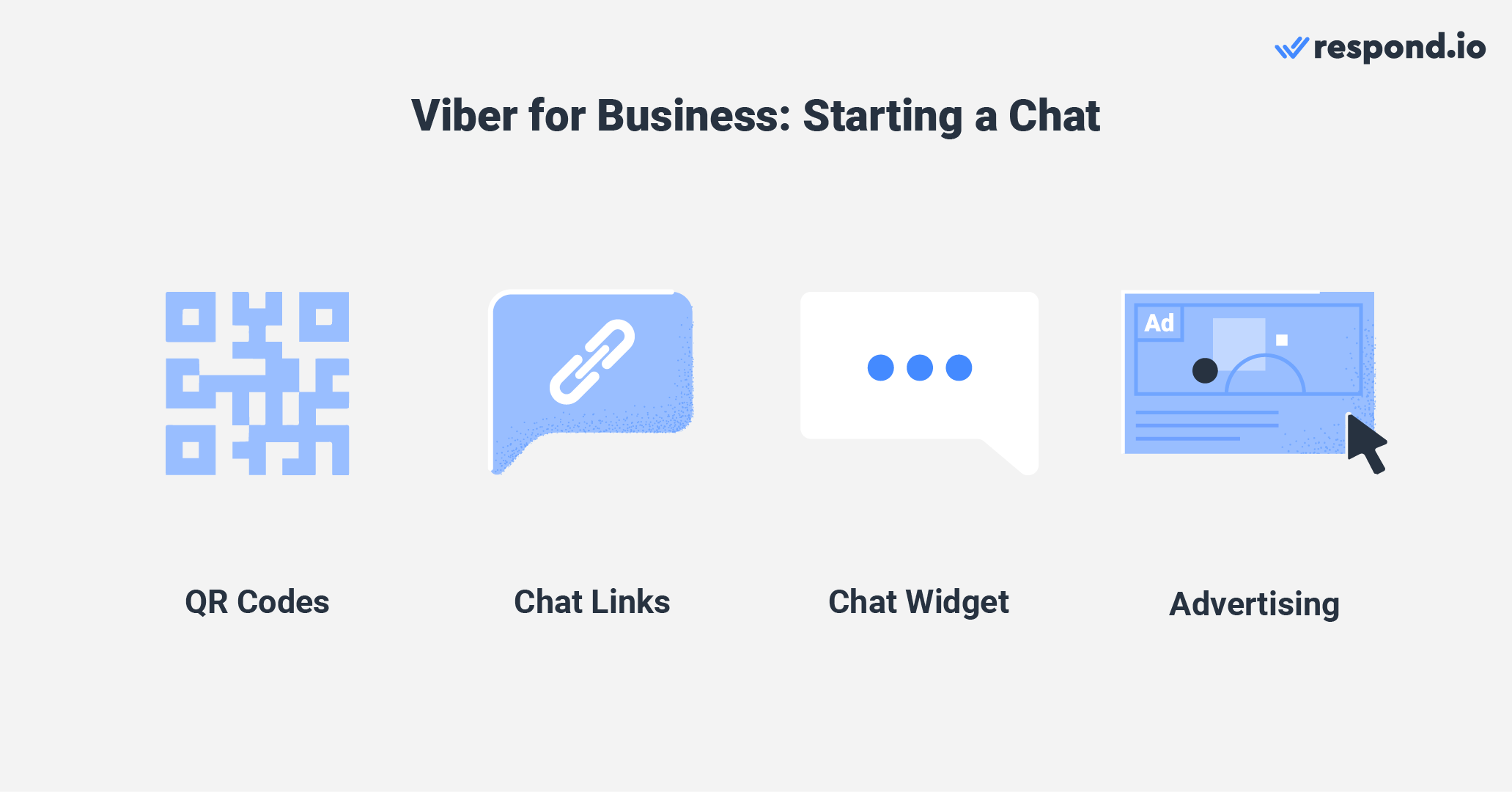
Существует несколько полезных инструментов, которые помогут клиентам сначала отправлять вам сообщения. Вы можете отправить ссылки чата и QR-коды, установить виджет Viber chat на вашем сайте или привлечь новых клиентов с Viber рекламой.
Ссылки чата и QR-коды
В панели управления Viber вы можете сгенерировать QR-код, который клиенты могут просканировать, чтобы начать разговор с вашим Viber Chatbot. Имейте в виду, что вы не сможете начать общаться, если не подключите свою учетную запись к папке "Входящие" с помощью токена.
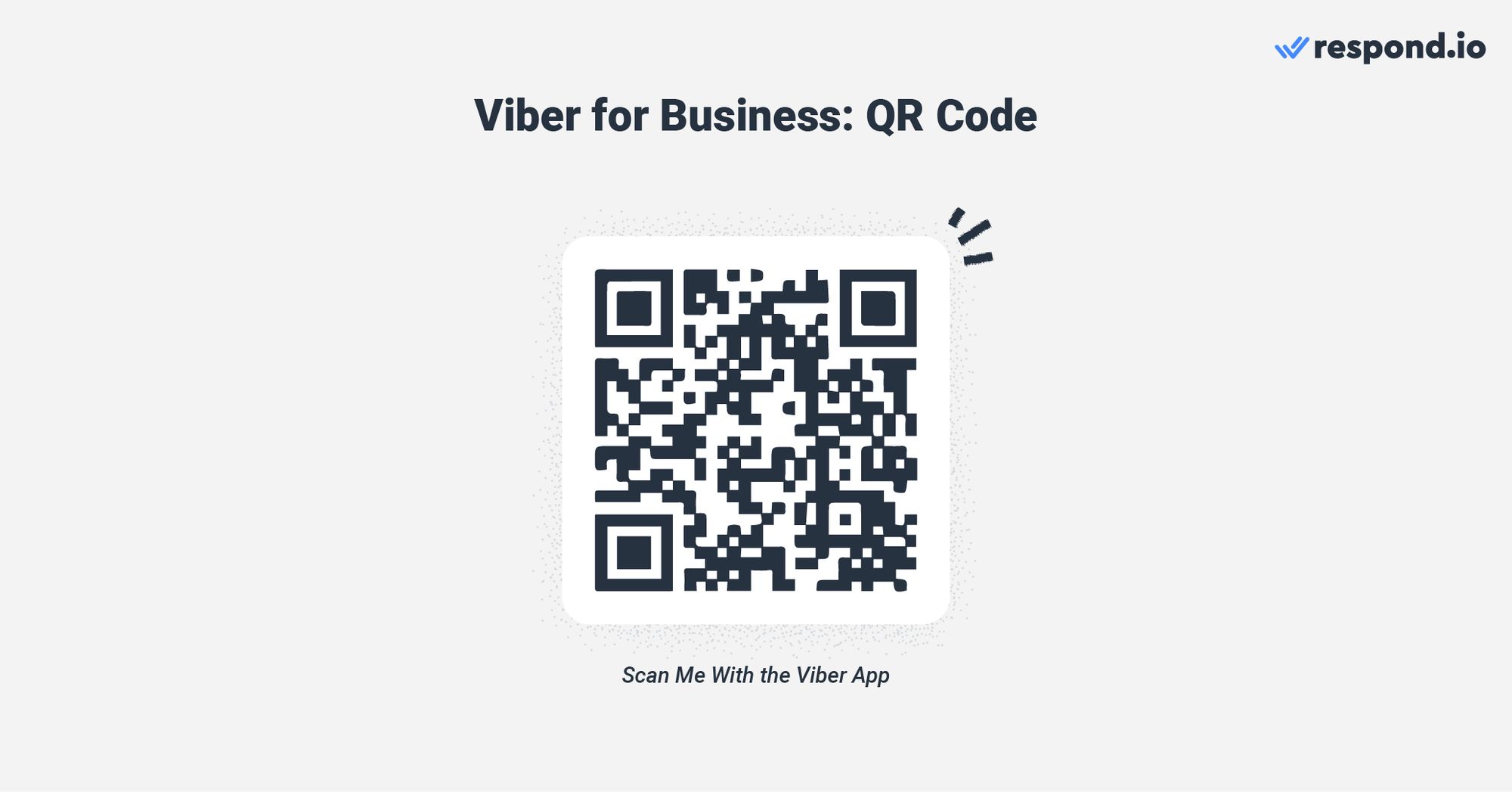
QR-коды работают как коды Messenger, преобразовывая оффлайн-трафик, например, посетителей магазина, в контакты Viber. Вы также можете добавить QR-код на ваш сайт или в электронные письма. QR-код работает только в том случае, если у пользователей установлено приложение Viber. Он не будет работать на настольной версии Viber, так как настольные компьютеры не могут сканировать код.
Вы также можете создать ссылку для чата, которую можно поделиться, чтобы контакты могли связаться с вами как на компьютере, так и на мобильном.
Все чат-ссылки будут работать только если пользователи установят приложение Viber. Пользователи, заходящие на сайт с мобильного устройства, будут напрямую перенаправлены в приложение. На компьютере ссылка направляет их на Viber для компьютера, который им нужно будет установить, если они этого еще не сделали.
Viber позволяет создавать ссылки URI, а не URL-адреса. URI указывает на часть вашего бота, чтобы открыть разговор или перейти на страницу информации о профиле, в зависимости от вашей конфигурации. Обратите внимание, что если ссылка настроена на переход на страницу информации о профиле, она не будет работать на настольном компьютере.
Виджет Viber Web Chat.
Другой способ заставить клиентов отправлять вам сообщения, когда они посещают ваш сайт, как на мобильном, так и на настольном компьютере, — добавить виджет Viber веб-чата. Это всплывающее окно на вашем сайте, которое позволяет посетителям отправлять вам сообщения, нажав на значок Viber или сканируя QR-код.
Чтобы это настроить, вам нужно подключить Viber Chatbot к respond.io. Как и в случае с ссылками QR-кода, виджет чата будет работать только для пользователей с установленным приложением Viber.
Viber для бизнеса: Реклама.
Вы также можете продвигать ваш Viber Chatbot через рекламу Viber. Рекламные форматы включают настольную рекламу, рекламу после звонков, рекламные баннеры и рекламные стикеры. Каждый из них перенаправит пользователя к вашему профилю бизнес-аккаунта Viber.

Наиболее интересный формат - наклейки Viber. Когда пользователи скачивают брендированные пакеты стикеров, они автоматически подписываются на Viber Chatbot. Реклама Viber предназначена для крупных компаний. Чтобы подать заявку, заполните эту форму.
Общение с клиентами с помощью Viber Chatbot.
Как только клиенты инициируют контакт через Viber, вы можете начать с ними общение. В этом разделе мы обсудим сообщения 1:1, рассылки и групповые сообщения.
Viber для бизнеса: сообщения 1:1.
Большинство бизнес-аккаунтов в мессенджерах блокируют все ответы после некоторого времени использования окна сообщений и не предоставляют информацию о прочтении. Viber Chatbots более дружелюбны к бизнесу, так как они позволяют ограниченное количество сообщений за пределами окна и предоставляют квитанции о прочтении.
Когда вы отправляете сообщение, вы ожидаете узнать, было ли оно доставлено, верно? К счастью, Viber отправляет статусы сообщений через вашу подключенную платформу для обмена сообщениями, чтобы вы могли видеть, было ли сообщение доставлено, прочитано или не удалось отправить.
Кроме того, некоторые бизнес-аккаунты мессенджеров автоматически помечают сообщения, отправленные клиентами, как прочитанные, так что они могут быть раздражены, если вы не ответите сразу. Сообщения от бизнес-аккаунта Viber будут помечены как доставленные, но не прочитанные.
Viber for Business: Рассылка сообщений.
Как только вы разберетесь с обменом сообщениями 1:1, вы можете начать изучать массовый обмен сообщениями с помощью Viber. Убедитесь, что ваша подключенная платформа для общения с клиентами поддерживает функцию рассылки.
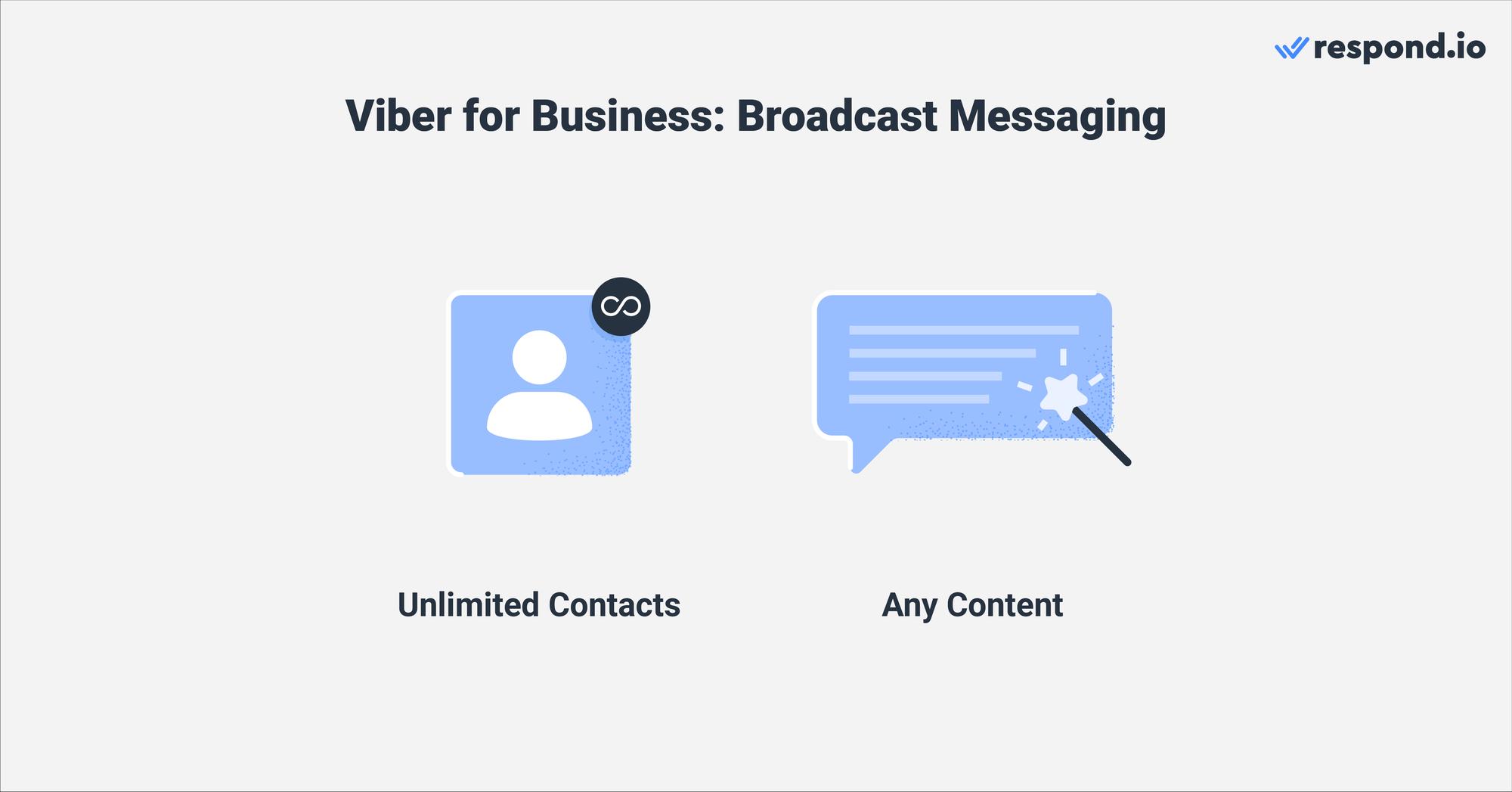
Помните, что вы можете отправлять сообщения только тем контактам Viber, которые сначала отправили вам сообщение. Viber не ограничивает содержимое вашей трансляции. Тем не менее, вам будет выставлен счет за сообщения, которые превышают ваш месячный лимит.
Не забывайте быть осторожными с трансляциями, так как контакты Viber могут блокировать вас, если они чувствуют, что они спамируют. Если ваш Viber Chatbot заблокирован, вы увидите сообщение об ошибке: Не удалось отправить сообщение.. Пользователь больше не подписан..
Viber for Business: групповые сообщения
В дополнение к отправке сообщений, вы можете провести интерактивные обсуждения с большими группами клиентов, чтобы поделиться информацией и получить обратную связь. У Viber есть три варианта групповых сообщений: Группы, каналы и сообщества.
Группы Viber
Группа ограничена 250 членами, и Viber боты не могут присоединиться к группе или хост группы. Тем не менее, вы можете начать группы с персональной учетной записи Viber под вашим именем бизнеса.
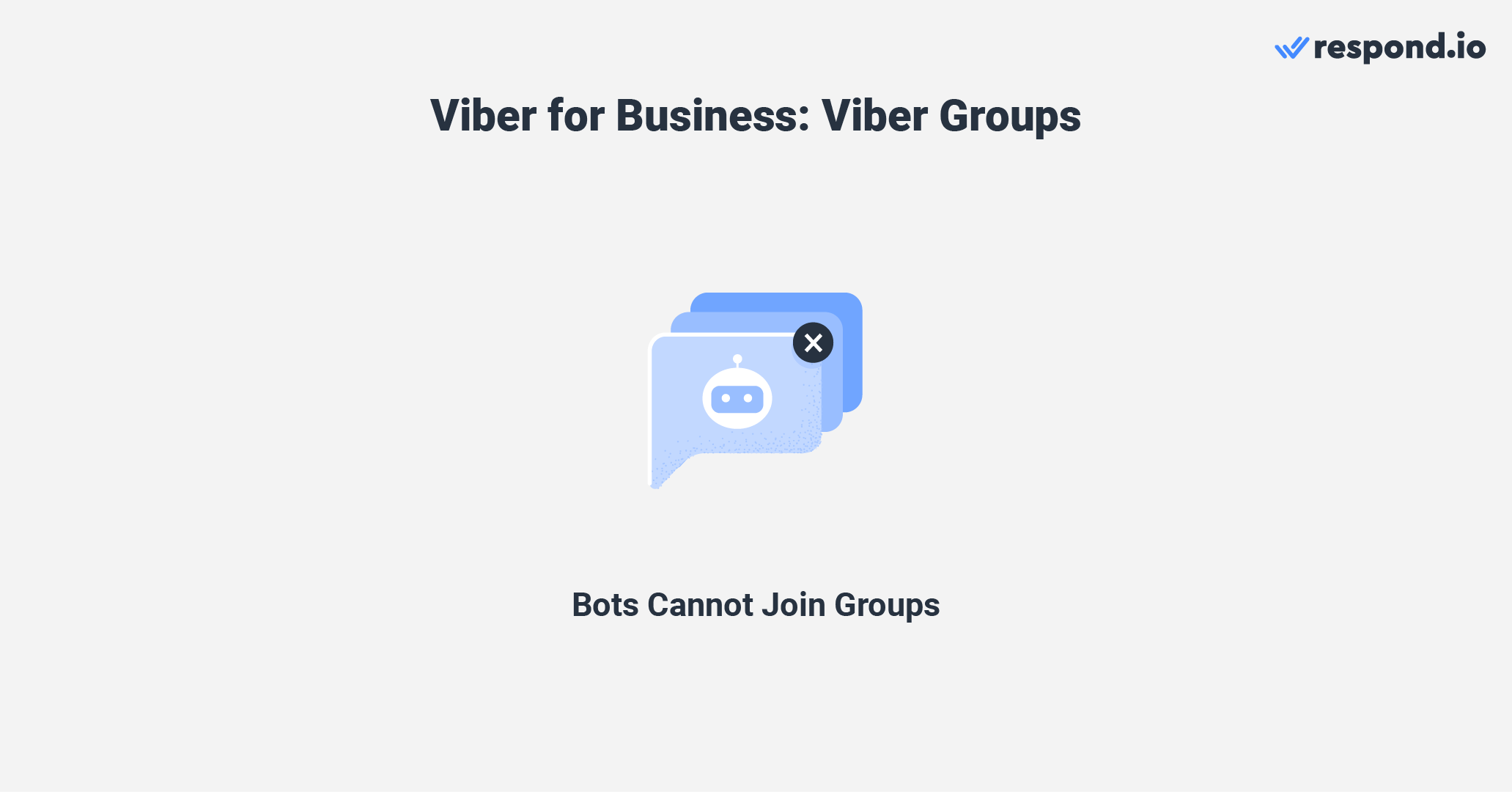
Они могут использоваться микропредприятиями или для общения с меньшими группами клиентов.
Вибер-каналы
Каналы являются вариантом для односторонней групповой связи от бизнеса и не доступны во всех странах. Они могут иметь неограниченное число участников. Только администраторы могут публиковать сообщения в канале, но участники могут отвечать на опросы или тесты.
Когда они достигают определенного числа участников, которые не указаны, каналы могут стать публичными каналами. Это означает, что они будут доступными для поиска в Google, и люди, которые не являются участниками, смогут увидеть предварительный просмотр канала.
Viber Communities.
Сообщества, о которых мы уже упоминали выше, похожи на каналы тем, что имеют неограниченное количество участников. В отличие от каналов, они допускают двустороннюю связь, что повышает взаимодействие, но требует усилий по модерации.
Как использовать Viber для бизнеса в маркетинге, продажах и поддержке
Теперь, когда вы знаете, как получить контакты и отправлять сообщения, давайте кратко рассмотрим некоторые приложения для Viber-чат-ботов, подключенных к respond.io. С Viber у вас много возможностей для использования в маркетинге, продажах и поддержке.
Viber Business для маркетинга
Так как Viber имеет меньше ограничений на рекламные сообщения, чем другие мессенджеры, его легко использовать для маркетинга. Даже с новыми ограничениями на бесплатные сообщения, его стоимость все еще относительно низка.
С вашей учетной записью Viber, подключенной к respond.io, вы можете транслировать рекламные сообщения контактам, чтобы сообщить им о новых продуктах и последних предложениях.
Вы также можете взаимодействовать с участниками Viber-сообществ, проводя мероприятия, такие как конкурсы или розыгрыши. Поощряйте членов сообщества делиться информацией о вашем бренде с помощью рекламных наклеек.
Viber Business для продаж.
Продавцы хотят достичь лидов там, где они с наибольшей вероятностью откликнутся. Если значительное количество лидов находится на Viber, это лучшее место для обращения к ним.
Чат-бот Viber, подключенный к respond.io, позволяет вам настроить автоматизацию для сокращения вашего цикла продаж за счет быстрого ответа на вопросы и квалификации лидов. Кроме того, вы можете использовать respond.io для интеграции вашего почтового ящика Viber с программой CRM или программным обеспечением для обогащения данных.
Viber Business для поддержки
Ваш бизнес-аккаунт Viber - это отличный способ оказать поддержку клиентам, которые часто используют приложение. Если у кого-то есть запрос на поддержку, он скорее всего отправит первое сообщение, так что вы сможете бесплатно ответить на них в течение сессии обмена сообщениями.
Подключившись к respond.io, вы сможете оказывать более быструю поддержку с автоматическими сообщениями, получать полный обзор истории чатов клиентов, отправлять опросы об удовлетворенности клиентов и многое другое.
Вы готовы начать работу с Viber для бизнеса? Зарегистрируйтесь на бесплатной пробной версии respond.io и подключите свой аккаунт Viber Chatbot сегодня!
Превратите разговоры с клиентами в рост бизнеса с помощью respond.io. ✨
Управляйте звонками, чатами и электронными письмами в одном месте!
Дополнительные материалы.
Мы обсудили все наиболее важные вопросы использования Viber для бизнеса. Прочтите эти статьи, если вы заинтересованы в использовании других приложений для обмена сообщениями для бизнеса:






































 Электроника
Электроника Мода и одежда
Мода и одежда Мебель
Мебель Ювелирные изделия и часы
Ювелирные изделия и часы
 Внеурочные занятия
Внеурочные занятия Спорт и фитнес
Спорт и фитнес
 Центр красоты
Центр красоты Стоматологическая клиника
Стоматологическая клиника Медицинская клиника
Медицинская клиника
 Услуги по уборке и няням
Услуги по уборке и няням Фотография и видеосъемка
Фотография и видеосъемка
 Автосалон
Автосалон
 Турагентство и оператор туров
Турагентство и оператор туров




