
Looking for a WhatsApp broadcast message sample? This article explains the concept of a WhatsApp broadcast message and its benefits, followed by best practices for writing a broadcast message. We then provide a list of WhatsApp broadcast message templates for various scenarios. Finally, we explore how to send WhatsApp broadcasts via WhatsApp Business App and WhatsApp API.
What is WhatsApp Broadcast Message?
A WhatsApp broadcast allows businesses to send a message to multiple WhatsApp contacts at once. It’s a one-to-many communication channel that appears like a personal chat.
Recipients receive the message as a private WhatsApp message, allowing them to respond directly to the sender. This makes it easy for businesses to communicate with their customers en masse without creating a group chat.
Now, let's examine why businesses use WhatsApp broadcasts to reach out to their customers.
Benefits of WhatsApp Broadcast Message
By leveraging WhatsApp broadcast messages, businesses can reach out to a large number of customers simultaneously to provide updates, offers and other information that can drive sales or build customer trust and loyalty.

Some of the benefits include:
Communicate with customers on WhatsApp, the most popular messaging app in the world with 2.24 billion users
Reach out to multiple contacts while personalizing the message for each recipient
Segment the audience and send targeted messages to maximize your WhatsApp marketing campaigns
Improve customer engagement and encourage direct responses through private messages
A cost-effective method for mass communication
Using WhatsApp broadcast messages offers a multitude of advantages that can transform the way you communicate with your audience. Next, let's take a closer look at some sample messages to fully appreciate the power of this remarkable tool.
Turn conversations into customers with respond.io's official WhatsApp API ✨
Manage WhatsApp calls and chats in one place!
WhatsApp Broadcast Message Sample
This section will offer insights into some best practices for writing effective WhatsApp broadcast messages to your customers. Then, we’ll provide ready-to-use message samples for different use cases.
Best Practices for WhatsApp Broadcast Message
Preparing broadcast messages can be challenging if you don’t know where to start. Here, we’ll share some best practices for writing effective WhatsApp broadcast messages that will help you engage with your customers.

Follow these guidelines to ensure that your messages will be engaging, welcoming and professional:
Target customers correctly according to relevant criteria such as interests, customer lifecycle stage, region, language or more.
Keep the message brief and to the point
Use a warm and friendly tone
Personalize the message with the customer’s name or details
Include a call-to-action (CTA) to prompt customers to take a specific action or guide them in what to do next
Connect a CRM to your WhatsApp API account
Set up a WhatsApp auto reply message to contacts that respond to your message
Obtain a WhatsApp green tick (now blue tick) to enhance your credibility and improve brand recognition
In the following section, we will present you with samples of broadcast messages you can use in various scenarios.
WhatsApp Broadcast Message Template: WhatsApp Newsletter
Use a WhatsApp newsletter to inform your customers about your latest news and events. You can send this at any interval you like. To keep the message short, include just the highlights and link customers to your website or blog for more details.
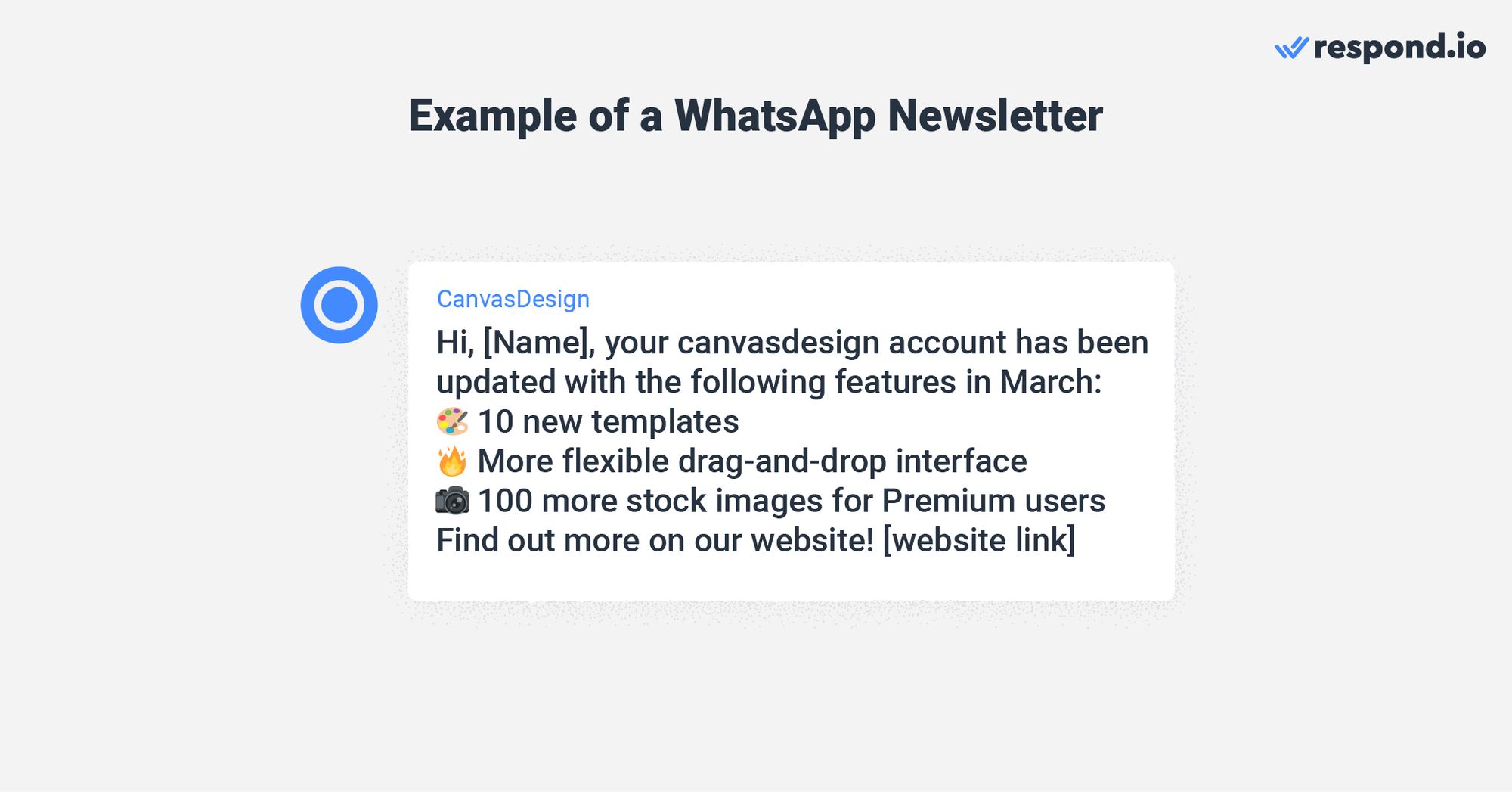
1. “Hi, [Name], your canvas design account has been updated with the following features in March:
🎨 10 new templates
🔥 More flexible drag-and-drop interface
📷 100 more stock images for Premium users
Find out more on our website!”
2. “Join us this month for a celebration of art and music! We'll be hosting the Harmony Heights Music Festival, Samantha Knight's solo art exhibition, and an album release party for River Reed's new album 'Echoes in the Wilderness'. Don't miss out on this exciting lineup of events! [website link]”
3. “This month, the GA Orangutan Sanctuary celebrates the release of two orphaned orangutans back into the wild! Join us for a virtual chat on April 15th to hear about this mission or attend our Orangutan Nursery open day on April 25. Get the details on our site. [website link]”
WhatsApp Broadcast Message Template: New Product Launch
Generate excitement around your newly launched product by informing customers about it. Pique their interest on WhatsApp and invite them to the website to learn more.
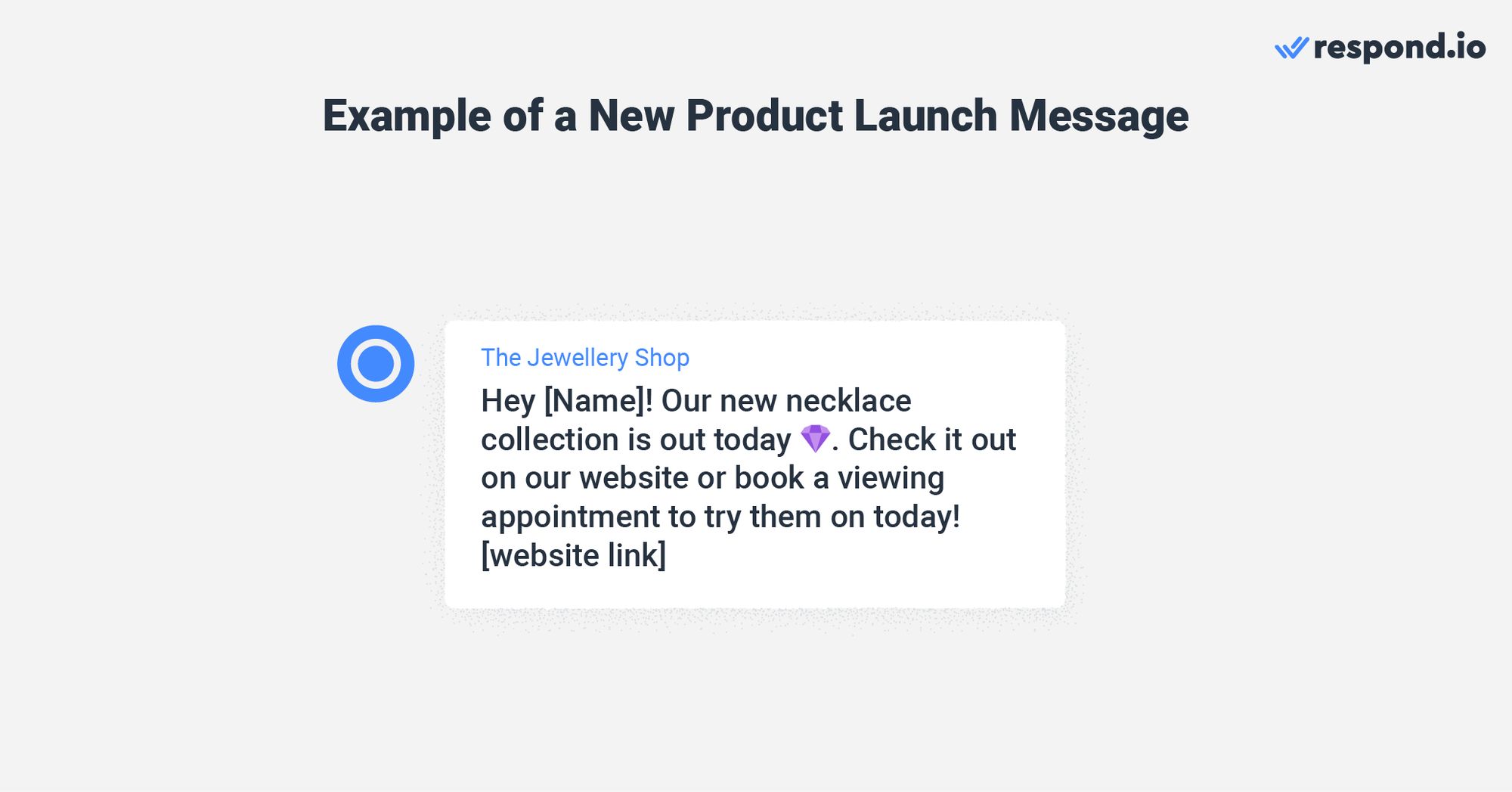
1. “Hey [Name]! Our new necklace collection is out today 💎. Check it out on our website or book a viewing appointment to try them on today! [website link]”
2. “Attention all fashionistas! Our new collection has just launched and it's 🔥. Head to our website to see what's in store and get your hands on the last trends. [website link]”
3. “Introducing Caramelized Haze, our latest specialty coffee! Get it now on our website and enjoy an early bird discount for a limited time only. [website link]”
WhatsApp Broadcast Message Sample: Promotional Message
Broadcasting sales or promotional announcements is an efficient way to notify customers about your upcoming sale and generate attention for your brand.
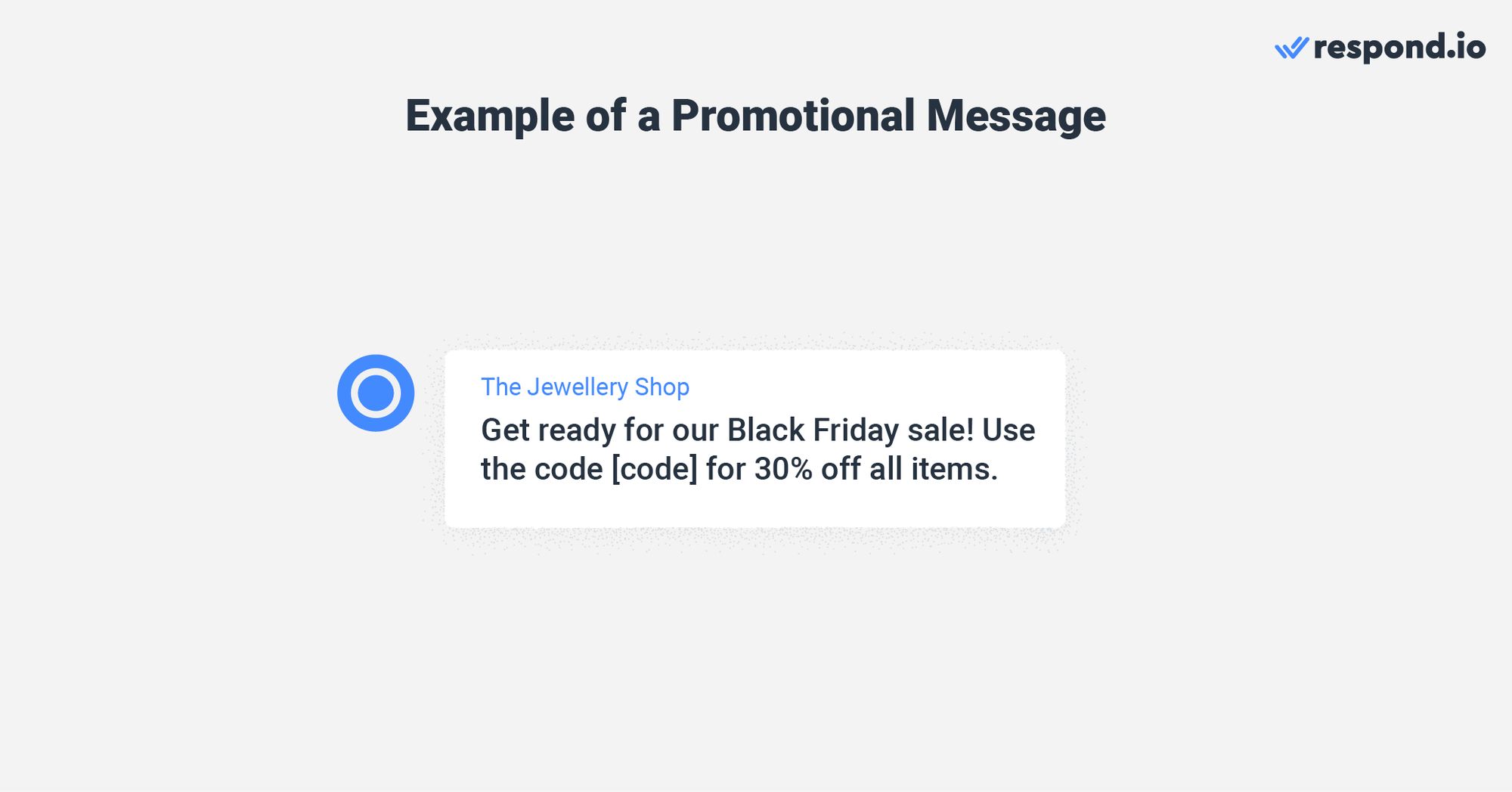
Here are some examples for your reference:
1. “Hey [Name], we have a special promotion for you. Get a free gift 🎁 with any purchase of $50 or more. Hurry, head over to our website to purchase while stocks last. [website link]”
2. “Get ready for our Black Friday sale! Use the code [code] for 30% off all items.”
3. “Hi [Name]! We're offering a limited-time promotion on our best-selling perfumes. Order now and get 30% off your purchase. Use code [code] at checkout to redeem.”
WhatsApp Broadcast Message Sample: Back-in-Stock Alert
A great way to encourage customers to make a purchase is to let them know when popular items are back in stock. This can be a great push toward conversion or show customers you pay attention to their interests or desires.
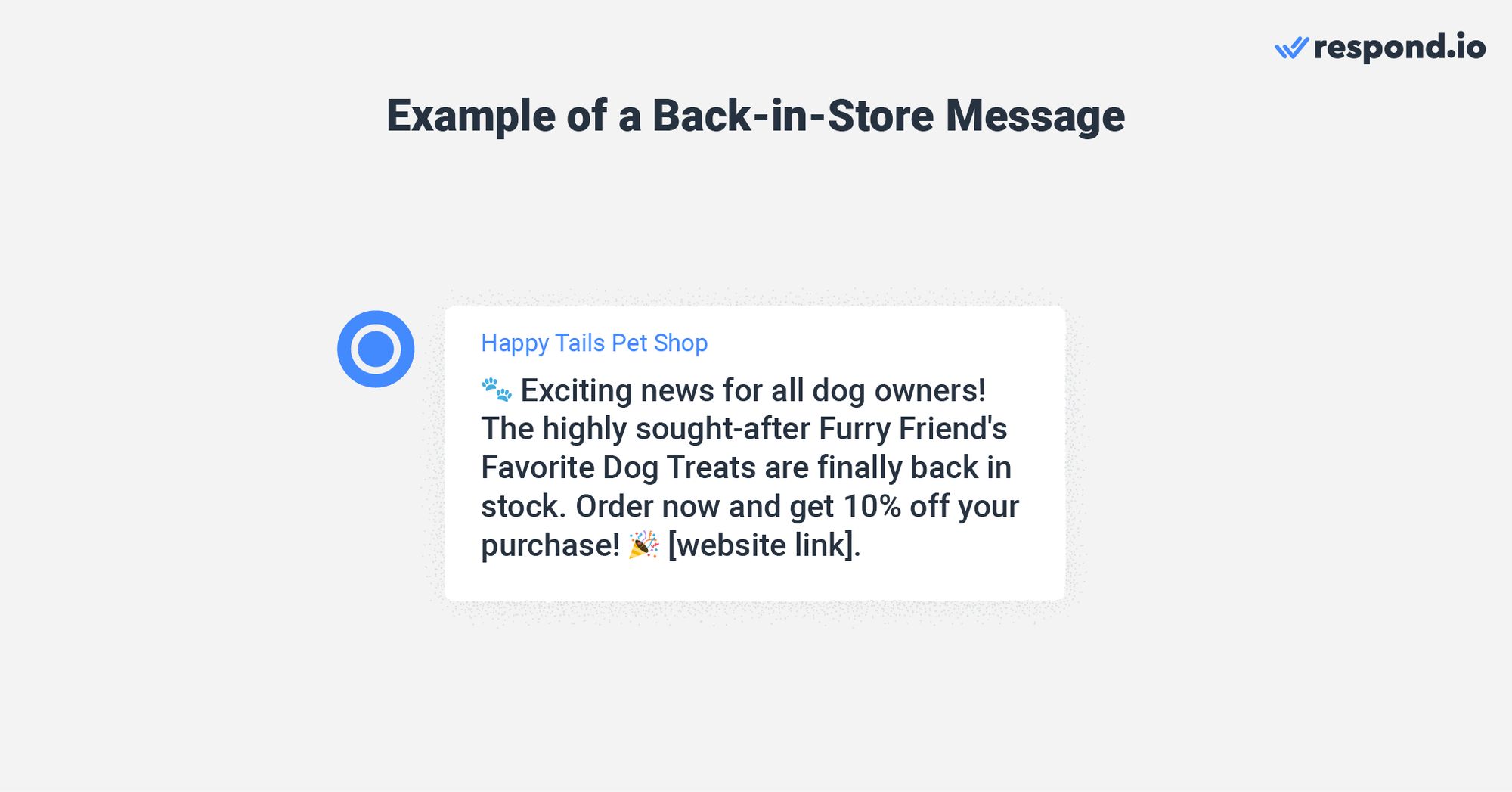
1. “The Royal Blue Pleated Maxi Skirt you've been eyeing is finally back in stock! Don't wait too long, grab yours now before it sells out again [website link].”
2. “🐾 Exciting news for all dog owners! The highly sought-after Furry Friend's Favorite Dog Treats are finally back in stock. Order now and get 10% off your purchase! 🎉 [website link].”
3. "[Name], your wait is over. The Aurum Luxe necklace is back in stock. Hurry, visit our website to grab yours before they sell out [website link].”
WhatsApp Broadcast Message Template: Reactivation Message
A well-timed reactivation message can re-engage customers who may be interested in a seasonal or new purchase. It also helps strengthen your relationship with them and keeps your business top of mind.
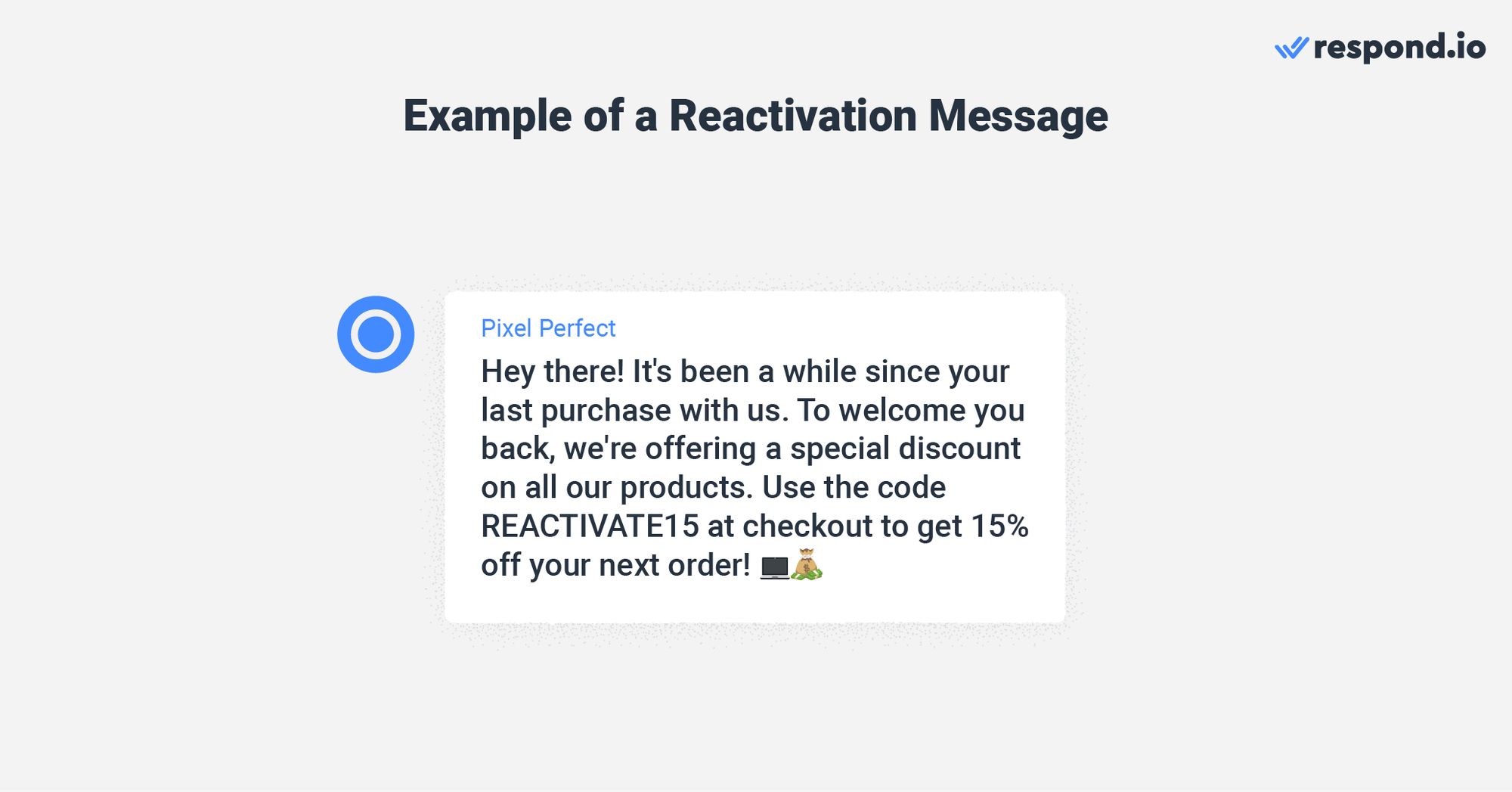
1. “Hey there! It's been a while since your last purchase with us. To welcome you back, we're offering a special discount on all our products. Use the code [code] at checkout to get 15% off your next order! 💻💰”
2. “Time for a fresh manicure 💅 Treat yourself to a pampering session and enjoy 10% off your visit if you book within the next 5 days. Don't wait, schedule your appointment now!”
3. “Time flies! It's been a year since your last check-up with us. We're here to remind you that it's important to stay on top of your health, so we're offering a free consultation to all our returning customers. Call us now to book your appointment! 🏥👨⚕️”
WhatsApp Broadcast Message Samples: Service Disruption
Keeping customers informed about any issues affecting their experience demonstrates transparency, accountability and commitment to high-quality service. It builds trust and can potentially turn a negative situation into a positive one.
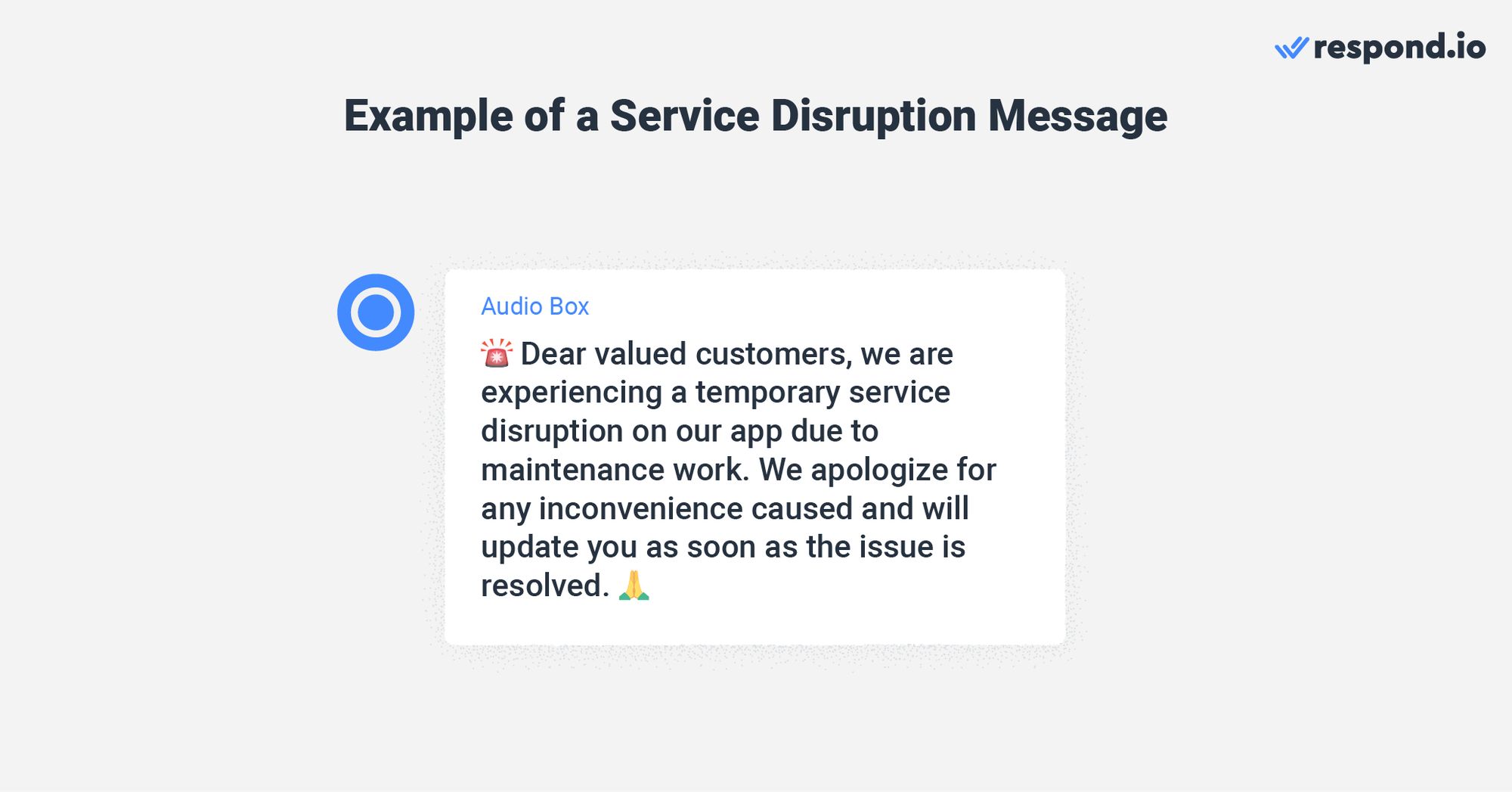
Here are some examples you can use:
1. “🚨 Dear valued customers, we are experiencing a temporary service disruption on our app. We apologize for any inconvenience caused and will update you as soon as the issue is resolved. 🙏”
2. “Attention all users, our website is currently experiencing technical difficulties that may impact your ability to access certain features. Our team is working on resolving the issue and we will keep you informed of any updates. 🛠️”
3. “📢 Important announcement: We are currently experiencing a system outage that may affect our ability to process orders and respond to inquiries. We are working to fix the issue as quickly as possible and appreciate your patience during this time.”
WhatsApp Broadcast Message Sample: Event Announcement
WhatsApp broadcast makes it easy to announce events to a large audience. You can also add multimedia to make your message more engaging.
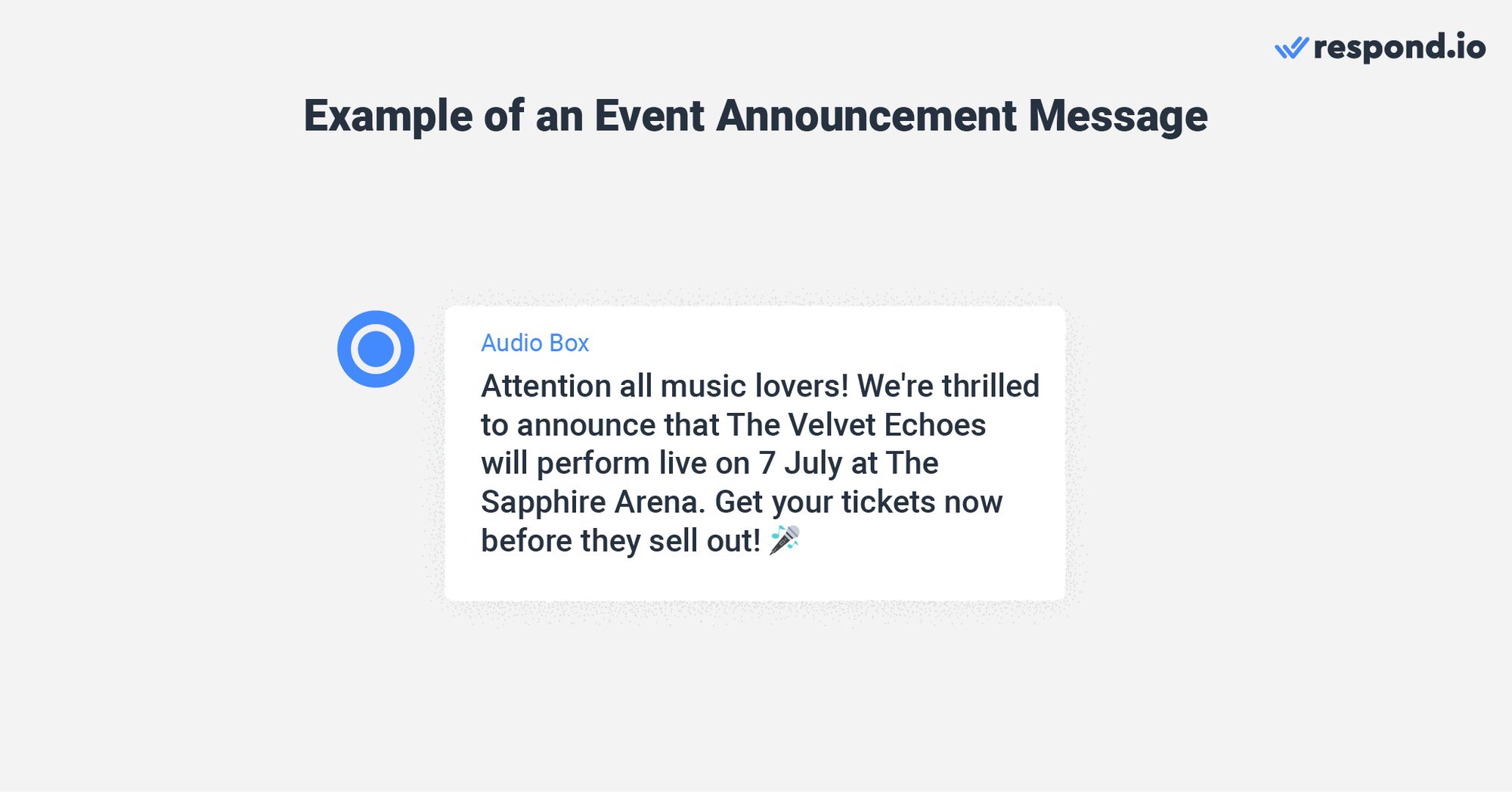
1. “🎉 We're excited to announce our upcoming webinar on How to Start Your Investment Journey! Join us on 1 April at 3 pm to learn from industry experts and network with like-minded professionals. Register now to secure your spot! [website link]”
2. “Attention all music lovers! We're thrilled to announce that The Velvet Echoes will perform live on 7 July at The Sapphire Arena. Get your tickets now before they sell out! 🎤 [website link]”
3. “It's showtime! Join us for an unforgettable evening on 13 June at The Grand Stage Theatre. We'll be showcasing a critically acclaimed production of The Melancholy Symphony. Don't miss out on this must-see performance! 🎬 [website link]”
Broadcast Message Samples: Transportation Update
Traveling can often cause stress for commuters, who may have multiple concerns and responsibilities to manage. One effective way to alleviate their anxiety and instill confidence is by providing timely updates whenever there is a service disruption.
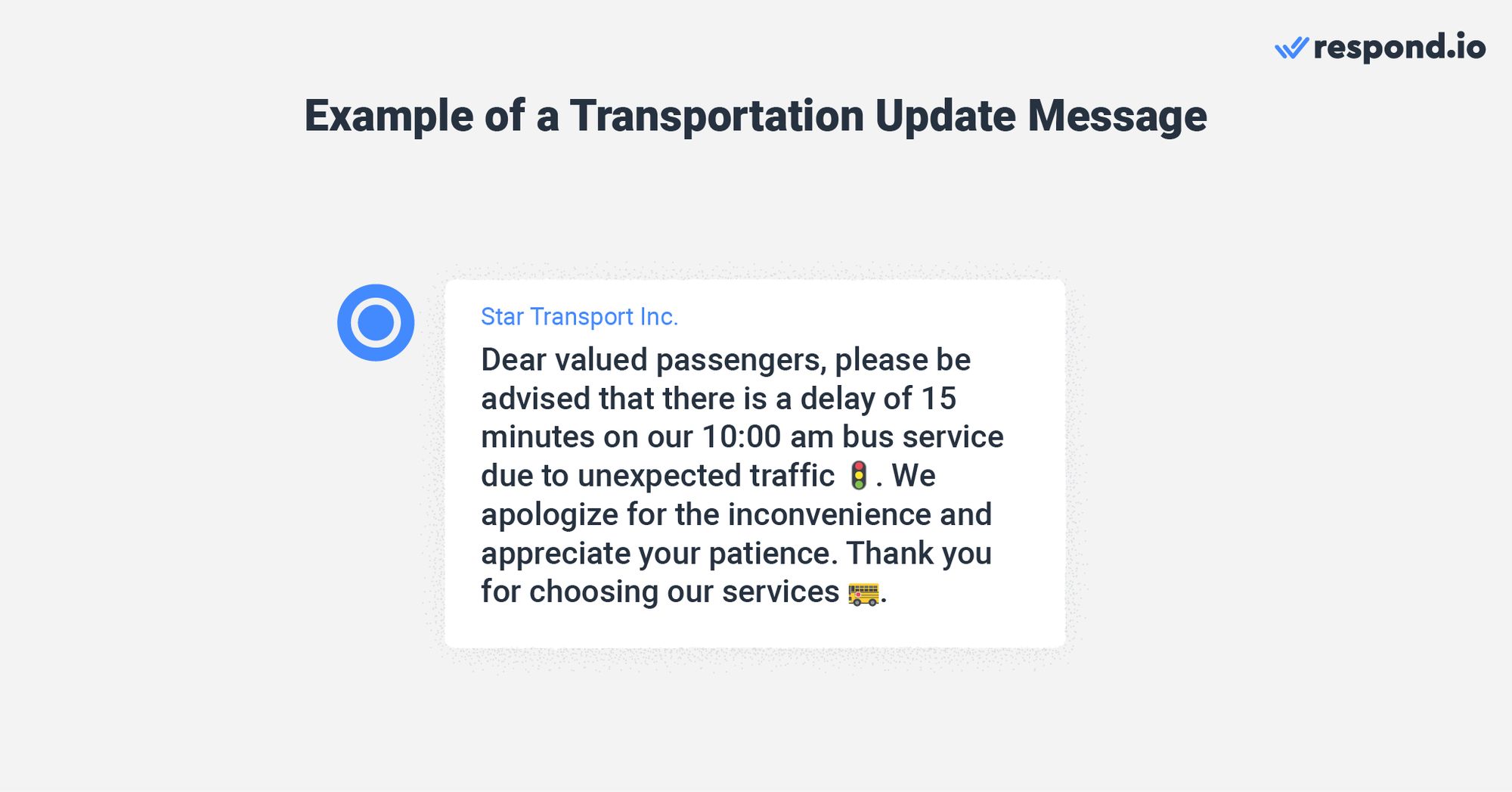
1. “Dear valued passengers, please be advised that there is a delay of 15 minutes on our 10:00 am bus service due to unexpected traffic 🚦. We apologize for the inconvenience and appreciate your patience. Thank you for choosing our services 🚌.”
2. "Attention passengers! Our 8:00 am train has been canceled due to bad weather conditions ☔️. We apologize for any inconvenience this may cause and urge you to stay safe 🛡️. We will be in touch regarding a rescheduled departure time."
3. "Dear passengers, we regret to inform you that Flight A296 from JFK to LHR has been delayed due to severe weather conditions. We apologize for the inconvenience and we’ll send updates on the new departure time soon.”
Now you have a good selection of WhatsApp broadcast message templates, let’s jump to the next section, where you’ll learn how to send a broadcast.
How to Send WhatsApp Broadcast Messages
Here, we’ll show you how to create and send a broadcast message. There are two ways to send WhatsApp broadcast messages, including using the WhatsApp Business App or WhatsApp Business API.
First, let's take a closer look at the WhatsApp Business App and how it can be used to effectively send bulk messages to a limited list of contacts.
WhatsApp Business App
If you run a micro or small business, the WhatsApp Business App can be an effective tool to send bulk messages to a limited list of contacts. Broadcasting with the app is easy, and you can use this step-by-step guide to help you get started.

However, it's important to note that there are limitations to broadcasting with WhatsApp Business App:
You cannot import contacts. Phone numbers must be manually added one by one
Broadcast messages can only be received by contacts who have saved your phone number on their device
You can broadcast to a maximum of 256 contacts at a time
WhatsApp Business App is a useful tool for small businesses. Nonetheless, as a business grows and requires more advanced features and tools, they may need to consider using the WhatsApp Business API.
WhatsApp Business API
WhatsApp API was built for multiple users and to connect with customers at scale. However, as an API, it needs a third-party platform to be able to send and receive messages.
Connecting Whatsapp API to a customer conversation management software like respond.io lets you send a WhatsApp broadcast message to a large audience. Respond.io comes with features like WhatsApp Business Calling API, precise segmentation and a visual broadcast builder to draft, preview and schedule WhatsApp messages.
It also offers advanced Workflows automation to handle broadcast responses and execute processes like chat routing, auto-assignment and more. You can connect multiple channels on respond.io to send broadcasts on different channels simultaneously.
To send broadcast messages with WhatsApp API, businesses need three things:
WhatsApp API connected to respond.io
Pre-approved Message Template
A segment of contacts who have opted in to receive your newsletters
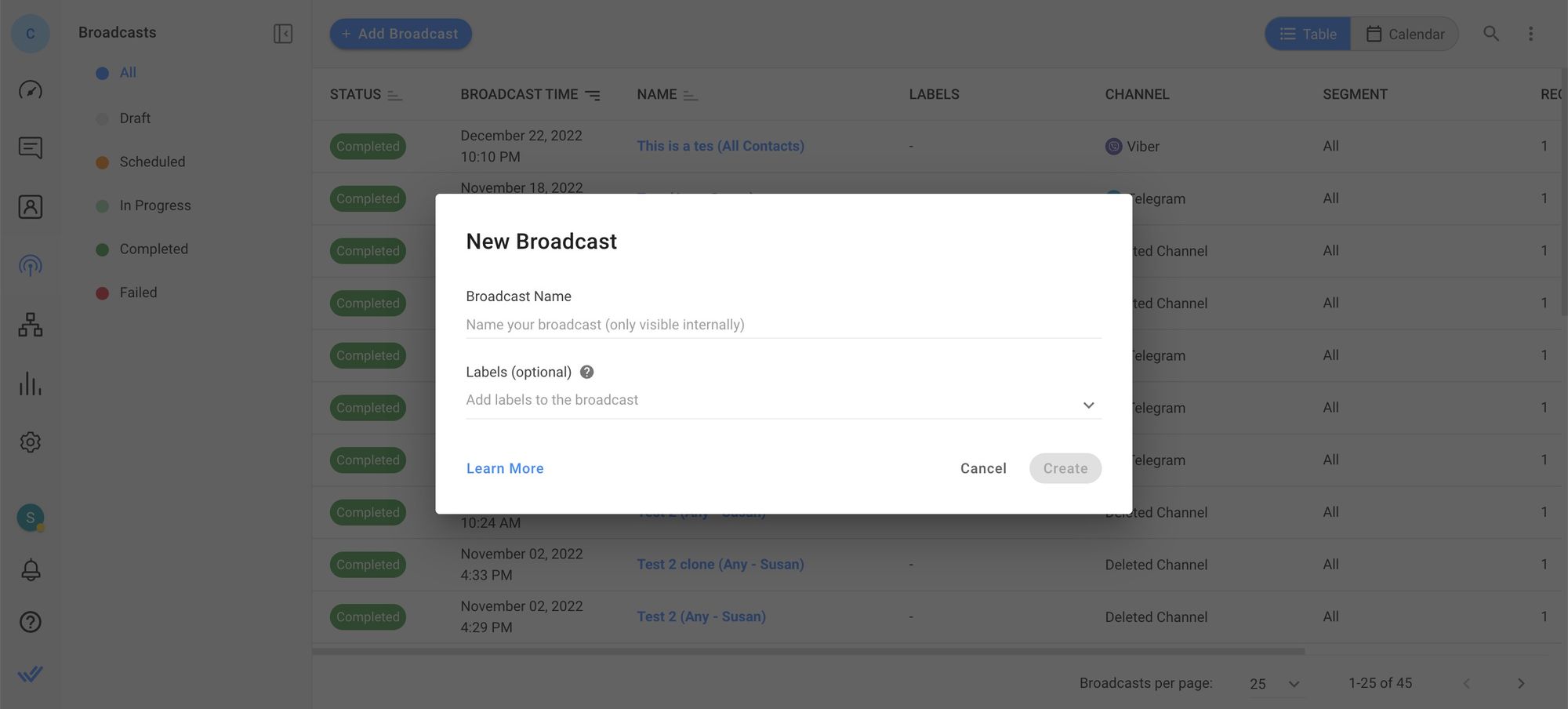
You can use the above samples to create your Message Templates and set placeholders for the details. Then, follow these steps to send broadcasts via WhatsApp Business API.
1. Select Broadcast Module from the side navigation menu.
2. Click Add Broadcast.
3. Name your broadcast and click Create.
4. Select a Segment, which would be the target audience you want to broadcast to.
5. Select Specific Channel as the Channel Type and then choose the WhatsApp account you want to broadcast from in Channel.
6. Choose the relevant Message Template and fill in the details.
7. Click Send Broadcast for immediate delivery or Schedule Broadcast for a later date and time.
And there you have it! You can also clone broadcasts if you need to send a similar broadcast again, instead of rebuilding it from scratch.
Ready to start sending your first WhatsApp broadcast message with respond.io? Sign up for our free trial today to get started.
Turn conversations into customers with respond.io's official WhatsApp API ✨
Manage WhatsApp calls and chats in one place!






































 Electronics
Electronics Fashion & Apparel
Fashion & Apparel Furniture
Furniture Jewelry and Watches
Jewelry and Watches
 Afterschool Activities
Afterschool Activities Sport & Fitness
Sport & Fitness
 Beauty Center
Beauty Center Dental Clinic
Dental Clinic Medical Clinic
Medical Clinic
 Home Cleaning & Maid Services
Home Cleaning & Maid Services Photography & Videography
Photography & Videography
 Car Dealership
Car Dealership
 Travel Agency & Tour Operator
Travel Agency & Tour Operator




