
Want to integrate Facebook Messenger with your CRM? This blog post is for you! In this first-hand guide, we’ll cover everything you need to know about getting a Facebook Messenger CRM integration. We will also explain why you need an AI-powered customer conversation management software like respond.io and how you can use it for Facebook Messenger marketing, sales and support.
What is Facebook Messenger CRM?
Facebook Messenger CRM is the integration between Facebook Messenger and a CRM. Given Facebook Messenger's popularity, businesses want integrations to manage customer messages in their CRM.
However, because CRMs were originally built for email, only a few support native Facebook Messenger integration and most of them rely on third-party integrations. Before investing in a Facebook Messenger integration, here are a few things you should know.
Getting a CRM for Facebook Messenger: What You Should Know
To integrate Facebook Messenger with a CRM, businesses need to understand its business use and the integration that CRMs provide.
Facebook Messenger for Business
Businesses with a Facebook Page will automatically have a Meta Business Suite inbox created for the Page. Meta Business Suite is designed for businesses that receive low to mid volumes of messages.
It has tools to manage and organize their conversations, such as automated welcome and away messages, labels and notes.
Types of Facebook Messenger Inboxes
Meta Business Suite | Facebook Messenger API | |
Best For | Small to Medium Businesses | Medium to Large Businesses |
Message Volume | Low to Mid | High |
Supports Integrations | No | Yes |
To integrate Facebook Messenger with a CRM, you'll need a Facebook Messenger API, suitable for large and scaling businesses. However, the Facebook Messenger API is just an API, so it does not have an interface.
To send and receive messages, the API must link to a CRM or an AI-powered customer conversation management software like respond.io. Note that the capabilities of a Facebook Messenger API integration vary based on the connected software.
That said, let's look at the types of Facebook Messenger integration supported by CRMs.
Integrating Facebook Messenger with a CRM
Most CRMs that support native integrations can't support Facebook Messenger features like videos and voice messages because they were not built for messaging. Therefore, this interferes with the messaging experience that Facebook Messenger provides.
For instance, Hubspot native integration does not support the preview of videos, voice notes and locations sent by customers. Agents have to download them to know the content.
Below is a table showing the features and limitations of some native Facebook Messenger CRM integrations. Note that the information below only highlights important features and limitations.
Respond.io vs Native CRM Integrations
CRM | Features | Limitations |
Salesforce. | • Team inbox | • Need third-party integration to automate conversations |
HubSpot | • Team inbox | • Does not support voice notes, videos, and location preview |
Zendesk | • Team inbox | • Does not support voice notes, videos, and location preview |
Respond.io | • Team Inbox | - |
Besides that, the native integration provided by CRMs limits the Facebook Messenger integration to a single CRM. A business with multiple CRMs will be unable to integrate Facebook Messenger with them.
Thankfully, most CRMs offer flexibility in using Facebook Messenger by providing third-party integration options. This allows you to use an inbox like respond.io, designed specifically for business messaging.
Respond.io enables you to streamline business communication across instant messaging apps along with traditional channels like email and webchat. It lets you use Facebook Messenger to its full potential and integrate multiple CRMs with it.
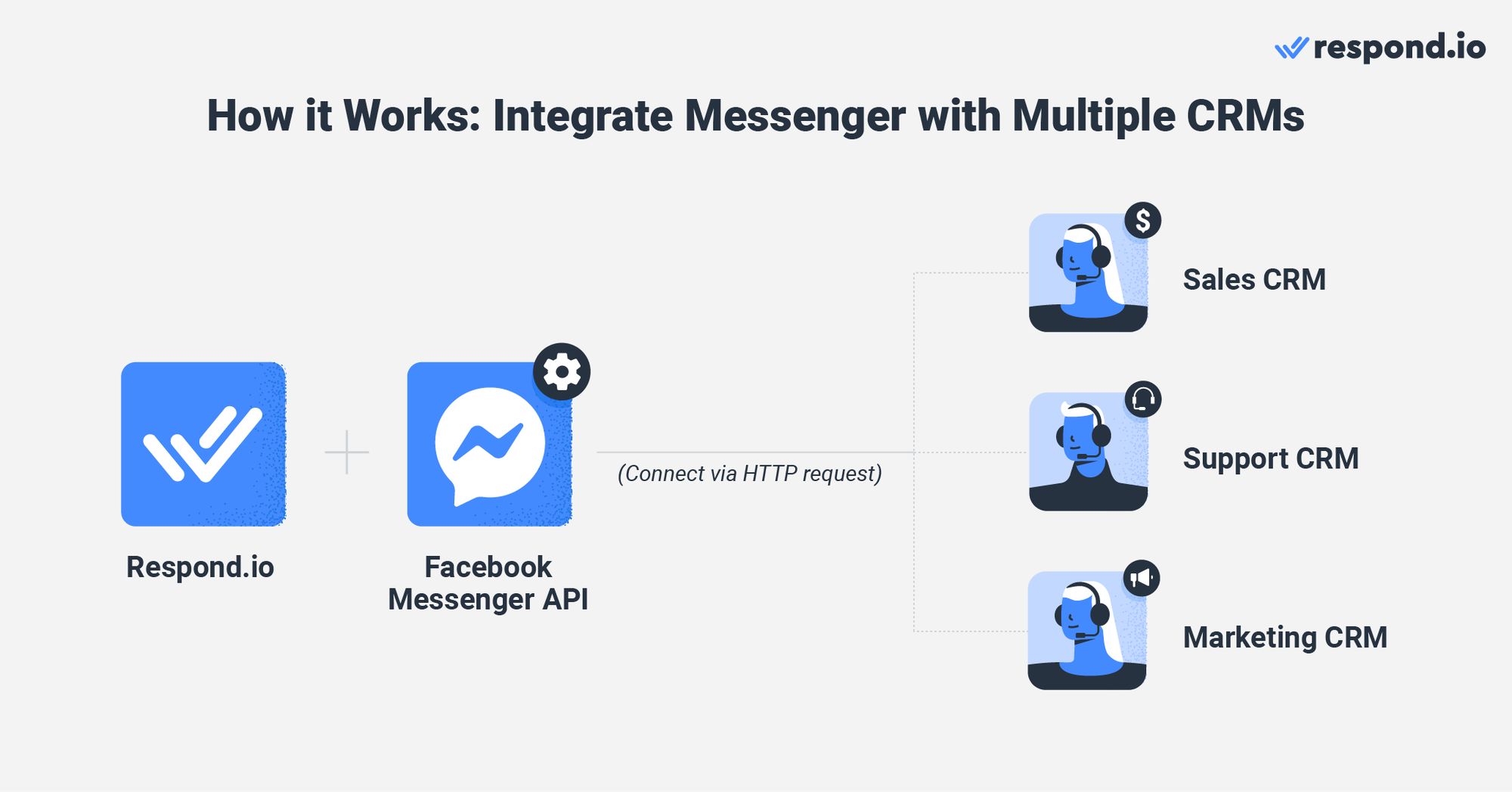
It offers full Facebook Messenger features and advanced tools for businesses, including broadcasting, conversation automation, routing, workload tracking and more. We’ll cover more of this later. Now, let's look at how to integrate any CRM with respond.io to use Facebook Messenger.
How to Integrate Your CRM with Respond.io to Use Facebook Messenger
First, you need to connect your Facebook Messenger to respond.io. Then, create a new Workflow automation and add the HTTP Request Step in it to connect Facebook Messenger on respond.io with any CRM.
This will allow you to exchange information with your existing CRM while messaging customers on respond.io.

You can qualify sales leads, update contact profiles and manage deals and tickets on external CRMs directly, avoiding toggling between your CRM and the respond.io inbox for Facebook Messenger replies.
Next, we’ll show how you can use respond.io for Facebook Messenger marketing, sales and support.
Turn customer conversations into business growth with respond.io. ✨
Manage calls, chats and emails in one place!
How to Use Respond.io for Marketing, Sales and Support
Respond.io allows businesses to send Facebook Messenger Broadcasts outside the 24-hour messaging window using Message Tags. With the Human Agent tag, businesses will get a 7-day messaging widow by default instead of 24 hours.
Now with more time for customer chats, let's explore using respond.io for marketing, sales and support.
Facebook Messenger Integration for Marketing
Meta does not allow businesses to message customers first to prevent spam. However, businesses can funnel inbound chats using chat links, QR codes, Facebook Messenger chat widget and click to Messenger ads, all configurable on respond.io.
Click to Messenger ads help marketers quickly move prospects through the funnel by directing them to their inbox instead of a contact form. A contact form gets prospects to provide their contact details, state their needs and wait for a salesperson's response.
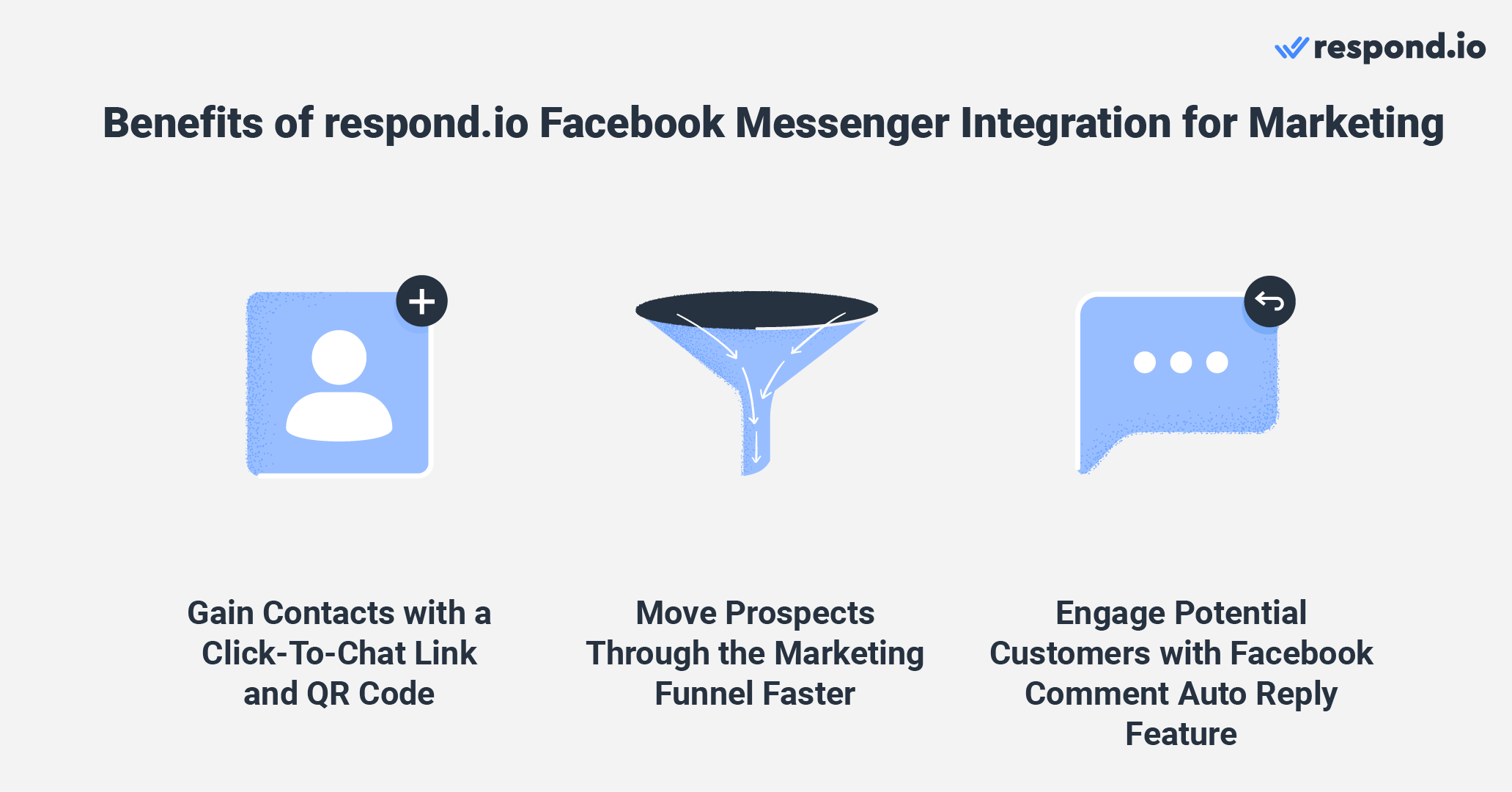
With Click to Messenger ads, contacts open a conversation directly with you. Once a conversation opens, use respond.io to send a pre-chat survey to identify if the lead is new or existing.
If they're an existing contact who previously messaged on another channel, merge their contact information for a comprehensive view of their interactions with your business. Additionally, you can retrieve and update their contact information on your CRM.
By getting a complete view of a lead, you’ll be able to grasp the context of their past interactions, understand their interest in your products and continue to target them with Sponsored Messages based on insights gained from the conversation.
In addition, businesses can use respond.io’s Facebook comment auto reply feature to reply to Facebook promotional post comments via Messenger. This way, you can engage with potential customers and turn commenters into contacts.
Next, we’ll show you how to use Facebook Messenger for sales on repond.io.
Facebook Messenger Integration for Sales
Integrating your sales CRM with respond.io enables data exchange between both platforms, allowing for easy lead qualification and deal creation with a click. Agents can carry out sales-related tasks while talking to customers without switching between platforms.
Businesses can automatically collect lead information and qualify them with the AI Agent. It can also serve as the initial responder to handle routine lead inquiries.

Respond.io's customizable Workflows enable managers to route leads based on criteria like priority access, deal size or region. Agents can use AI Prompts to enhance message clarity, translate to bridge language gaps, ensuring effective communication with diverse customers.
Additionally, the auto-assignment logic ensures fair lead distribution among the sales team and automatically assigns existing customers to their dedicated sales agent. Now, let's look at how you can use respond.io for Facebook Messenger customer support.
Facebook Messenger Integration for Customer Support
The customer support team is often overloaded with simple inquiries from customers. Instead of assigning and answering every inquiry manually, businesses can use respond.io to minimize support agents' workload.
They can automate FAQs and send multiple-choice questions to help customers communicate what they want clearly. Then, route them to the right team and assign them to the right agent with an AI-generated comment for context. Businesses can leverage AI, similar to the AI Agent's abilities in sales, to manage routine inquiries and escalate complex or sensitive issues to human agents.
This way, agents can focus their time and resources on critical issues and provide quality support. Tools like AI Assist can further reduce agents' workload by offering quick access to relevant information from knowledge bases and existing resources.
This enables faster, more accurate responses to customer inquiries, improving response times and enhancing the customer experience. Plus, with the Human Agent Tag, agents will get 7 days to solve complex issues.
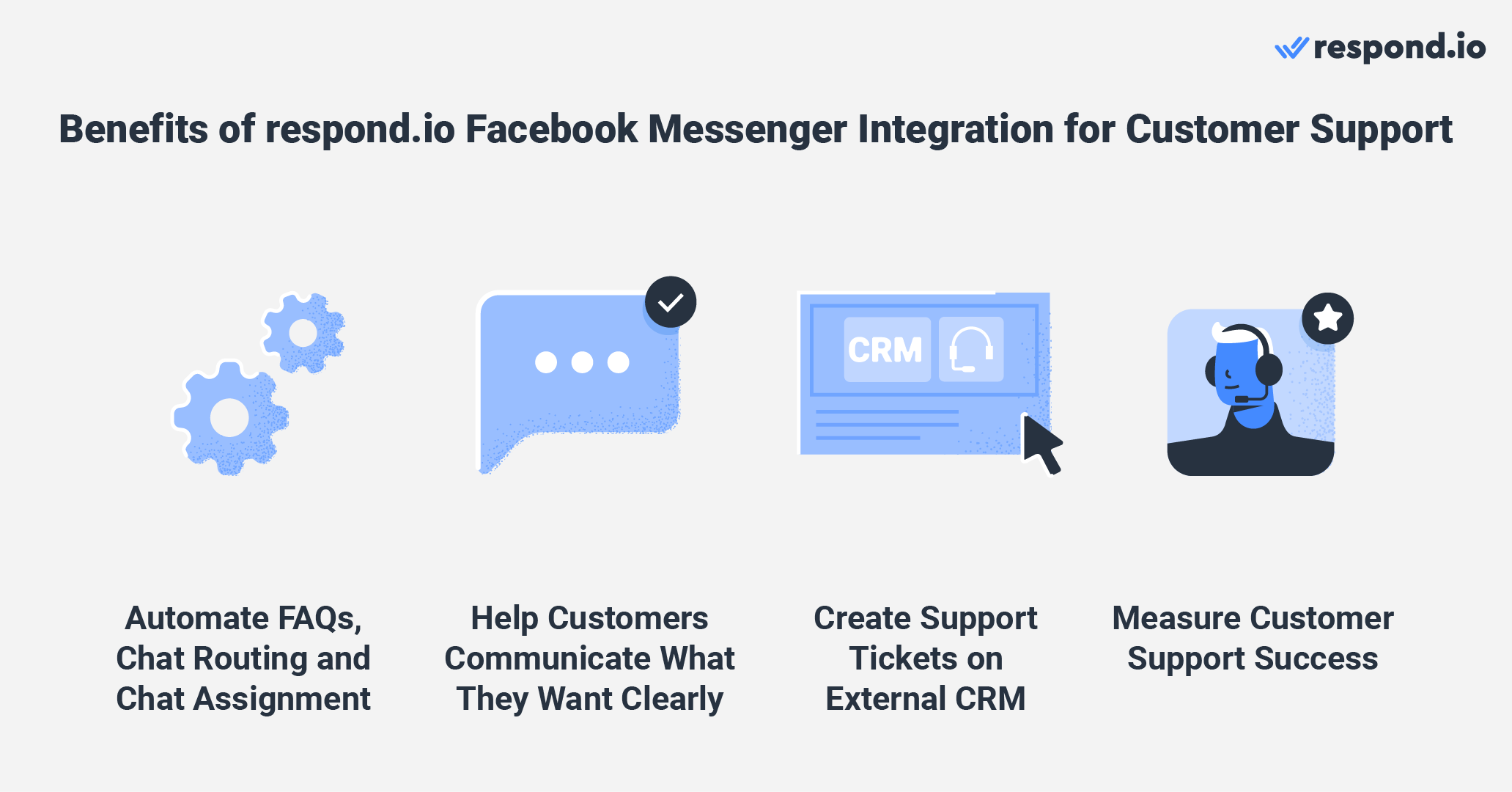
Suppose an agent cannot resolve an issue. They can seek manager assistance through internal comments or escalate the case to external CRM platforms with one click while chatting with customers.
To measure the success and quality of a company’s customer support, businesses can send a CSAT survey or track individual or team performance via the advanced Reports and Analytics Module. Finally, you can carry out all your tasks anywhere with the respond.io mobile app.
We hope you found our first-hand guide helpful. Are you ready to use Facebook Messenger to its full potential? Sign up for our free trial and grow your customer relationships today!
Turn customer conversations into business growth with respond.io. ✨
Manage calls, chats and emails in one place!
Further Reading
We hope you enjoyed this article. Check out these articles for more information on Facebook Messenger use cases.






































 Electronics
Electronics Fashion & Apparel
Fashion & Apparel Furniture
Furniture Jewelry and Watches
Jewelry and Watches
 Afterschool Activities
Afterschool Activities Sport & Fitness
Sport & Fitness
 Beauty Center
Beauty Center Dental Clinic
Dental Clinic Medical Clinic
Medical Clinic
 Home Cleaning & Maid Services
Home Cleaning & Maid Services Photography & Videography
Photography & Videography
 Car Dealership
Car Dealership
 Travel Agency & Tour Operator
Travel Agency & Tour Operator




