
Looking to use WhatsApp for WhatsApp lead generation? You’ve come to the right place! In this blog post, we'll walk you through the basics of WhatsApp lead generation and its benefits. Then we’ll show you how to generate leads and manage them using WhatsApp Business App and WhatsApp API connected to a customer conversation management software.
What is WhatsApp Lead Generation?
WhatsApp lead generation is the process of using WhatsApp Business to generate leads— potential customers who have shown interest in a product or service. Businesses can generate leads on WhatsApp via the WhatsApp Business App or WhatsApp API.
While using WhatsApp to generate leads may be a new method for some businesses, they can benefit from it in many ways.
Benefits of Using WhatsApp for Lead Generation
WhatsApp is a highly engaging messaging channel that businesses use to reach their target audience and build relationships through casual conversations. With billions of messages exchanged on the platform daily, WhatsApp allows businesses to reach a large customer base, especially in regions where WhatsApp is popular.
Compared to traditional channels like email and webchat, WhatsApp is a better platform for lead generation as it overcomes common problems faced by businesses using these channels.
For instance, emails may end up in the spam folder, get lost in the sea of unopened emails and take longer to build relationships due to their formal tone.
Traditional webchat increases the risk of losing leads because website visitors can be anonymous and both parties must be online at the same time to communicate.

With WhatsApp, businesses can capture lead information like name and phone number when leads message via WhatsApp webchat or the WhatsApp App and get higher visibility as people are more likely to check WhatsApp than email. Additionally, advanced features like WhatsApp bulk messages and WhatsApp schedule messages make it easier for businesses to engage leads effectively and at the right time.
It also gives both businesses and customers the flexibility to have conversations at convenient times. By removing the time and hassle of using formal language, businesses can move leads down the funnel faster and increase conversion rates.
Best of all, thanks to WhatsApp being a part of the Meta family, businesses can link their Facebook Page and Instagram accounts to WhatsApp, enabling them to direct traffic from these social media sites to WhatsApp.
Other WhatsApp tools, such as chat links, QR codes and more, can also help businesses generate inbound leads and communicate with them efficiently. Before utilizing these WhatsApp lead generation tools, let's look into the WhatsApp Business App and API rules for lead generation.
WhatsApp Lead Generation: What You Should Know
Businesses can generate leads on WhatsApp via the WhatsApp Business App, which is designed for small businesses, or WhatsApp API, which is created for SMEs and enterprises.
With the WhatsApp Business App, businesses can message leads and customers anytime; they simply need to abide by WhatsApp’s Business and Commerce Policies. The app is also free to use and for For added trust, businesses can even apply for the WhatsApp green tick.
WhatsApp API, on the other hand, has a set of rules in addition to the Business and Commerce Policies that protect users’ privacy, encourage fast replies and prevent businesses from spamming customers.

For instance, starting from July 1, 2025, business messages are free when these are replies to customer messages within a 24-hour messaging window. Note that this only applies to free-form messaging and utility WhatsApp message templates. To start a conversation with leads or customers on WhatsApp, businesses must use pre-approved message templates.
Most importantly, the API does not have a user interface, so it needs to be connected to third-party software like the respond.io customer conversation management software.
Now that you understand the types of WhatsApp products that you can use to generate leads and their rules, we’ll show you how to use WhatsApp for lead generation.
Turn conversations into customers with respond.io's official WhatsApp API ✨
Manage WhatsApp calls and chats in one place!
WhatsApp Lead Generation: How to Generate WhatsApp Leads
WhatsApp has made it easy for WhatsApp Business users to generate leads with free and paid tools like click-to-chat ads, chat links and QR codes and webchat widgets.

This section will show how to use these tools to generate WhatsApp Leads.
Generate Marketing Leads with Click-to-Chat Ads
Social media platforms are highly effective for marketing. With more than half of the world's population using them, it gives businesses a high potential for success to reach their desired target audience.
If you have a Facebook account, connect it with your WhatsApp Business account and create WhatsApp click-to-chat ads on Facebook and Instagram to reach more leads. Keep in mind that WhatsApp ads are not free.
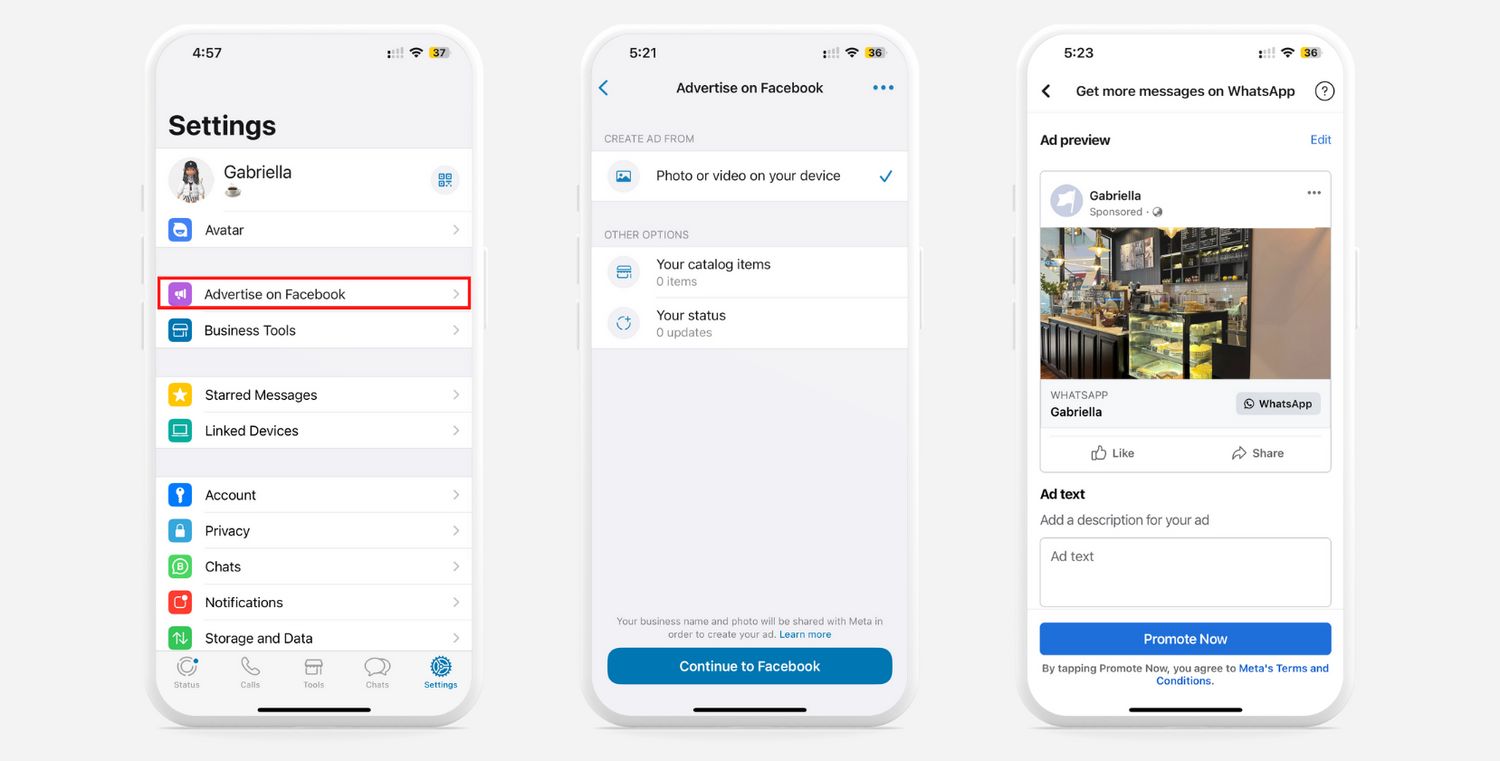
You can advertise your WhatsApp Catalog or a specific image from your phone gallery on Facebook and Instagram to a selected target market based on your budget. The ad will direct leads straight to your WhatsApp inbox, where they can start a conversation about a product or service that they are interested in.
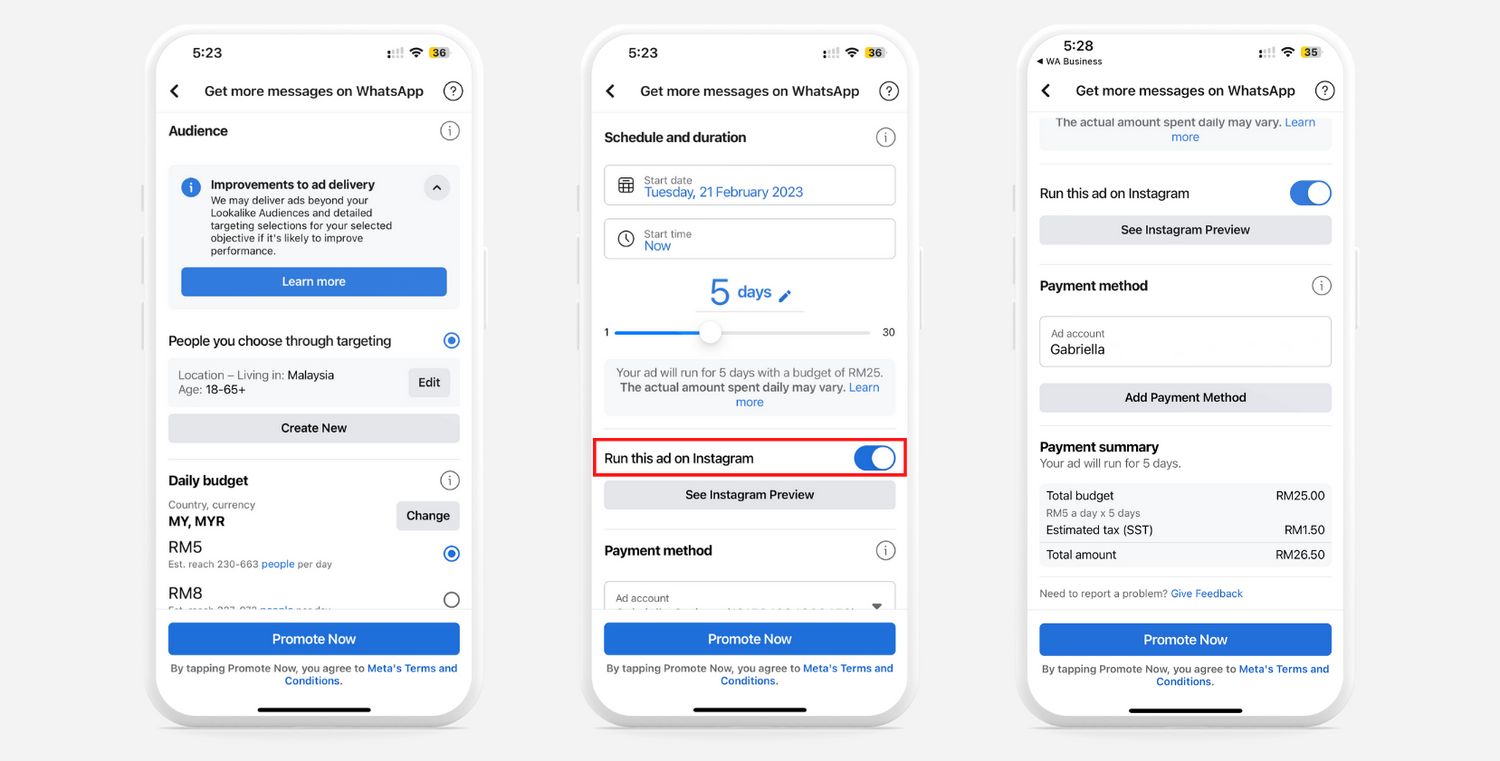
WhatsApp Business App users can easily set up ads using the app itself. Meanwhile, WhatsApp API users can set up WhatsApp ads on Meta Business Suite and connect their Meta account to respond.io to manage Ad conversations efficiently.
Now, let's take a look at using WhatsApp chat links and QR codes for lead generation.
Get Leads to Message You First with Chat Links and QR Codes
Click-to-chat links and QR codes are the two most useful features to funnel inbound leads. You can embed your chat link anywhere on various digital mediums like websites and social media and paste your WhatsApp QR code into your physical store, pamphlets and more.
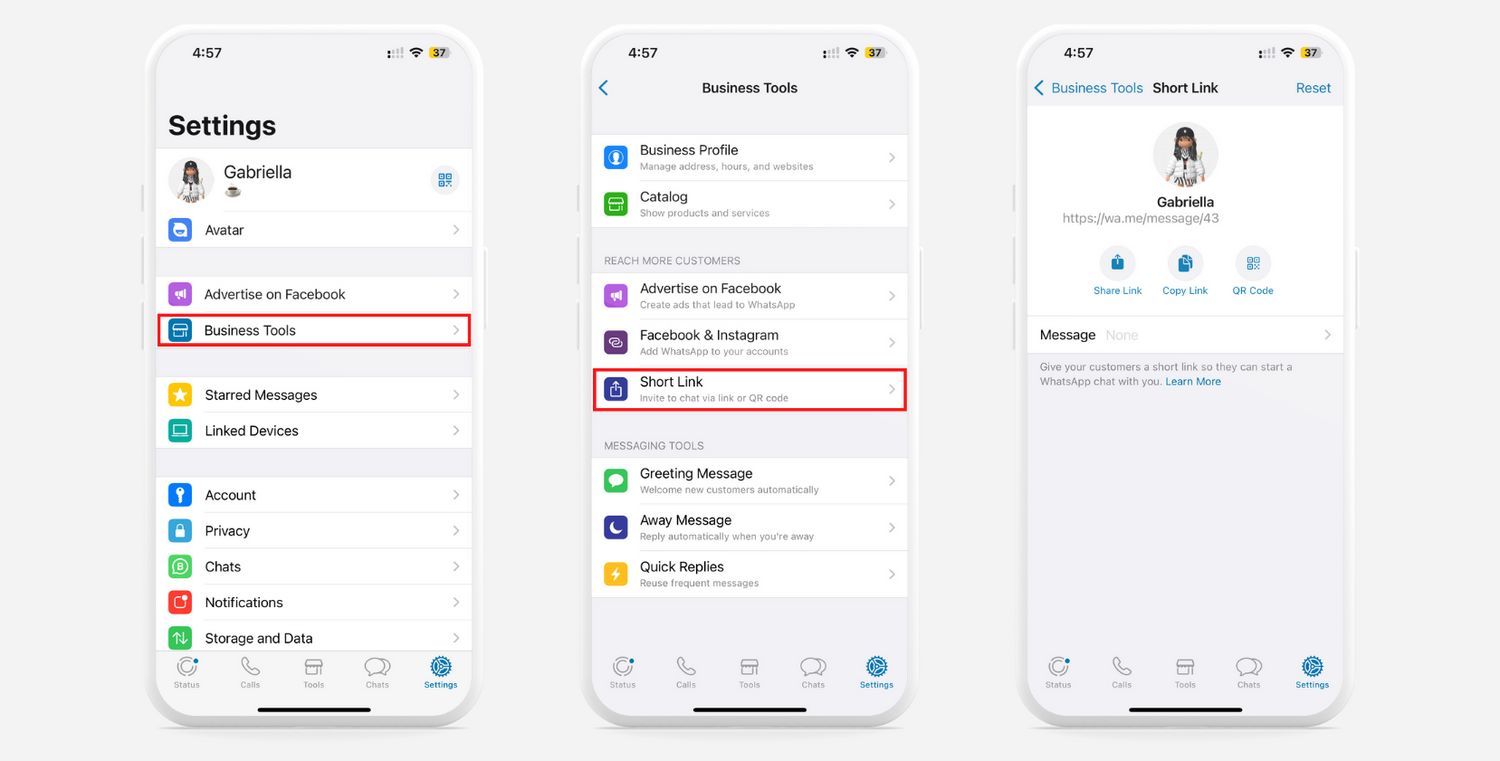
To generate your click-to-chat link and QR code on the WhatsApp Business App, all you need is to go to your WhatsApp settings > Business Tools > Short Link. On this page, you can share your chat link and QR code and compose a message that pre-fills the lead’s greeting message when they are directed to the chat inbox.
You can also use the respond.io WhatsApp link generator to generate a link, whether you’re using the WhatsApp Business App or WhatsApp API.
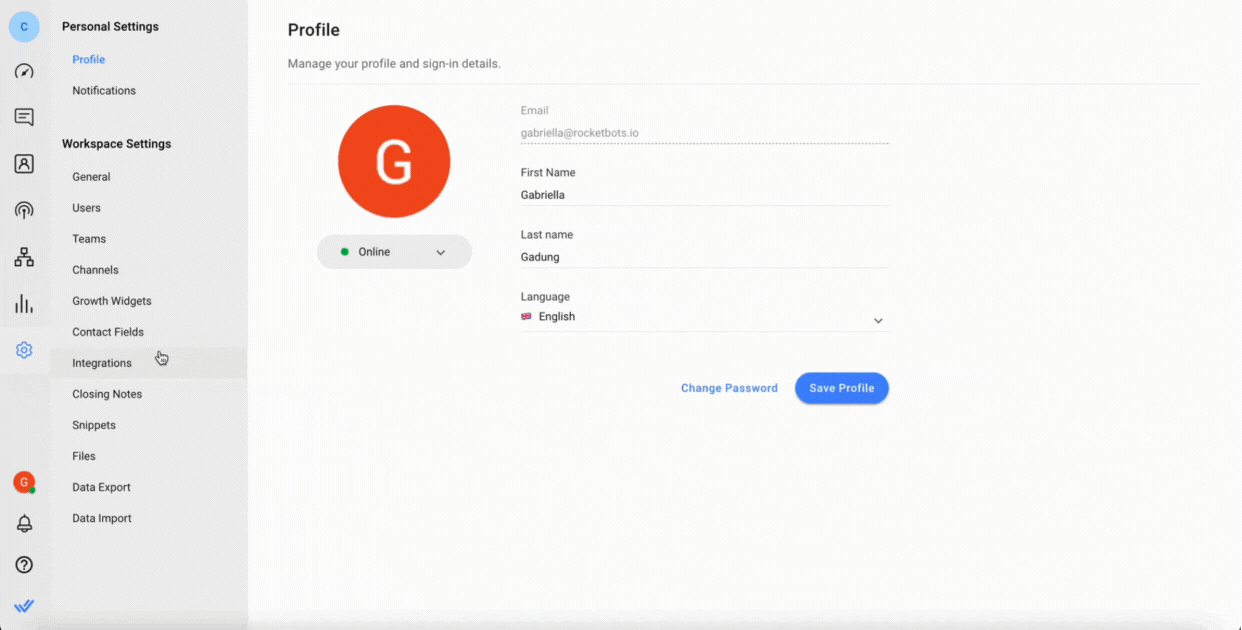
If you’re using WhatsApp API connected to respond.io, generate links and QR codes easily on respond.io. To start, go to Settings, click on Growth Widgets and press Add Widget. Choose QR Code and click Create Widget.
Then choose WhatsApp from the dropdown menu of channels, select your WhatsApp Business Account, compose your pre-filled message and click Generate Widget. Then, copy the chat link or share the QR code.
Next, we’ll show you how to generate leads using the WhatsApp widget.
Turn Website Visitors into WhatsApp Leads with Webchat
Installing a website chat is a great way to turn website visitors into WhatsApp leads. However, only businesses using WhatsApp API can install a WhatsApp webchat on their website.
To set up a WhatsApp widget on respond.io, go to Settings > Growth Widgets > Add Widget > WhatsApp > Create Widget. Then, input the website domain and WhatsApp Business Account and click on Generate Widget.
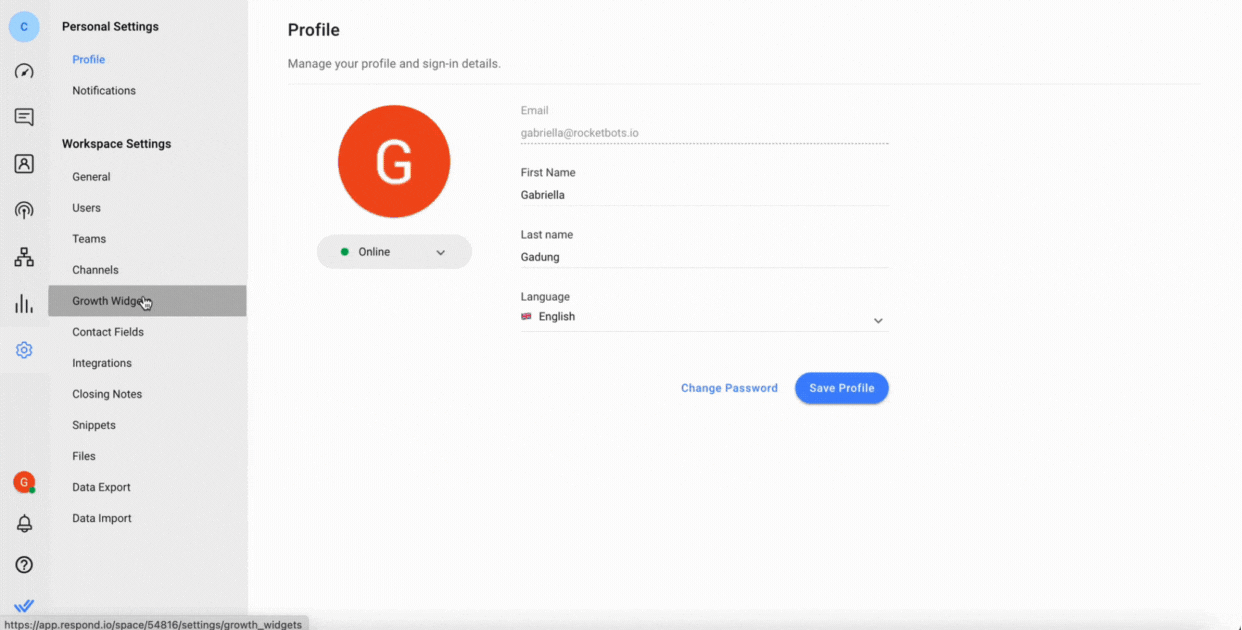
A pop-up will appear to prompt you to install a script on your website. This step differs depending on your website service provider, such as WordPress,Shopify,Wix,Squarespace and Joomla. Having understood the methods for generating leads through WhatsApp, let's proceed to the next step, which is managing leads effectively.
Managing WhatsApp Leads: Best Practices
Now that you have encouraged leads to message you, you need to manage them effectively and ensure that you have the resources to reply to high volumes of inbound conversations. This section will show you some best practices for managing conversations and communicating with WhatsApp leads.
Managing Leads with the WhatsApp Business App
The WhatsApp Business App has all the essential tools for small businesses to manage conversations on WhatsApp.
For instance, when a new contact messages them, they can use labels to segment the leads into different groups based on geography, priority, language and more. This enables them to target contacts with their promotional broadcast messages, resulting in more effective lead generation.
As mentioned earlier, WhatsApp users usually expect fast replies from businesses. To help manage their expectations, businesses can send an automated welcome message to greet new customers and an away message when leads message them outside of business operation hours.

As it can be tiresome and time-consuming for sales representatives to answer the same questions repeatedly, businesses can set up pre-determined answers to commonly asked questions using the quick reply feature.
The WhatsApp Business App is a good option for micro to small businesses that want to generate and manage leads on WhatsApp.
However, as your team grows, you’ll notice that the app cannot handle medium to high volumes of messages, lacks advanced automation features, is unable to identify which agent is in charge of a certain conversation and more.
This is when you need to upgrade to WhatsApp API and connect it to respond.io. Now, let’s look at how respond.io can help you manage conversations with WhatsApp leads.
Manage Leads with WhatsApp API Connected to Respond.io
The respond.io customer conversation management software allows you to streamline all your business communication channels into a single omnichannel inbox.
It enables you to use WhatsApp Business with multiple users and access tools to organize WhatsApp leads, automate sales conversations and collaborate with team members for assistance.
Most importantly, it supports all of the WhatsApp API features like sending product messages from WhatsApp catalog, broadcasts, push notifications, setting up interactive messages and more.

Respond.io also has a mobile app that’s useful for teams on the go to reply to messages anytime, anywhere.
On top of this, while other platforms like SleekFlow offer general messaging capabilities, respond.io goes further with built-in lead management tools. Features like Lifecycle let you visualize where each WhatsApp lead stands in your pipeline, so you can tailor your follow-ups, trigger automation and move deals forward.
If you’re upgrading your account from the WhatsApp Business App to WhatsApp API, you can save your WhatsApp contacts in a CSV file and import them to respond.io. This way, you will not lose your existing contacts, which consist of potential leads.
That said, let's take a look at how you can use respond.io to manage WhatsApp leads.
Manage and Track WhatsApp Leads More Effectively with Paid Ads Attribution
Click-to-Chat Ads on WhatsApp are a powerful way to bring in leads, but capturing interest is just the beginning. With respond.io, you can seamlessly manage, track, and qualify leads from WhatsApp ads all in one place.
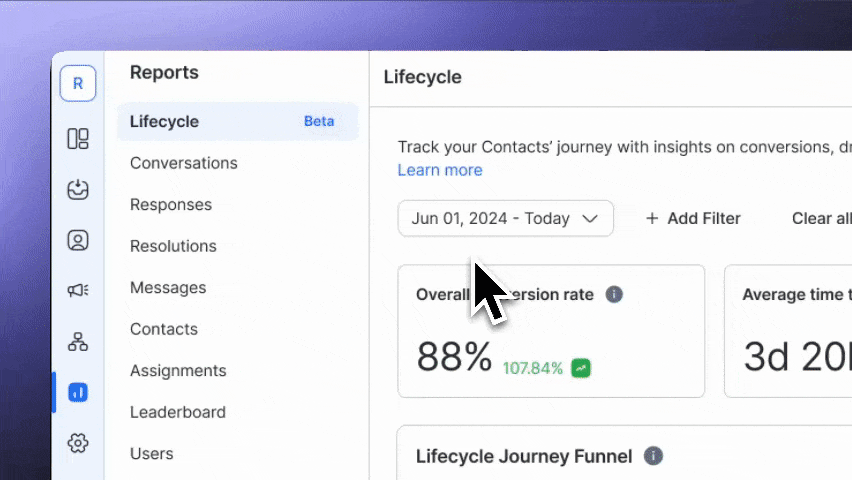
Thanks to Paid Ads attribution in the Contacts and Lifecycle reports, you’ll gain full visibility into:
Which Ad Campaigns, Ad Groups, or individual WhatsApp Ads bring in the most qualified leads
How those leads progress through your pipeline—from New Lead to Paying Customer
Where to focus your follow-ups and automation to improve conversion rates
Combined with respond.io’s Lifecycle module, this makes lead management easier and more efficient—no more juggling spreadsheets or third-party tools. Now you can see where each lead came from, where they are in the funnel, and what to do next—all from your WhatsApp ad traffic.
Organize WhatsApp Leads
When a lead messages you, collect basic information to determine if they are a new lead or an existing Contact who has previously messaged you on another channel.
If they are an existing Contact, you will be prompted to merge their contact details and conversation history across channels into a unified profile for a comprehensive view of their interactions with your business.
If a lead is new, you will automatically capture their details and add them as a Contact on respond.io.

Every time you get new leads, make sure to segment them into different audiences based on priority, interests, geography and more. This will help when sending targeted broadcast messages via the respond.io Broadcast Module.
Now that you have the contact management part sorted, it’s time to automate chats to handle the high volume of inbound conversations.
Manage Lead Conversations with AI and Automation
With respond.io’s AI Agent and Workflows automation, businesses can:
Automate lead qualification
Follow up when leads are unresponsive
Add tags, update customer details and lifecycle stages in real time
Close conversations with an auto-summary once resolved
When needed, the AI Agent can handle calls or escalate leads to the right salesperson, ensuring no opportunity is lost. Salespeople can take over a conversation from AI at any time, with internal comments capturing key context so there’s no repetition or disruption for the customer.
The highly customizable nature of respond.io’s AI Agents gives managers the freedom to train them on their routing logic, such as routing leads by priority access, deal size, region and more.
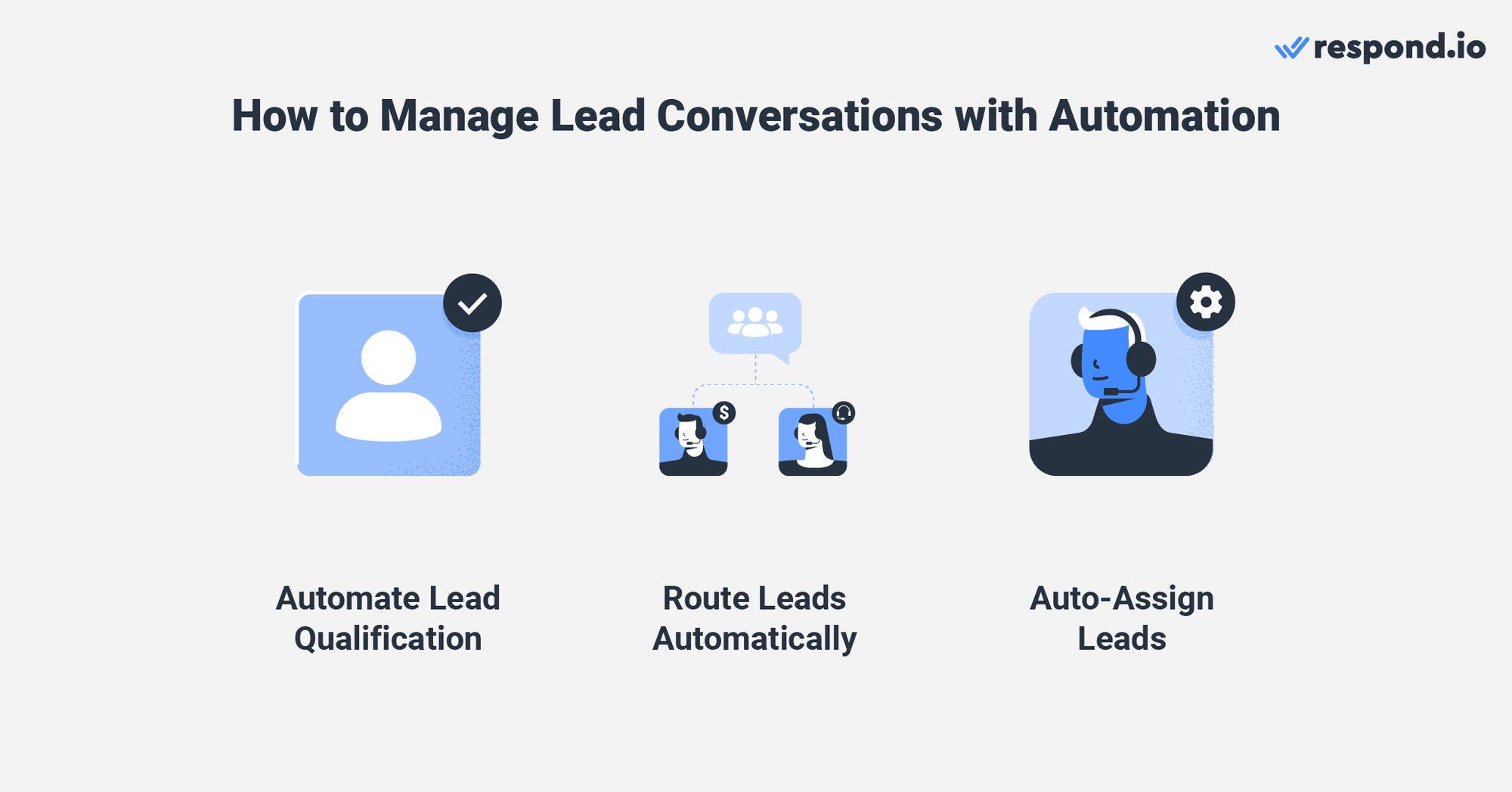
Plus, they can ensure equal lead distribution among the sales team or assign existing customers to their dedicated salesperson automatically. Once conversations are assigned to agents, they can effectively manage them by using AI Prompts to communicate clearly and AI Assist for quick and accurate responses.
Exchange Lead Information with Existing Software Stack
If you have a CRM like Hubspot or a data enrichment platform like Clearbit, you can connect them to respond.io to exchange information, qualify leads and create deals automatically while messaging customers on respond.io.
This allows you to exchange information with a click of a button, saving you the effort of going back and forth between your CRM and the respond.io inbox to reply to WhatsApp messages.
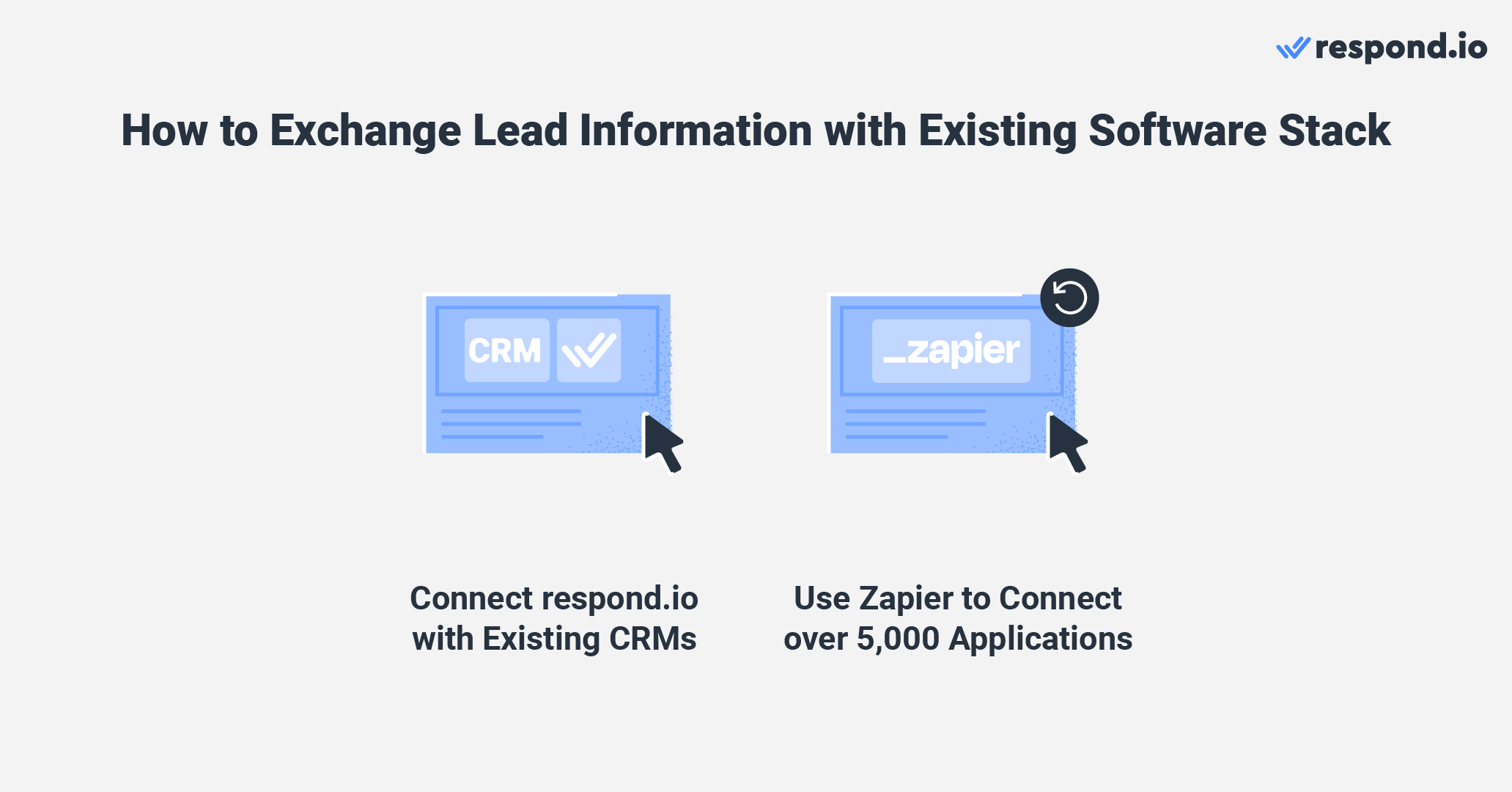
Businesses can also enjoy the flexibility of integrating custom channels like their own apps or use Zapier to connect over 5,000 applications with respond.io.
Improve Lead Generation with Collaboration Tools
Respond.io offers various collaboration tools for agents to communicate internally whenever they need help with a lead.
For instance, agents can tag teammates for assistance, leave internal comments for handovers, allow managers to monitor and guide live conversations and add conversation summaries for data gathering when closing a conversation.

Besides that, the respond.io Reports and Analytics Module helps managers evaluate the efficiency of their lead-qualifying process, identify areas for improvement and help their team achieve better lead conversion. They can also keep track of agent workload and productivity, case resolution time and conversation progress in real-time.
New: Use WhatsApp Business App and API at the Same Time
Until recently, businesses had to choose between using the WhatsApp Business App or the WhatsApp API. Now, with WhatsApp Coexistence, you can use both on the same number. This means you can keep your existing WhatsApp Business app number and still connect it to the WhatsApp Business Platform (Cloud API) via respond.io — without losing access to your app or needing a new number.
Why It Matters for Teams
Coexistence gives your team the flexibility to:
Use advanced API features like multiple users, automation, AI routing and CRM integrations via respond.io.
Keep using the WhatsApp Business app for simple 1:1 conversations or business tools like catalogs and quick replies.
Maintain your existing number, customer chat history and app access—even after connecting to the API.
This setup is ideal for growing teams that want the power of the WhatsApp API without sacrificing the convenience of the app they’re accustomed to.
⚠️ Note: Some WhatsApp Business app features like group chats, broadcast lists and disappearing messages won't work on the API side. Also, if you enable coexistence, you’ll temporarily lose the green checkmark (you can reapply after setup).
In summary, if you are a small business receiving low messages, use WhatsApp Business App for lead generation. However, if you’re receiving high volumes of leads or foresee your business growing, then you need WhatsApp API connected to respond.io. Ready to get started? Sign up for our free trial today!
Turn conversations into customers with respond.io's official WhatsApp API ✨
Manage WhatsApp calls and chats in one place!
FAQs about WhatsApp Lead Generation
Can AI Agents answer business calls on WhatsApp?
Yes. With respond.io, AI Agents can handle WhatsApp Business voice calls as well as VoIP calls, giving your business full control over how every lead interaction is managed. You can customize the AI Agent’s voice, set instructions and test the experience before going live — ensuring that every call aligns with your lead generation strategy.
Unlike standalone bots, respond.io’s AI Voice Agent integrates voice and chat into one unified inbox. That means when a potential lead calls you on WhatsApp, your team sees all their past chats, calls and notes in one place, helping you respond faster, qualify leads more effectively and keep the conversation going across channels.
How can I use AI Agents to follow up with WhatsApp leads?
AI Agents are ideal for following up with prospects who stop replying after an initial chat. Instead of sending basic time-based reminders, respond.io’s AI Agent understands the context of the WhatsApp conversation and follows up naturally.
For instance, if a potential lead asked for pricing but didn’t reply, the AI can check if the issue was resolved and then send a personalized message like,
“Hi again 👋 — just checking if you had a chance to review our plans. Would you like me to help you pick the right one?”
This makes follow-ups timely and relevant, helping you recover leads that might otherwise go cold.
Can I get transcripts from WhatsApp calls and chats?
Yes. All WhatsApp Business API calls and chats on respond.io can be automatically transcribed into clear, searchable records. Each transcript includes speaker names, timestamps and full text, so sales managers can easily review lead conversations without listening to recordings.
These transcripts are valuable for:
Training sales teams with real WhatsApp conversations.
Improving call quality and conversion scripts.
Ensuring compliance and data transparency.
All records are stored securely on-platform and accessible from the Contact Drawer or Reports Module, giving you full visibility over every stage of the WhatsApp lead journey.
Can AI Agents understand and respond to WhatsApp voice notes?
Absolutely. Many WhatsApp users prefer sending voice notes instead of typing — especially in markets like LATAM, Southeast Asia, and the US. Respond.io’s AI Agents can automatically transcribe these audio messages and understand their meaning, tone and intent.
This allows the AI to reply naturally, continue the conversation and even qualify the lead based on what they said — just as a human would. The result is a frictionless experience for voice-first WhatsApp users, increasing engagement and conversion potential.
Can I transfer WhatsApp calls to another agent?
Yes. With respond.io, you can transfer active WhatsApp Business Calling API calls or chats to another teammate or department instantly — without losing the call connection or chat history.
All recordings, transcripts and messages remain intact during the handoff, ensuring that every agent knows exactly what’s been discussed. This seamless transition helps maintain a professional experience for leads while improving team collaboration.
How can I make my AI Agent sound more human on WhatsApp?
To make your WhatsApp AI Agent feel authentic — not robotic — respond.io lets you:
Define a brand-aligned AI persona with tone and style guidelines.
Use typing indicators and short delays to mimic human behavior.
Give the AI access to chat history and FAQs for more relevant responses.
Allow human handoff for complex or high-value leads.
The result: WhatsApp conversations that feel fast, friendly and human — helping your business capture, qualify and convert leads at scale, even outside business hours.
Further Reading
If you enjoyed this article, here are some other readings that might interest you.






































 Electronics
Electronics Fashion & Apparel
Fashion & Apparel Furniture
Furniture Jewelry and Watches
Jewelry and Watches
 Afterschool Activities
Afterschool Activities Sport & Fitness
Sport & Fitness
 Beauty Center
Beauty Center Dental Clinic
Dental Clinic Medical Clinic
Medical Clinic
 Home Cleaning & Maid Services
Home Cleaning & Maid Services Photography & Videography
Photography & Videography
 Car Dealership
Car Dealership
 Travel Agency & Tour Operator
Travel Agency & Tour Operator




