
Telegram is one of the most popular messaging apps used by businesses around the globe. If your business uses Telegram to communicate with customers, you’ve come to the right place. In this blog post, we’ll teach you how to set auto reply Telegram bot and messages with respond.io Workflows automation. You’ll also find a list of useful Telegram auto reply examples!
Why Use Telegram Auto Reply?
Customers don’t like to wait or feel ignored when they message businesses. They expect quick and prompt replies, which is why most prefer to use a messaging channel like Telegram over email.
Late responses leave a poor impression of the brand and cause businesses to lose valuable leads to competitors who reply on time. Furthermore, not all businesses can afford to have agents reply to customer inquiries readily 24/7.
So, what is the best way to handle inbound conversations for Telegram Business users? The answer is Telegram auto reply - an automated message triggered in response to an inbound Telegram notification.
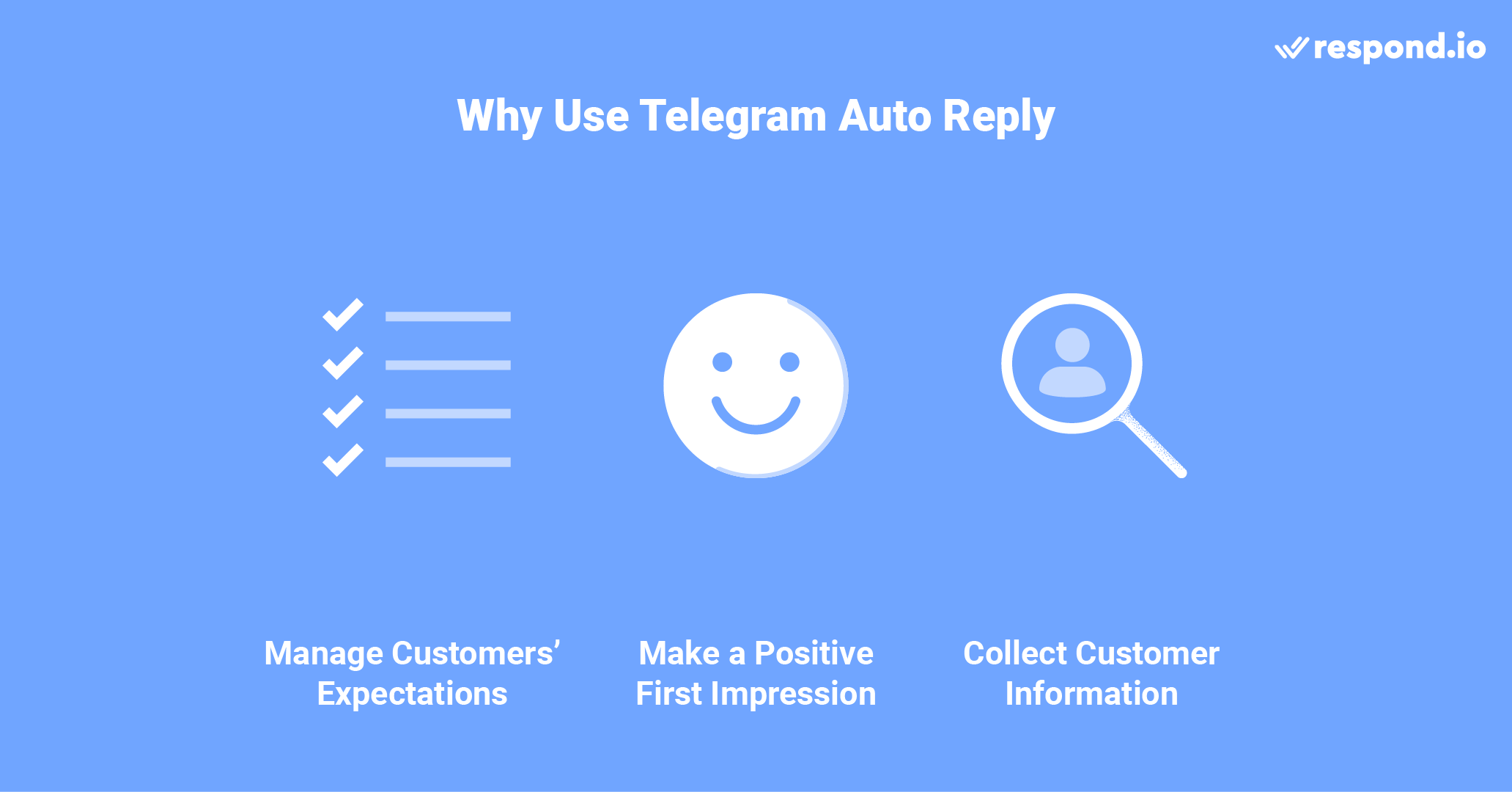
Here are some of the benefits of using auto reply on Telegram:
1. Establish an excellent first impression
Customers on messaging channels expect a quick response to their messages. Make a great first impression, even after business hours, by greeting your customers with a friendly and attentive tone.
2. Manage response time expectations
In scenarios where there aren’t agents available, a Telegram Auto Reply helps set the correct expectations by giving customers an estimated response time.
3. Collect customer data
A pre-chat survey lets you easily collect customer data for contact identification or agent follow-up. This eliminates the need for agents to ask introductory questions, thereby reducing their workload during the conversation.
As a result, Telegram automated answers help improve customer satisfaction since contacts feel they are being attended to.
However, keep in mind that auto replies on telegram can only be used for the initial response to a customer’s message. If you want to follow up on subsequent messages, consider using Conversational AI to answer customer inquiries from start to end.
Now that you know the basics, we’ll guide you through the process of setting up a Telegram auto reply message on respond.io.
Turn customer conversations into business growth with respond.io. ✨
Manage calls, chats and emails in one place!
How to Set Up an Auto Reply on Telegram
There is one important thing that you should know: The Telegram app doesn’t include an auto reply feature. You’ll need to create a Telegram Bot to send an auto reply message and connect it to a messaging platform like respond.io.
How to Set Up an Auto Reply on Telegram with Respond.io
To set up an automatic reply on respond.io, we will use Workflows to build powerful and flexible automation. It all starts with signing in to your respond.io account.
Once you’ve created a Telegram bot, it’s time to set up a Telegram auto reply. Here’s our guide to set it up on respond.io:
1. Go to the automation builder Workflows Module. Click on +Add Workflow.
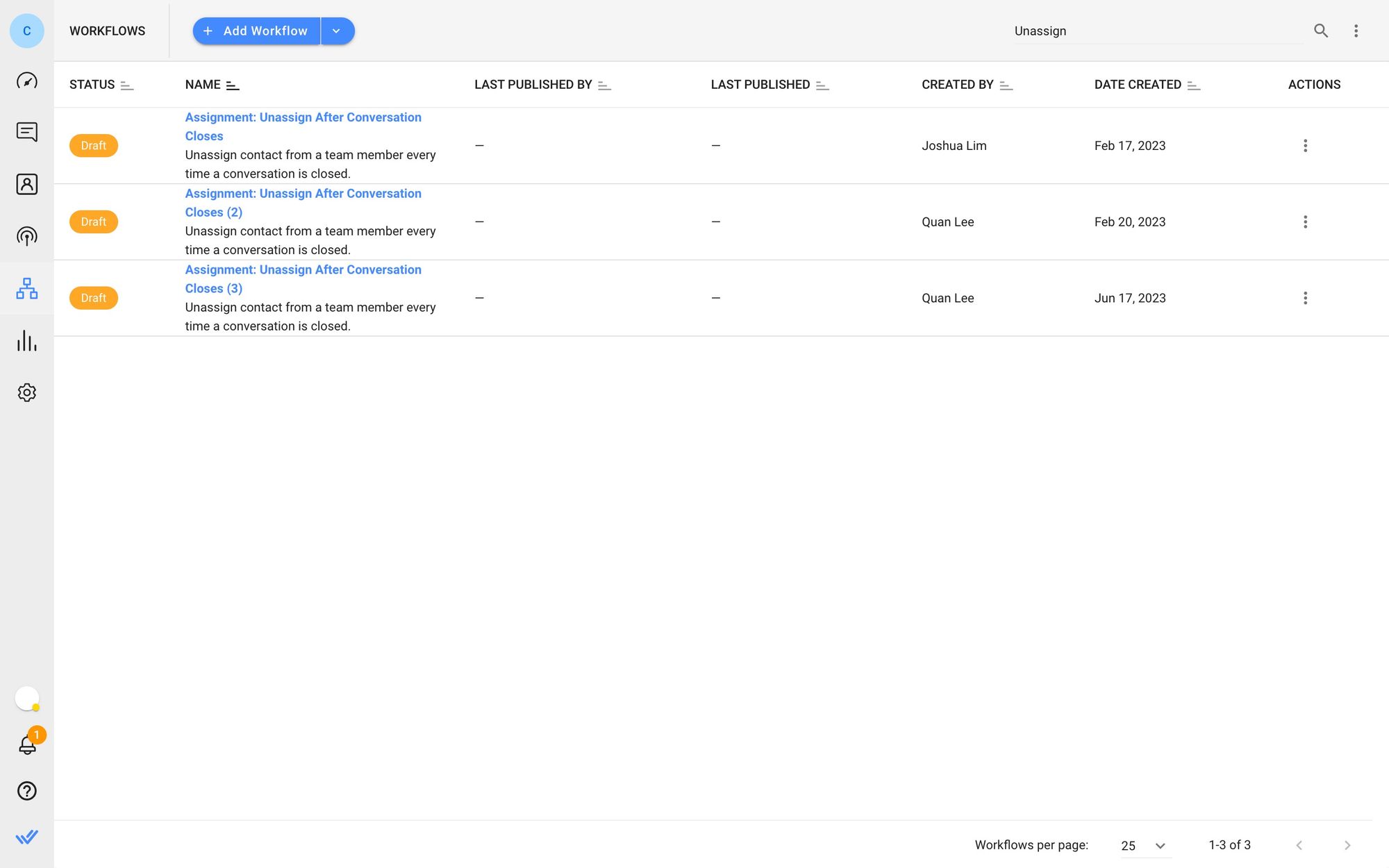
2. Select Conversation Opened as the Workflow Trigger. Then, choose Source is equal to Contact as Trigger Conditions.
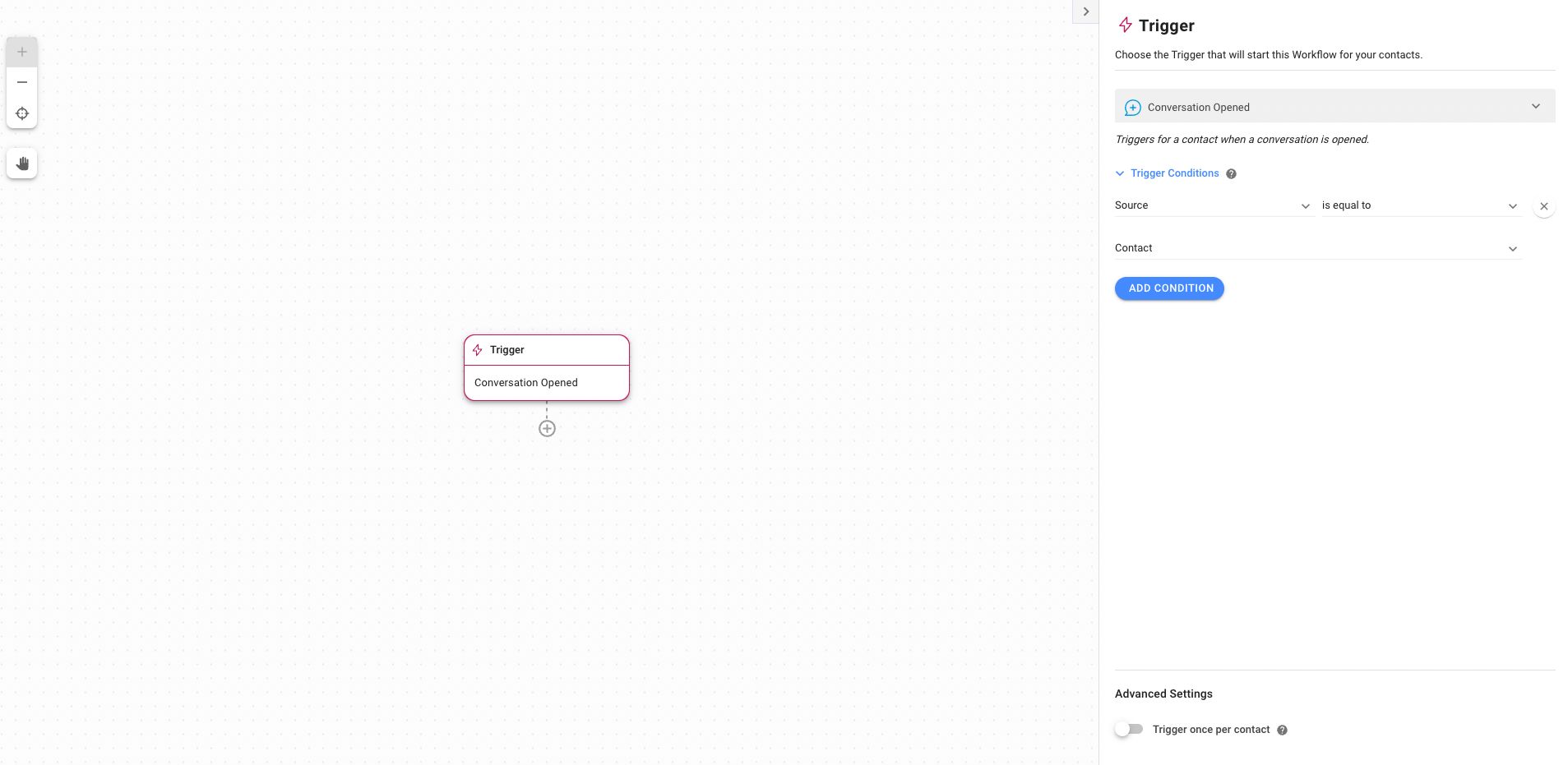
3. Decide when the auto-reply should be triggered. To do so, add a Date & Time Step and define your business hours.
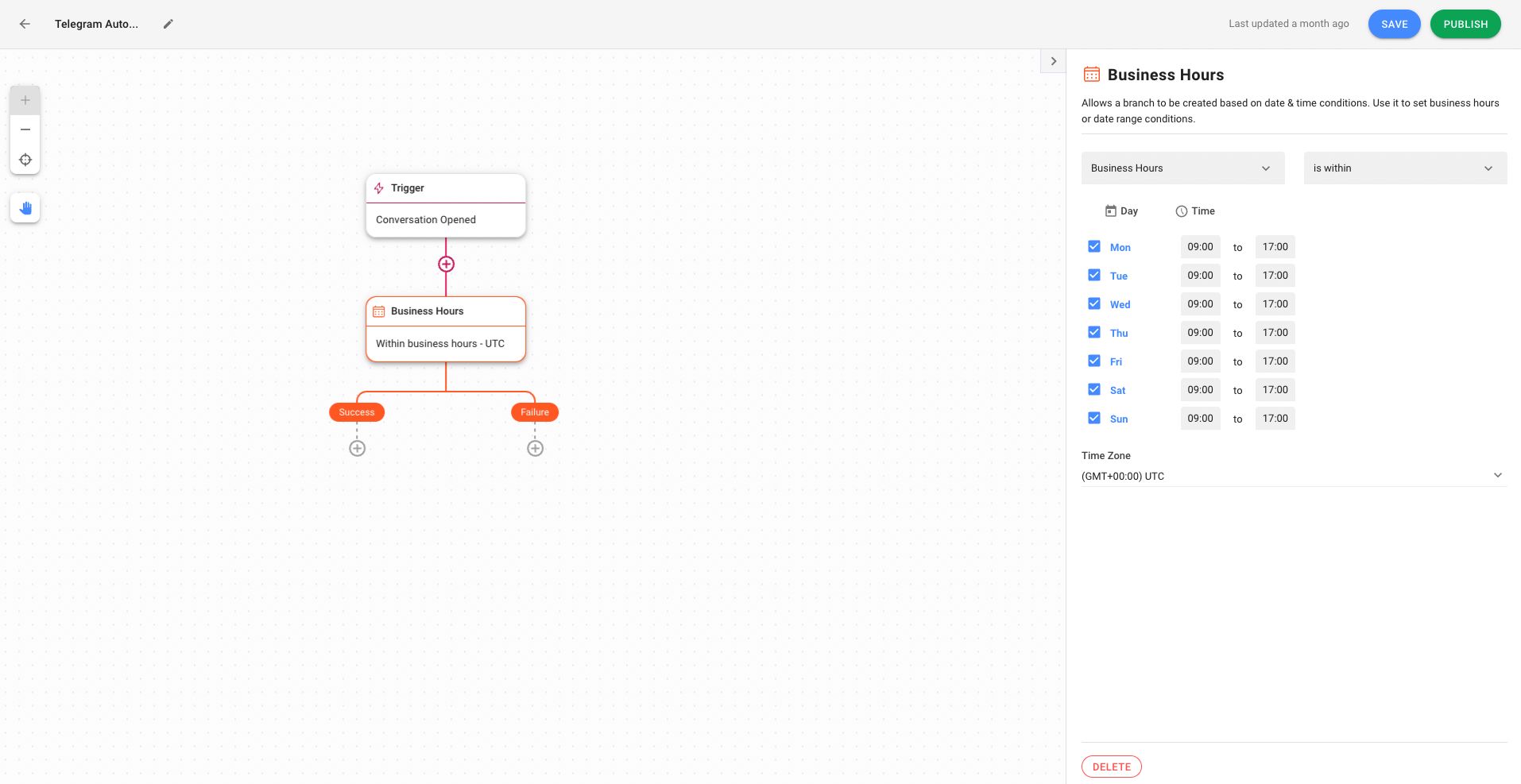
You can send:
A welcome message during business hours
An away message outside of business hours
4. Add Send a Message step at each branch. Then, select Telegram as the Channel.
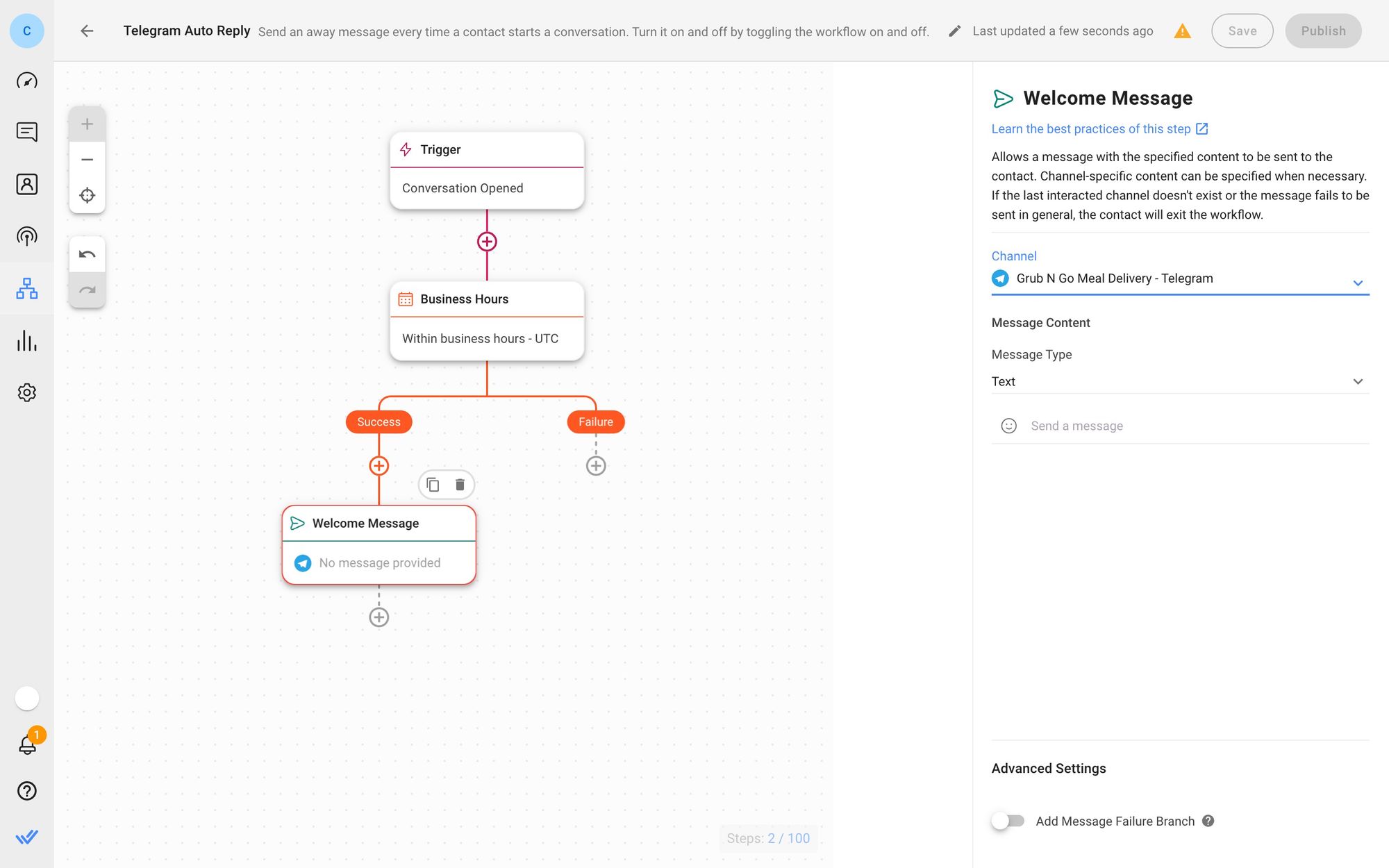
5. Write your auto reply welcome and away messages.
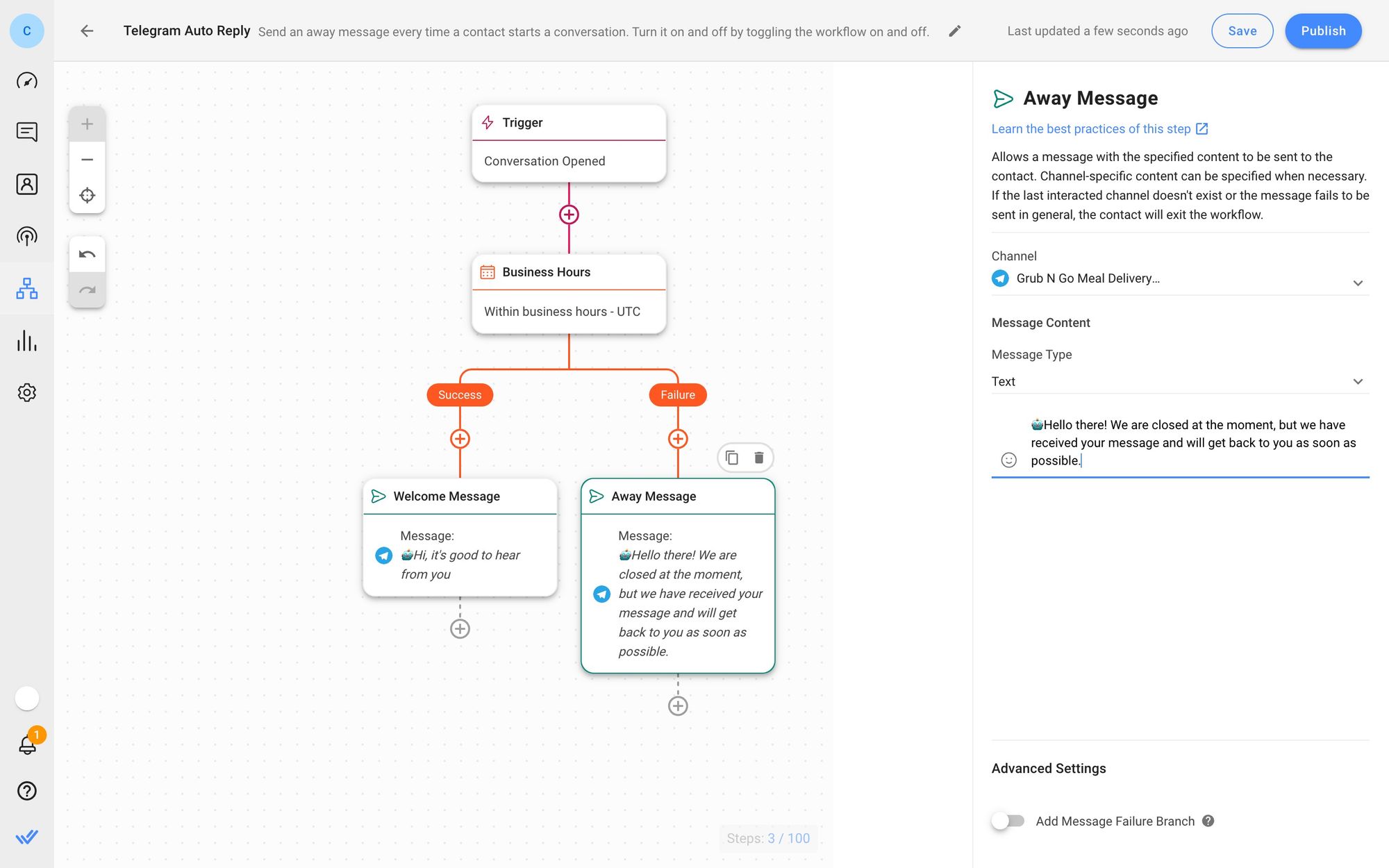
6. Click Publish.
And you’re all set! To collect information from your leads, you may add an Ask a Question Step to your Workflow. You can even qualify your leads automatically based on the information gained from the questions.
Here's an interesting alternative. You can build and train an AI agent for sales to reply to broadcasts without giving agents more workload.
Now, there’s only one question left - what should you write in your Telegram auto reply? Let’s see some practical examples of auto reply messages that you can utilize.
15 Inspiring Telegram Auto Reply Examples
When composing an auto reply for Telegram, a friendly and approachable greeting message does just fine most of the time. However, you can step up your game by setting up an away message or a lead collection message instead.
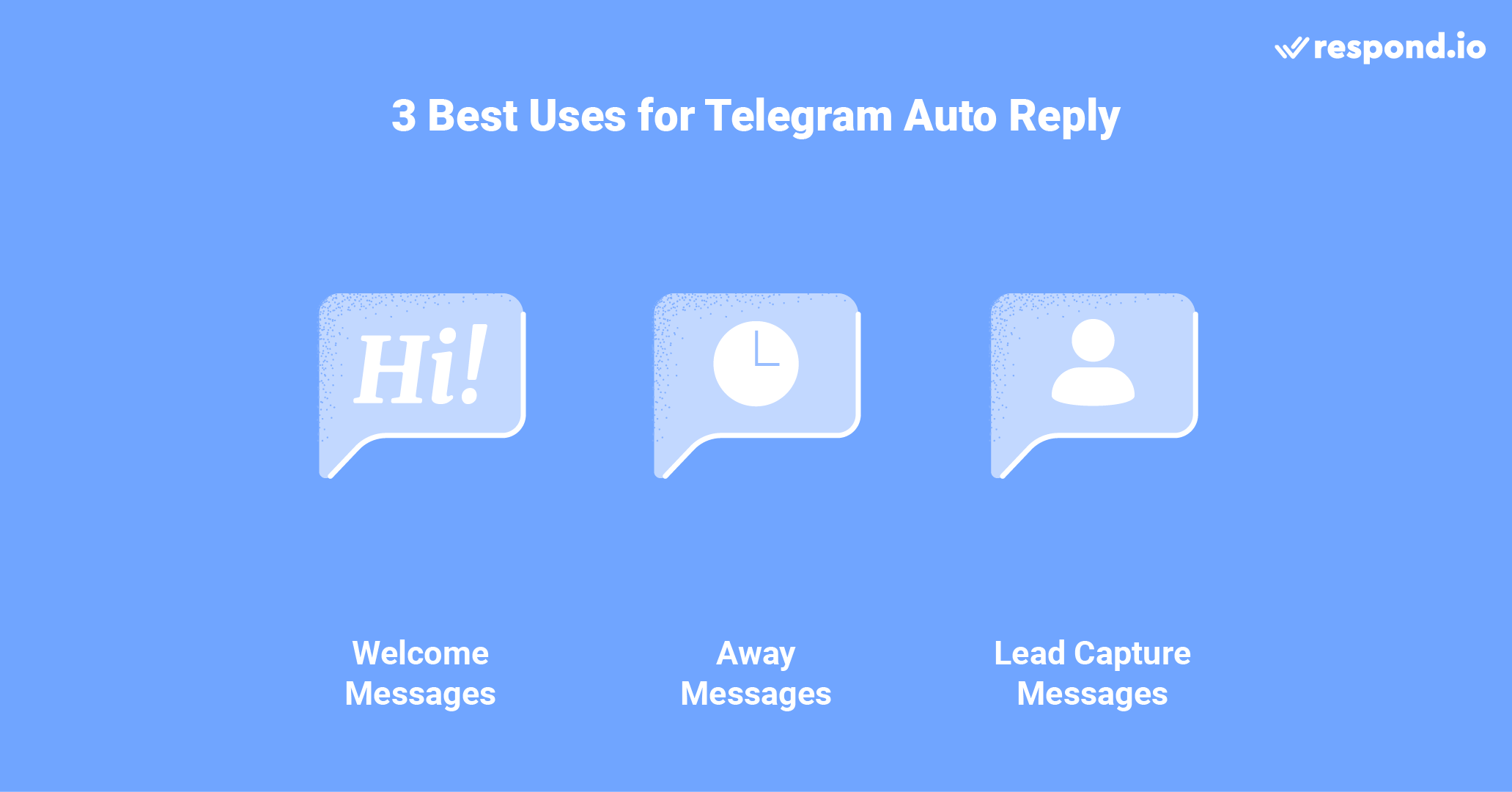
Regardless of your preference, we’ve got you covered with these 15 Telegram auto reply examples you can use for business.
Welcome Messages
Five Telegram auto reply messages to greet your customers:
1. “👋 Welcome to [business name]. What can we do for you?”
2. “Hi, it’s good to hear from you. How can we help you today?🙂”
3. “Hello! Thanks for reaching out to [business name]. Please let us know how we can assist you.”
4. “Hey there! Good to see you here. How can we be of assistance to you?”
5. “Hi there! Thank you for contacting [business name]. We’re happy to assist you today.”
Away Messages
Five Telegram auto reply messages to manage response time expectations:
6. “Hey there! Unfortunately, there are no available agents at this moment. We have received your message and will be in touch with you by [time]. ⏱ ”
7. “Thanks for contacting us! You will receive a reply within 24hr. In the meantime, you can check out our FAQ section here [URL].”
8. “Hello there! We are closed at the moment, but we have received your message. An agent will be with you as soon as we are back. Thanks for your patience. 🙏”
9. "Thank you for reaching out to us! We are away at the moment, but we promise to get back to you as soon as we can."
10. "Hi there! We’ve received your message. You can expect a response within [time]."
Lead Capture Messages
Five Telegram auto reply messages to capture leads:
11. “Hello there! We’ve received your message and we’ll be back to you soon. Could you please share your job title and company name?”
12. “Thanks for contacting [business name]! Please leave your name and company name below. An agent will be with you 🔜.”
13. “Welcome to [business name]. May we have your email address? 📧”
14. “Thank you for your interest in [business name]! Could you share your email address with us please?”
15. “Hi there! We are thrilled to receive your message. Please share your name, job title and company name. We’ll get back to you shortly!”
Respond.io allows you to create the ultimate customer communication experience on a Conversational AI platform with tools such as Workflows, customizable inboxes and advanced analytics tools. Give the leading messaging platform a try. Sign up for a free account today!
Turn customer conversations into business growth with respond.io. ✨
Manage calls, chats and emails in one place!
Further Reading
Did you find this article useful? If so, these readings might interest you too:






































 Electronics
Electronics Fashion & Apparel
Fashion & Apparel Furniture
Furniture Jewelry and Watches
Jewelry and Watches
 Afterschool Activities
Afterschool Activities Sport & Fitness
Sport & Fitness
 Beauty Center
Beauty Center Dental Clinic
Dental Clinic Medical Clinic
Medical Clinic
 Home Cleaning & Maid Services
Home Cleaning & Maid Services Photography & Videography
Photography & Videography
 Car Dealership
Car Dealership
 Travel Agency & Tour Operator
Travel Agency & Tour Operator




