
Do you have many customers on Viber? Do you want to provide Viber support to your customers? You’ve come to the right place! This blog post will present the benefits of Viber customer service and everything you need to know to get started. Then, we’ll show you how respond.io can help improve your customer support quality. For instance, sending a Viber customer survey after a conversation ends.
Viber Support: Viber for Customer Support vs Traditional Methods
Traditional channels like email, web chat and phone calls are still widely used for customer support. However, as messaging apps gain popularity and customers spend a notable amount of time on them, it is clear they are the future of customer support.
Additionally, messaging apps have also proven to be more effective for customer support as they solve several limitations of traditional channels.
Traditional Channel Limitations
Conversation threads on traditional channels are often scattered or untraceable, making it difficult for support agents to track customers’ conversation histories. For instance, businesses must CC all parties or reply to all recipients to retain a conversation thread in one email.
Although businesses can set rules to maintain email threads, customers might send new emails or use a different email address when they are not receiving replies in a timely manner. Either way, businesses face the risk of having siloed conversations.
Similarly, if phone calls or web chat conversations get disconnected, you cannot pick up where you left off as web chat history is not saved and phone calls have no transcripts. As a result, customers have to start the process all over again and repeat their case to each support agent, prolonging their resolution time.

Although support agents can attend to a few customers at the same time on web chat, traditional channels like web chat and phone calls demand more staff and cost more because customers and agents have to be online simultaneously to converse.
On these channels, when businesses are short-staffed or especially busy, customers wait in a queue without any details as to how long they have to wait for assistance or how many people are ahead of them.
The same applies to email because customers have no visibility of how long they have to wait for a resolution or the status of their issue.
Why Use Viber for Customer Service
Compared to traditional channels, using Viber for customer service requires a smaller workforce and has lower costs. This is because support agents can chat with multiple clients concurrently.
Messaging apps like Viber also allow agents to get a customer’s context from their conversation history in the chat inbox. This enables support agents to identify if the customer is facing a recurring issue and assist them accordingly.

Despite this being a real-time conversation, both customers and agents can leave the conversation and pick up where they left off without having to start all over again. This, in turn, provides them the flexibility to prioritize their conversations.
For instance, support agents can focus on responsive customers or those with pressing issues, while customers can leave the app and reply at their convenience. Hence, businesses can decrease the overall case resolution time and improve the quality of their customer support on Viber.
Viber Support: What You Should Know
Before getting started with Viber for customer service, there are a few things you need to know about Viber group messaging and Viber 1:1 messaging.
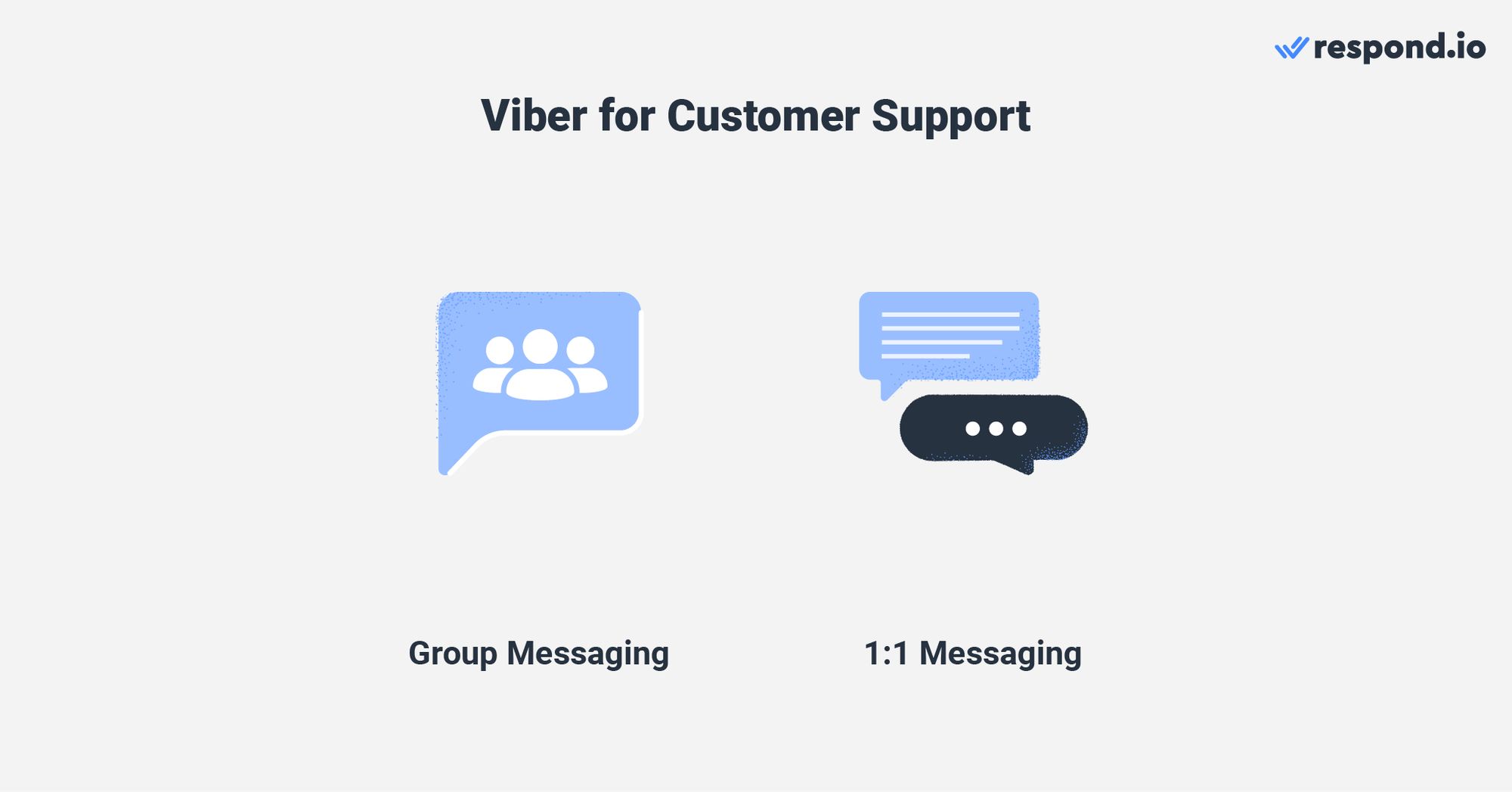
Viber Support: Viber Customer Service via Group Messaging
Businesses looking into group messaging could use Viber Community. It supports an unlimited number of members in a chatroom and ensures privacy by concealing members' contact details.
Businesses can use Viber Community for group support, collecting feedback or having discussions with their customers. To do this, they must set their Viber Community as a two-way communication channel for customers to share their opinions.
Fortunately, Viber Community has features such as tiered management roles, moderation capabilities and more that businesses can use to ensure members follow the Community guidelines.

Although group support can be beneficial, once a business starts receiving high volumes of messages, it will become difficult for support agents to track conversations and determine which issues have been resolved or are still open.
In addition, businesses can’t keep track of agents’ workload and productivity on Viber Community using the app. This is a letdown because it is one of the most crucial features businesses need to measure their teams’ KPIs.
Not just that, some customers will feel uncomfortable seeking support in a group setting because there’s a high chance they will need to reveal private information to solve their issues in the group.
Due to the drawbacks mentioned above, businesses should direct their Viber Community inquiries to 1:1 messaging instead. In the next section, we'll show you how to provide 1:1 support on Viber.
Viber Support: Viber Customer Service 1:1 Messaging
The best way to provide customer support is through 1:1 messaging. It is more personal and customers will feel comfortable describing their issues and sharing confidential information.
While small businesses can provide personal support using the Viber app inbox on multiple devices, keep in mind that the chat history will not sync seamlessly across all devices. This is important, especially for those using Viber on tablets or iPads.
Larger businesses that need Viber for teams of users and receive high volumes of messages should use a Viber bot to provide 1:1 support. While Viber Bots are free to create, Viber charges a monthly EUR 100 maintenance fee.
To create a Viber bot, you only need to fill out this form and submit it to Viber. Then, the Viber team will get in touch with you to discuss the next steps.
Viber Customer Service 1:1 Messaging with Viber Bot on Respond.io
Viber Bots lack a user interface, so you’ll have to sign up to a messaging platform like respond.io to start receiving and replying to messages.
With respond.io, businesses can use advanced automation features to check agents' workload or performance, ensure all Contacts have been attended to and identify who is in charge of a Contact.
They can also send out updates and notifications like shipment delays or downtime via Viber broadcasts, use AI tools to manage conversations and automate processes like support escalation, conversation assignment and chat routing. We’ll discuss more of this later.
Viber Customer Service 1:1 Messaging: Viber Bot Support Characteristics
Just like most messaging apps, Viber Bots operate with a 24-hour messaging window. All session messages within this window are free. This makes Viber a very suitable support channel, as support teams mainly chat with customers using session messages in response to their inquiries.
Once the window closes, you can start a new Chatbot-initiated message session if you want to continue the conversation with the Contact. However, there are costs involved. Find more information in our Viber Pricing article.
On the bright side, Viber Bot imposes no limits to the number of outbound messages or contacts. And that’s not all: Businesses can also see the status of their message to know if a message has been delivered, read, or failed to send, which is one of the limitations of several messaging channels.
Turn customer conversations into business growth with respond.io. ✨
Manage calls, chats and emails in one place!
Viber Support on Respond.io: Quick Wins
Now that you have all the information you need to use Viber as a customer support channel, let’s dive into how respond.io can help improve your customer support.
Offer 24/7 Support with Automated Messages and AI Agent
Managing customers’ expectations is vital on messaging apps like Viber because customers expect instant replies. With respond.io, you can manage these expectations by sending automated messages using its Workflows automation builder to inform customers when you’re away or when they can expect a reply from you.
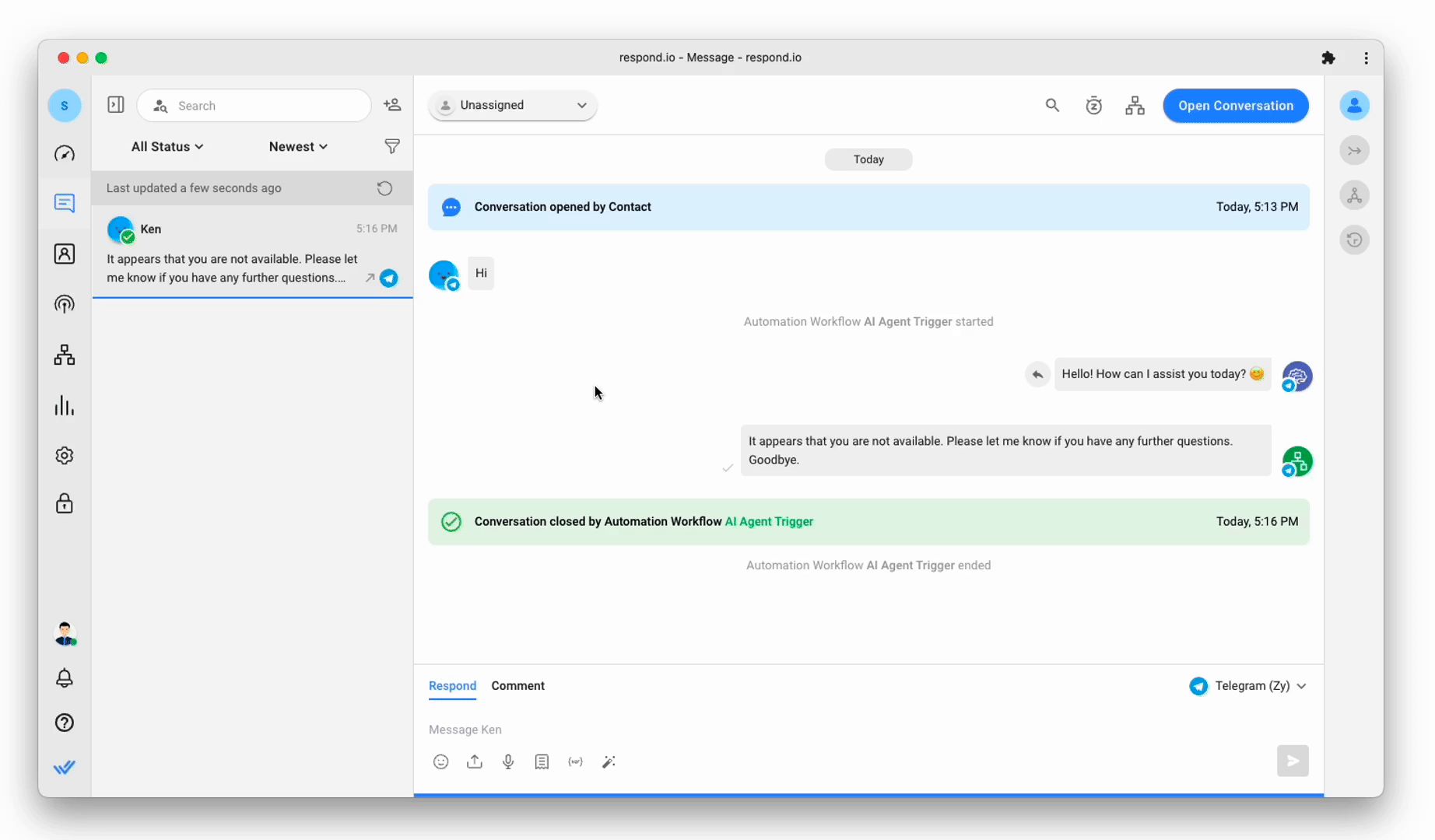
Businesses can even use AI Agents to reply to any inquiry at all times and even take autonomous actions like triggering existing Workflows, expanding the horizon of possibilities. The AI will create replies and make decisions based on the knowledge sources you provide, ensuring each response is relevant and contextually appropriate.
Among other AI Agent capabilities, they can add internal comments in conversations — summarizing actions, sharing context, or tagging teammates directly in the inbox. This helps support teams get context, avoiding confusion and repetitive questions.
Assign Complex Conversations to Human Agents
AI and automated processes can handle routine conversations, but they can’t understand human emotion. This is why you’ll need human agents to handle unique, complex inquiries. With respond.io, businesses can build Workflows to route conversations to the right team and assign them to the right agents automatically.
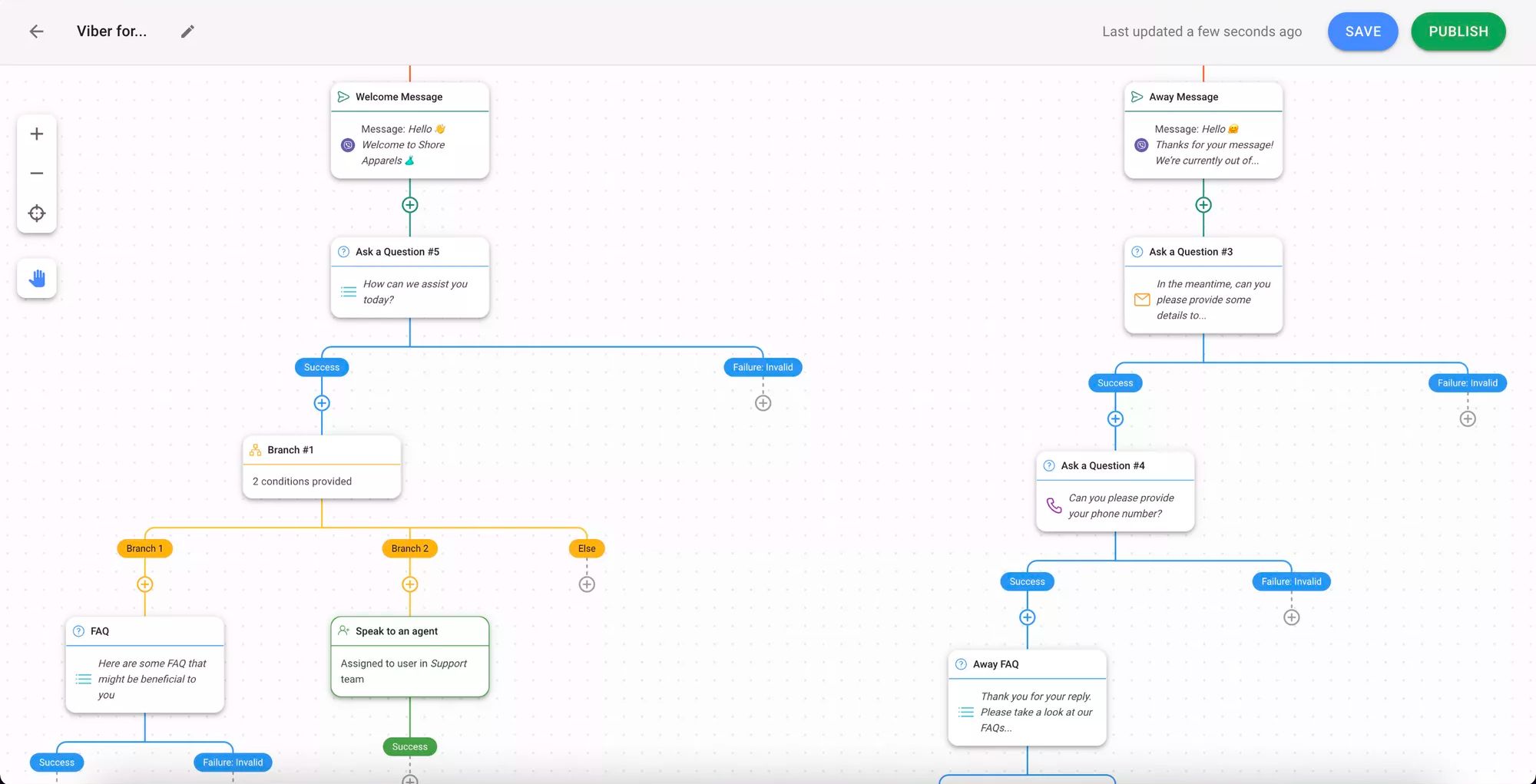
Once conversations are assigned to agents, they can use AI Assist to generate instant replies based on customers' inqueries with a click. Additionally, agents can utilize AI Prompts to refine messages, ensuring message clarity and precision, translate messages into different languages to reduce potential language barriers and more.
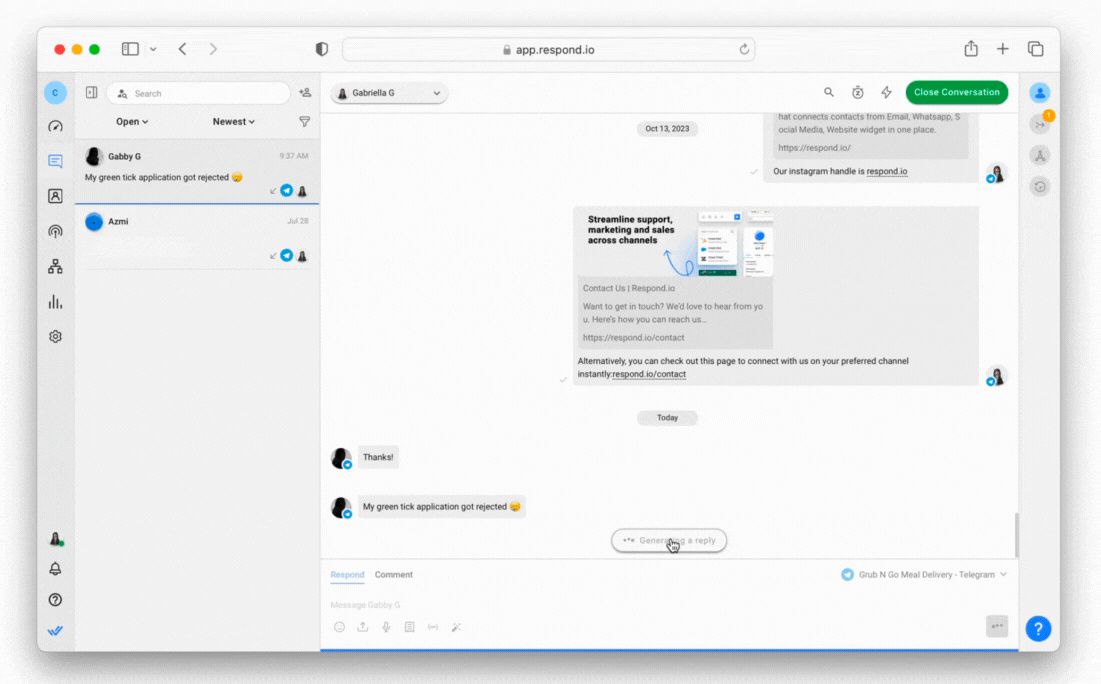
If an agent needs to escalate a support issue, they can add an internal comment to describe the case or provide background information to another agent.
Get an Overview of Customers’ Chat History with Contact Merge
Most messaging app users have multiple messaging apps on their phones and they may have reached out to you on them previously. This creates siloed conversations across different channels, similar to what happens on email.
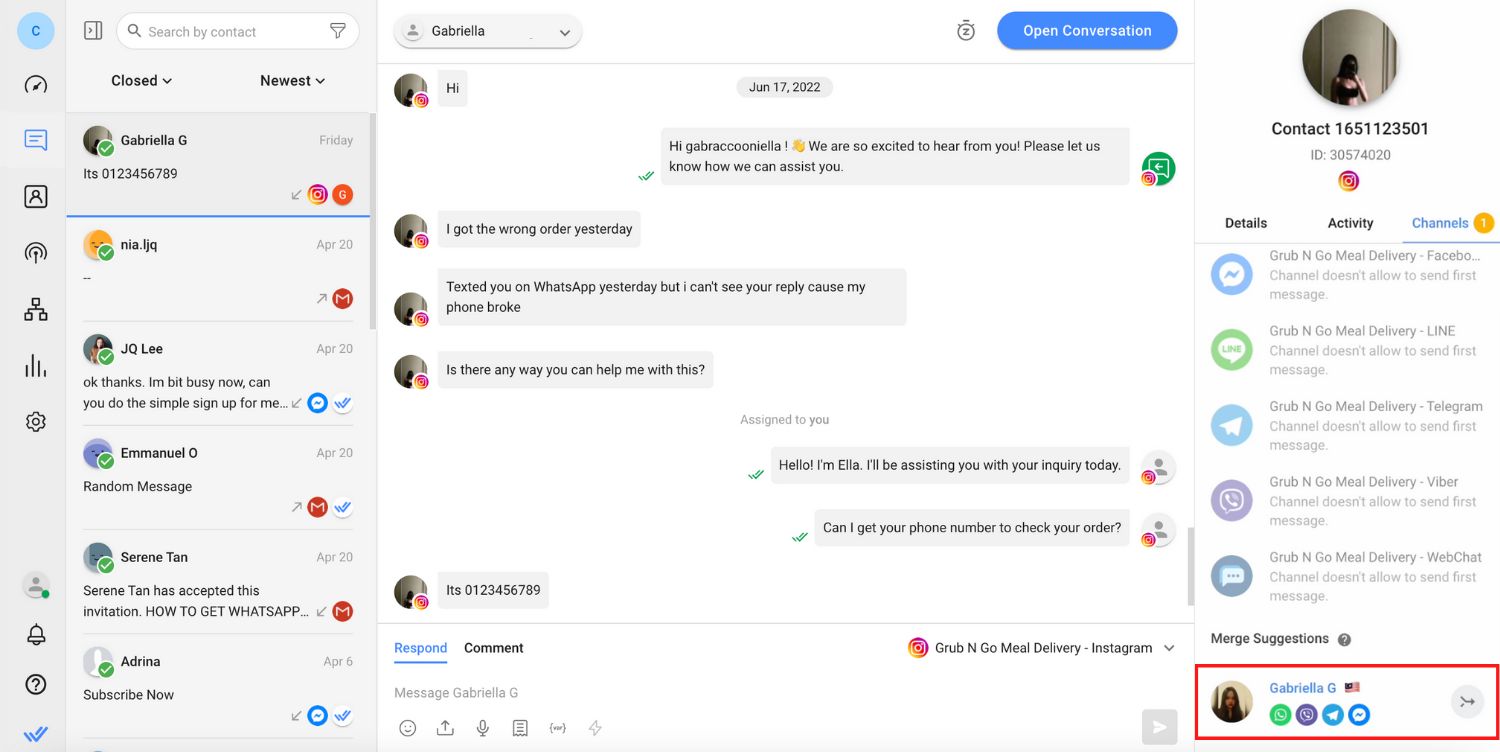
Respond.io allows you to merge all Contact details and conversation history into a unified profile for a comprehensive view of a customer. This will help agents understand customers’ contexts and select the most effective way to help them.
Send CSAT Survey or Viber Customer Survey
Customer satisfaction plays a critical role in measuring the success and quality of your company’s customer support. Disseminating CSAT surveys also tells your customers that their opinions matter.
With respond.io, businesses can create a customer satisfaction (CSAT) survey to be sent automatically after a conversation with a customer ends or manually using the Shortcut button in the Messages Module.
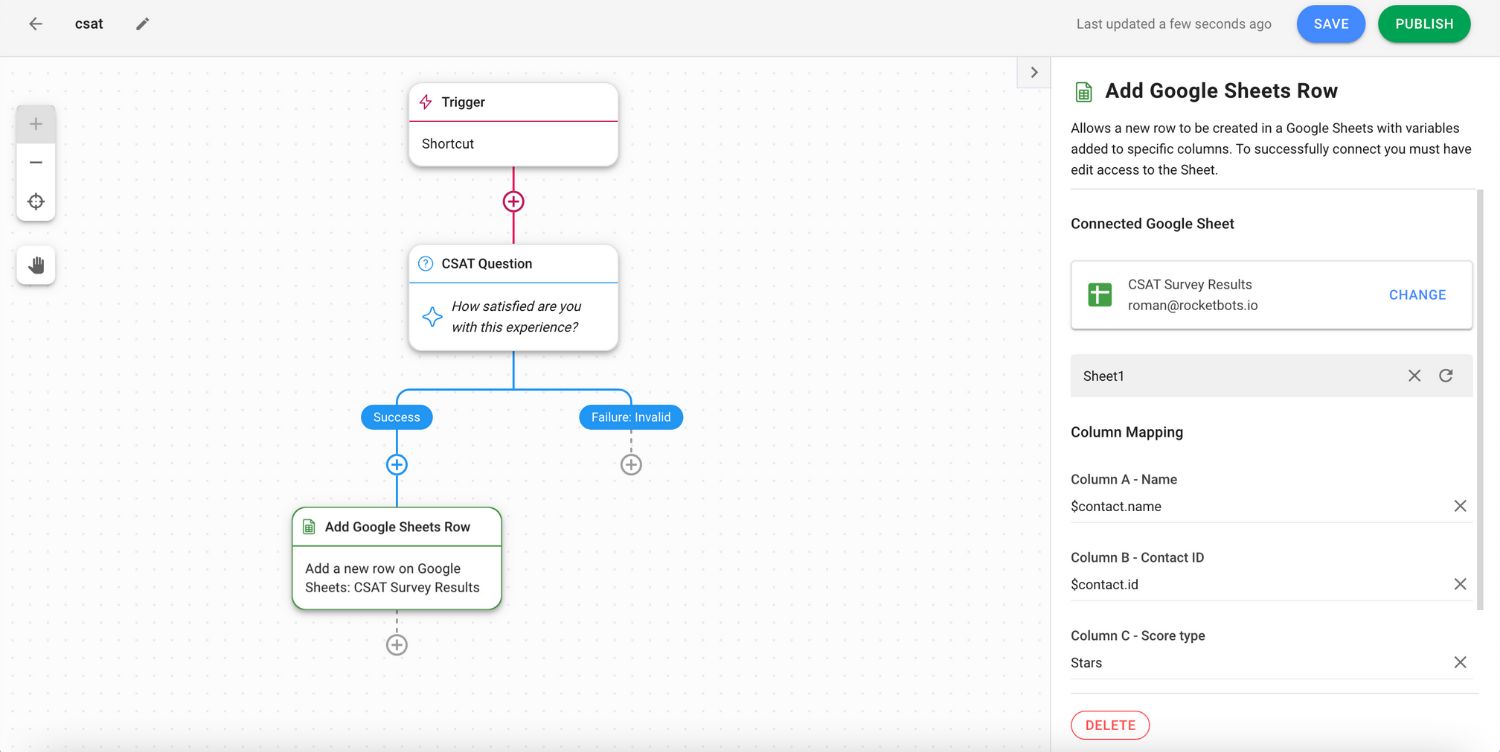
To save the survey answers, use the Add Google Sheets Row Step to save the data in Google Sheets. To save the survey answers to your CRM or data warehouse, create a webhook between its API and respond.io by adding an HTTP Request Step.
Gain Access to Advanced Reports and Analytics
The respond.io platform is ideal for customer support as it has advanced reporting. Businesses can keep track of agent productivity and workload, conversation progress and resolution time.
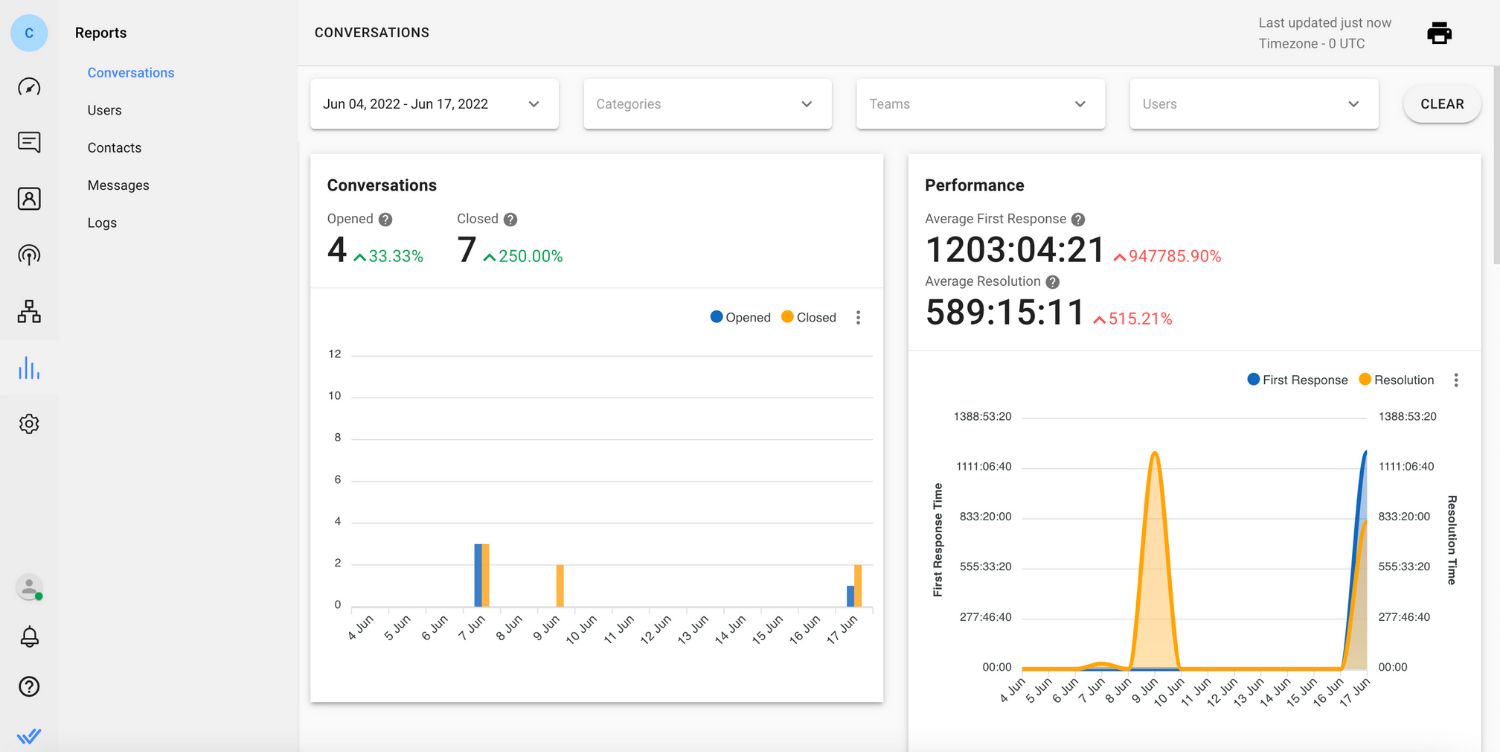
The supervisor dashboard allows managers to identify conversations that have been on hold or unresolved for too long and monitor agents in real time.
This way, businesses can see the efficiency of their support team, analyze the areas they are lacking and work towards improving their KPIs.
Mobile App for Agents on the Go
Respond.io has a mobile app that allows agents to answer customer inquiries on their mobile phones.
The app has all the features available on the desktop, such as Dashboard, Contacts and Messaging to give agents an effortless messaging experience and the convenience of answering messages on the go, wherever they are.
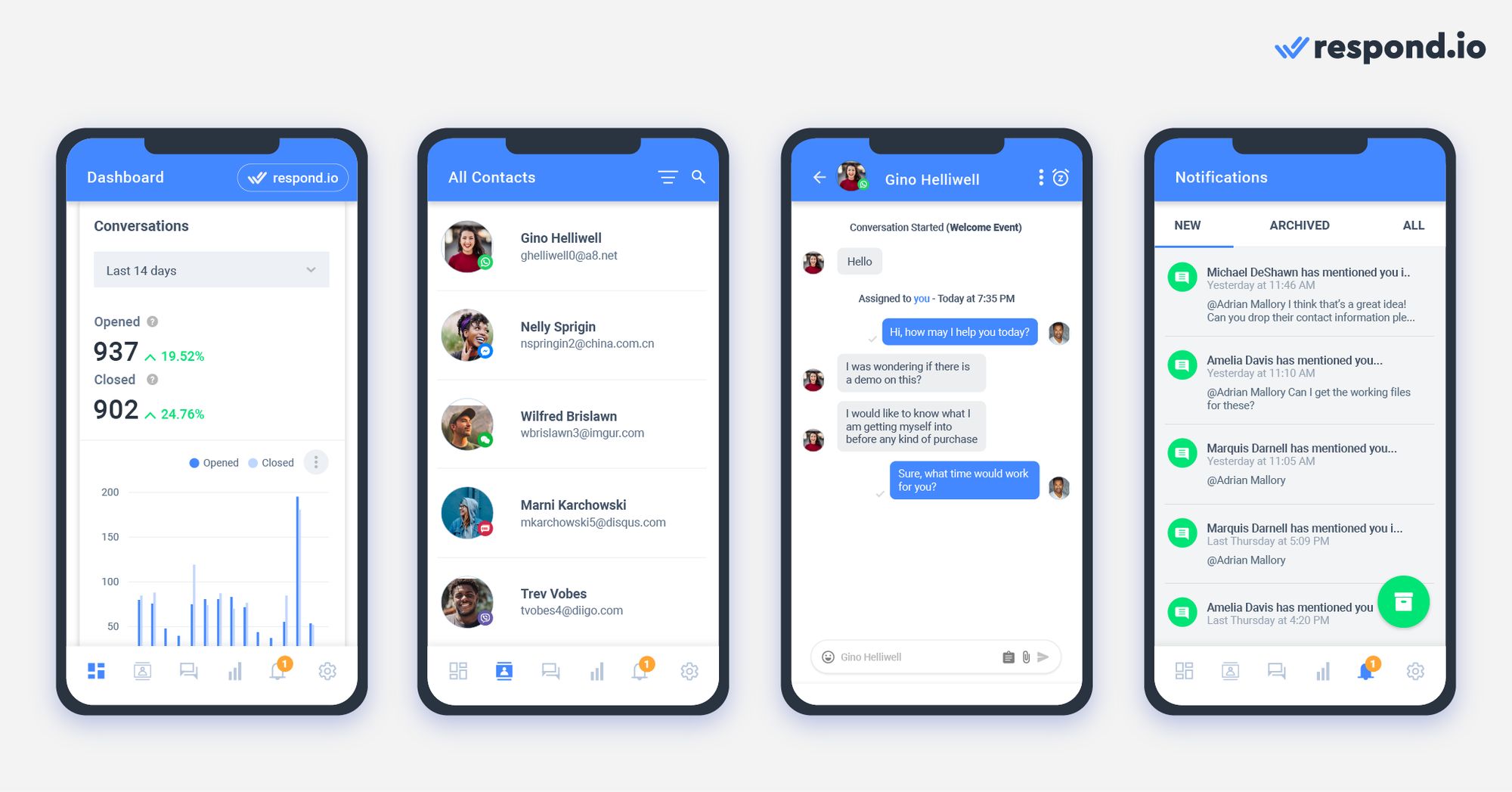
Agents can get a push notification every time they receive a new message or are assigned new Contacts, allowing them to stay updated and avoid missing messages. To get the respond.io app, download it from Google Play Store for Android and Apple App Store for iOS.
How Raiffeisen Bank is Using Viber for Customer Support
Raiffeisen Bank is one of the leading banks in Serbia. It wanted to expand its mobile presence, engage with both current and potential customers in Serbia and offer a seamless digital experience of its services.
To start using Viber as one of its support channels, Raiffeisen Bank created a banking chatbot in the native Serbian language along with a free animated Viber sticker campaign to increase its brand awareness and exposure on the app.
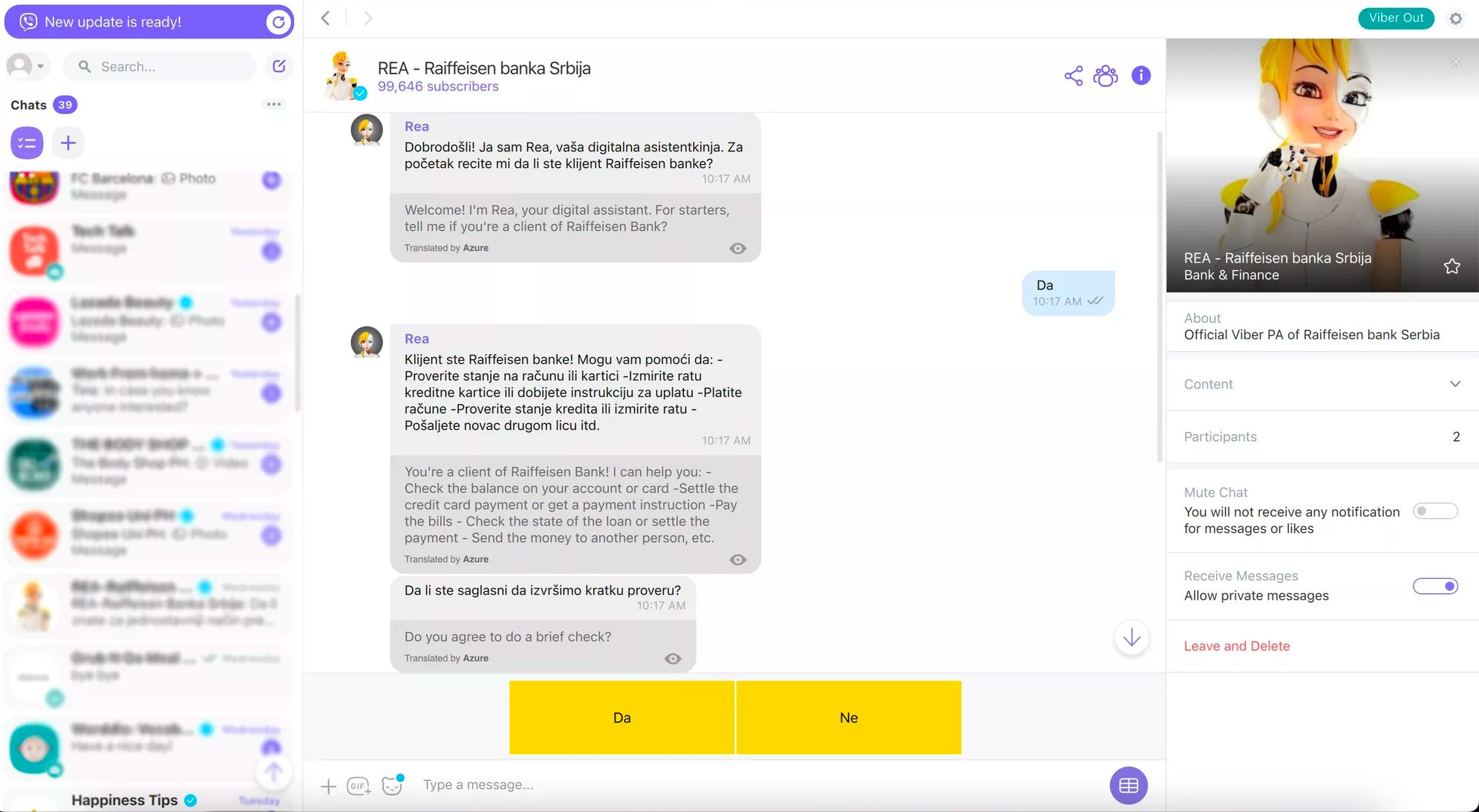
It implements quick replies for FAQs such as account or card balance checks, credit card installments and more. Since using Viber, it has had a huge success among Serbian Viber users, gaining more than 120K chatbot subscribers.
Viber is a great channel for group and 1:1 support. It is especially beneficial for businesses based in locations where Viber is popular. If you’re one of them, create your Viber Bot and connect it to respond.io today!
Turn customer conversations into business growth with respond.io. ✨
Manage calls, chats and emails in one place!
Further Reading
We hope this article has helped you gain beneficial information and clarity to kickstart your Viber support journey. Here are some related articles for you.






































 Electronics
Electronics Fashion & Apparel
Fashion & Apparel Furniture
Furniture Jewelry and Watches
Jewelry and Watches
 Afterschool Activities
Afterschool Activities Sport & Fitness
Sport & Fitness
 Beauty Center
Beauty Center Dental Clinic
Dental Clinic Medical Clinic
Medical Clinic
 Home Cleaning & Maid Services
Home Cleaning & Maid Services Photography & Videography
Photography & Videography
 Car Dealership
Car Dealership
 Travel Agency & Tour Operator
Travel Agency & Tour Operator




