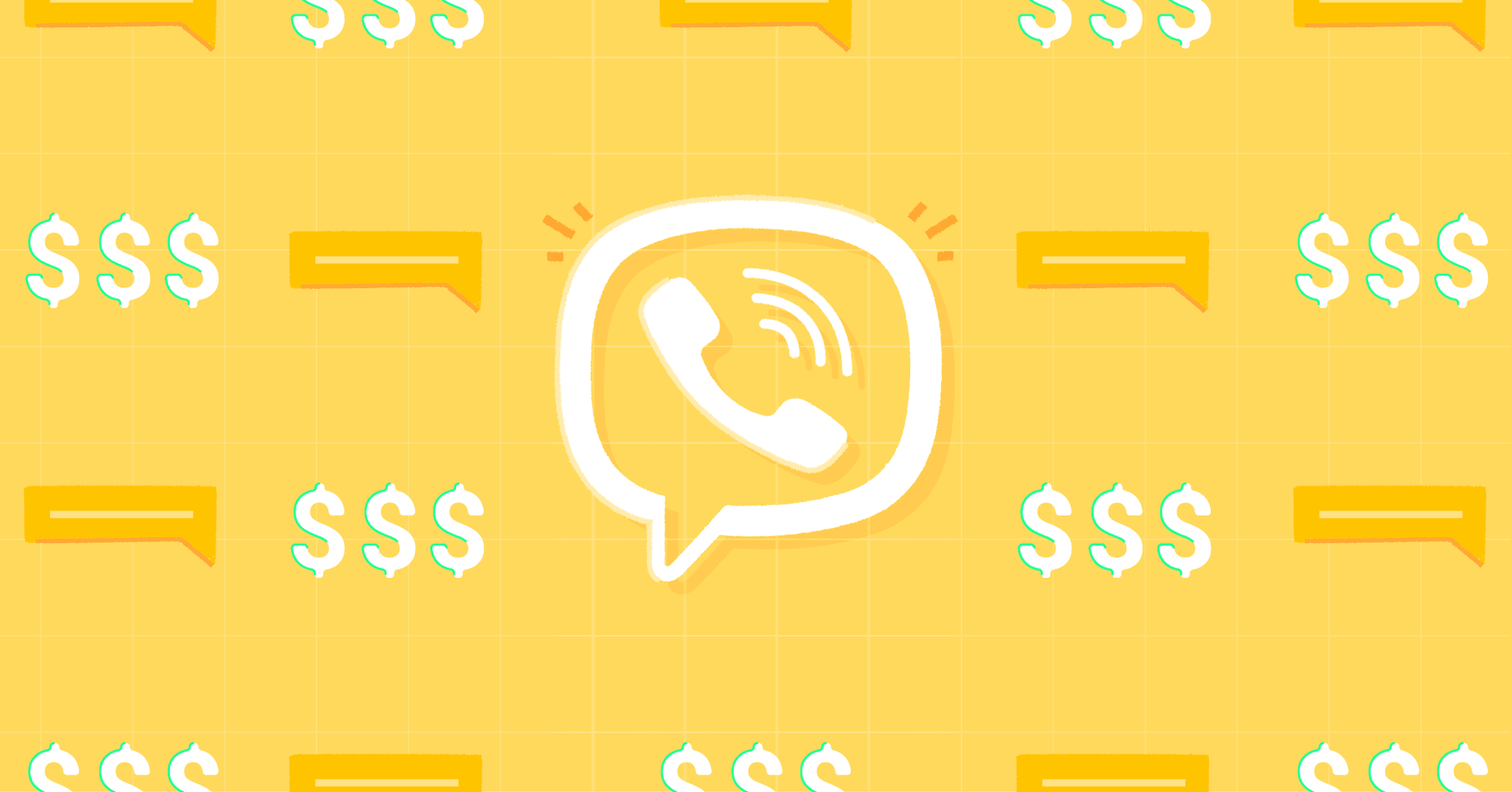Looking to create a presence in countries like Japan, Taiwan or Thailand? Consider using a LINE Business Account to reach your customers. In this article, learn everything you need to know about using LINE for business. Discover the ins and outs of the LINE Official Account, its special features, the costs involved, how to gain customers and the registration process. Keen to find out more? Read on!
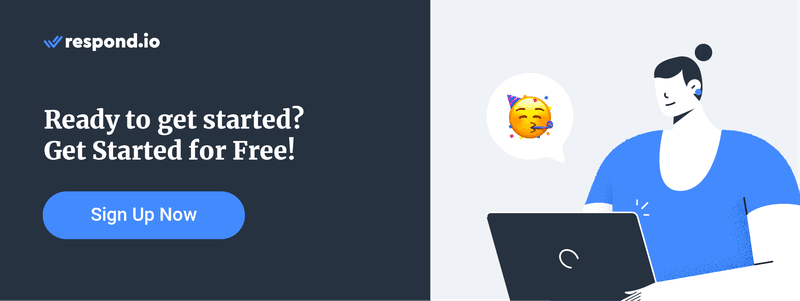
LINE Business: What is LINE
LINE is a free instant messenger app that is available for smartphones and desktops. Like most messaging apps, LINE can send texts, images, videos and audio, and facilitate voice and video calls.
NHN Japan developed LINE in 2011 after the Tohoku Earthquake damaged the country’s networks for phone lines and SMS networks. With WiFi and 3G networks still usable in the country then, LINE allowed users to communicate via smartphones and computers.

At launch, LINE had to compete against another popular instant messenger, KakaoTalk. But thanks to NHN’s knowledge of what Japanese users wanted, it didn’t take long for it to surpass KakaoTalk. LINE quickly became Japan’s most popular instant messenger.
LINE Business: Key Markets
As of today, LINE is used by approximately 70% of Japan’s entire population. Despite its Japanese-centric origins, the app’s popularity has successfully grown in other parts of the world.
LINE has over 182 million Monthly Active Users globally. Based on figures from 2020, 90% of LINE’s MAUs were in four key markets: Japan, Taiwan, Thailand and Indonesia.

These days Indonesia no longer seems to be a key market as users there have switched to other messaging apps. Consequently, LINE removed features like LINE Official Account verification, IDR pricing and LINE Ads from Indonesia. LINE is still the top messaging app in Japan, Taiwan and Thailand.
We also think it’s worth mentioning that LINE is gaining traction in Laos. As of June 2020, LINE was the 3rd most popular messaging app on their Play Store. Given its proximity to Thailand, Laotians mainly use LINE for business dealings with the Thais.

In 2021, LINE was also reported to have more downloads than WhatsApp in Cambodia, showing the growth of the channel in that region.
Next, let’s go through the features of the LINE app that make it stand out from the crowd.
Special Features of LINE
In LINE’s key markets, the app functions as more than just a messenger. Its fully-fledged ecosystem of products makes it a digital payment system, a ride-hailing service, a cryptocurrency trader, an advertising platform and more.
However, for most of the world, it boils down to the following features.
LINE Pay
LINE Pay is a mobile payment service that turns your smartphone into a digital wallet. In addition to paying for goods or services online and in person, LINE Pay users can transfer money to other users conveniently.

LINE Pay is only supported on iOS and Android devices and works in any country except mainland China, Indonesia, Korea and Singapore.
LINE Friends, Stickers and Points
In 2015, LINE introduced LINE Friends as a response to KakaoTalk’s Kakao Friends. These cute, colorful characters starred in LINE’s official merchandise, games, animated movies and Stickers and made the company millions of dollars.
These Stickers are expressive alternatives to regular emojis and are one of the main reasons behind the app’s popularity.

LINE users purchase Stickers from the LINE Store by spending money, LINE Coins or LINE Points. LINE Points are earned when users purchase products with LINE Pay, sign up for memberships or download apps.
Big brands have offered free Stickers as rewards to users who add their accounts as friends. Since businesses can’t add total strangers to their contact lists, giving away free Stickers circumvents this limitation by encouraging customers to reach out first.
Customers gain new LINE Stickers and businesses increase their pool of potential clients – it’s a win-win situation!

To increase their presence in LINE’s key markets or drive revenue, big brands have collaborated with LINE on various campaigns. These include LINE Sticker tie-ins, such as Burberry x LINE and limited edition merchandise with Starbucks.
Now you know how big brands use LINE’s special features, let’s learn more about LINE business accounts.
What is a LINE Official Account
Like other instant messengers, LINE has separate account types for personal and business users on its channel. LINE Official Accounts are the business accounts of LINE.
LINE used to have another business account type called LINE@, but since 2019, that has been merged with the LINE Official Account. Businesses use LINE Official Accounts to connect with their customers for marketing, sales and support purposes.
Although personal LINE accounts are capable of conducting business on the channel, their limited features are insufficient for businesses with large clientele.

In addition to being verifiable, LINE Official Accounts can send broadcasts and access the Messaging API that allows it to connect to external software like respond.io, an AI-powered customer conversation management software to handle high volumes of conversations.
If the LINE Official Account sounds ideal for your business, there are some things you need to know first.
What You Should Know About LINE Official Accounts
LINE Official Accounts have restrictions that prevent companies from spamming LINE users. Unlike email or SMS, you won’t be able to import existing contacts to your Official Account contact list.
This rule applies even if you have the customer’s phone number, email or LINE ID. You’ll need to build up your contact list from scratch.

To gain contacts, you’ll need to get them to send your Official Account the first message. As we mentioned earlier, big brands use Stickers to attract new contacts, but there are other ways to accomplish this.
LINE does not have a messaging window restriction. This means that once customers send you the first message, you can message them at any time. Next, we’ll go over how much it costs to maintain a LINE Official Account.
LINE Official Account Subscription Plans
LINE Official Accounts are free to create but have different message limits and additional message fees based on subscription plans. When you run out of free monthly messages, each additional message will incur extra costs based on your subscription plan.
The free plan, also known as the Communication plan, allows up to 500 messages per month. However, this plan doesn't permit sending messages beyond the messaging limit.
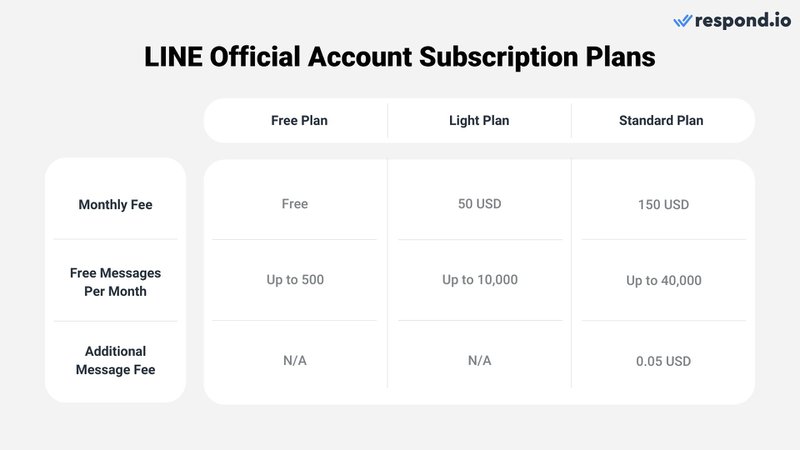
There are two types of Paid plans: Light and Standard. The Light plan, costing USD 50, offers free messages of up to 10,000 monthly. Similar to the Communication plan, it does not allow sending messages beyond this limit.
The Standard Plan, priced at USD 150, provides businesses with up to 40,000 free messages per month. Under this plan, businesses can exceed the free message quota, but each additional message will incur fees.
Note that Light and Standard plans are not available in the EU, USA, Indonesia and Singapore. Once you’ve settled on a plan, the next step is to decide which platform to use for your LINE Official Account.
LINE Official Account Console vs. Third-Party Inbox
There are two ways you can message customers on LINE Official Account: Through the LINE Official Account Manager chat console or a business messaging platform connected to the account via Messaging API.
The LINE Official Account Manager chat console is the platform to use for sending LINE-exclusive content like Stickers and coupons. Though it is sufficient for smaller businesses, it is limited when handling large-scale sales or support operations.

For larger businesses with teams of many sales or support agents, connecting your LINE Official Account Messaging API to a business messaging platform like respond.io unlocks the full potential of the channel.
You’ll gain improved multi-user support and access to advanced features like AI tools and advanced automation for routing, assignment, support escalation and more. You can also integrate your CRMs and other software and monitor agent and team performance.
Nevertheless, you can easily switch between the LINE Official Account Manager and third-party inbox to use their respective tools and features when necessary. You’re not locked to either platform.
Next, we’ll show you how to create a LINE Official Account.
LINE Business: How to Create a LINE Official Account
Before you can start using LINE for business, you’ll need a LINE Official Account. Follow the instructions below to sign up for one.
1. Head to the LINE Business ID page and click Create an account.

2. Choose the right instruction for you:
a. If you already have a LINE account, click Sign up with a LINE account and follow the prompts to log in to the LINE Official Account Manager.
b. If you don’t have a LINE account, click Sign up with email to fill in your email address and receive a signup link. Then, create an account and log in to the LINE Official Account Manager.

3. Click Create LINE official account once you’ve logged into the LINE Official Account Manager. Fill in the required details of your company in the text boxes.

4. Click Continue. Double-check the details on the next page and click Submit.

5. Click Go to LINE Official Account Manager to start using your LINE Official Account.

Once you have a LINE Official Account set up, it’s easy to connect it to respond.io.
Next, we’ll run through the best practices for operating a LINE Official Account.
LINE Official Account: Best Practices
Signing up for a LINE Official Account is just the first step. For your business to thrive on LINE, you’ll need to know about account verification, getting customers to find you and messaging customers. In this section, we’ll be examining the best practices to follow.
Verify Your LINE Official Account
LINE Official Account types are distinguished by the color of their badge: Unverified (grey), Verified (blue) and Premium (green).
These badges also signify if the named individual or organization owns or operates the LINE Official Account. Besides disclosing a LINE Official Account’s credibility, the main purpose of verification is to make the account easier to find in LINE.

An Unverified LINE Official Account is only searchable by its Basic ID – a unique string of random numbers and letters assigned to it. This ID is hard for contacts to remember since it is unrelated to the account’s name. However, Premium IDs solve this problem.
Most LINE Official Accounts will be Unverified because Verified LINE Official Accounts are currently only available in LINE’s key markets — Japan, Thailand and Taiwan.
Verified LINE Official Accounts are searchable by display name or ID, making them easier to find on LINE. They also gain expanded payment and other selected features. If your LINE Official Account is based in LINE’s key markets, consider verifying it.
Fortunately, you don’t need verification to access LINE Official Account’s essential features if your business is based outside LINE’s key markets.

Premium Account badges seem to be reserved for the largest and biggest brands out there. Unsurprisingly, LINE does not disclose how it awards accounts that status.
Users need to follow Premium LINE Official Accounts in order to chat with them. This helps those accounts gain followers and increase brand awareness since their posts will show up in their followers’ LINE feeds.
Once you have your LINE Official Account set up, the next step is getting customers into your contact list.
LINE Official Account: Help Customers Find You
In addition to searching for your basic ID in the app, LINE has provided some tools to help Contacts find your LINE Official Account easily.

In this section, we’ll unpack the mentioned tools.
Premium ID
One thing you might want to consider is signing up for a Premium ID which allows you to customize the ID that customers use to search for your Official Account. Premium IDs have a maximum of 18 characters and can only include lowercase letters, numbers, periods (.), hyphens (-) and underscores (_).
For example, we’ll use the Grub N Go Food Delivery LINE Official Account. Its assigned Basic ID is @403plelw and with Premium ID, we can change it to @grubngo-delivery. Contacts will find the Premium ID easier to remember and search for in the LINE app.
Premium IDs cost $12 a year to maintain and you can obtain one at any time. Unfortunately, Premium IDs are not available in the US, Singapore, Indonesia and Europe. If you’d like to purchase a Premium ID for your LINE Official Account, head here.
QR Codes
QR codes allow users to quickly start a chat with your LINE Official Account by scanning the code with the LINE mobile app. Since these codes are printable, you can place them on business cards, posters and other physical locations in addition to digital spaces.

Use the LINE Official Account Manager platform or respond.io to generate LINE QR codes.
Click-to-Chat Links and Website Button
LINE links enable customers to add and message you conveniently. These links accessed on mobile send users directly to your LINE Official Account profile or a chat window with your Official Account inside the LINE app.
LINE links accessed on a desktop device send users to a page where they can scan a QR code with the LINE mobile app. Use the LINE Official Account Manager or respond.io to generate LINE links.

Website buttons function like LINE links but are graphical instead of just text. The LINE Official Account Manager platform can generate them.
Once you’ve generated your links and buttons, share them on blogs, social media posts, emails and any medium that supports URLs.
LINE Ads
If your account is based in Japan, Taiwan or Thailand, you can use LINE Ads to gain new customers. Run campaigns for your products or services and get LINE users to add your Official Account and message you for more information or to make an order.
First, you’ll need to apply for an advertising account with LINE. Take note that LINE has a comprehensive list of guidelines when it comes to advertising on its channel. LINE can reject ad account applications and advertisements at its own discretion.

Once you apply for a LINE Ads account, the review process takes about five working days before you can start submitting ads for approval.
Now that you’ve built up a contact list, there is only one thing left to do - send contacts a message!
LINE for Business: How to Message Customers
As mentioned, there are two methods you can use to message customers: The Line Official Account Manager chat console or a third-party inbox connected via API. Let's look at how you can use these for 1:1 messaging, broadcasts and group messaging.

LINE for Business: 1:1 Messaging
The LINE Official Account Manager makes it relatively easy to start using LINE for Business. The chat console displays all your conversations. The console even has features like labeling, notes and the option to mark chats as to-follow-up or resolved.
While the chat console is relatively feature-rich, a customer conversation management software like respond.io allows you to set up automated FAQs or use AI Agent to respond to inquiries automatically, so only important inquiries are routed to agents.

Accurate read receipts are only available in the LINE Official Account chat console. When contacts send a message to a LINE Official Account that’s using a third-party platform, the message will be marked as read immediately, even though it hasn’t been read yet.
You will need to apply for permission to use the Mark–as-Read API to get accurate read receipts with a third-party platform.
LINE for Business: Broadcasting
It’s surprisingly easy to send broadcasts from the LINE Official Account Manager, unlike other channels, which usually require the use of a chatbot to do so.
The LINE Official Account Manager allows you to send all LINE-supported content as a broadcast message, including coupons, stickers, card messages, rich messages and surveys, in addition to the standard text, video, image and audio files.

The LINE Official Account Manager is pretty limited when it comes to targeted broadcasts. Connecting the Messaging API to respond.io will allow you to segment contacts, giving you more control over who receives your broadcasts.
You’ll also gain automated features like the ability to automatically reply to Contacts who respond to your broadcast messages. Send them away messages or greet and assign them to available agents to handle any inquiries.
LINE for Business: Group Messaging
LINE Official Accounts have the option of joining group chats, which is useful if you want to chat with multiple people in the same chatroom.
Since everyone in the group chat receives the same messages, you save time and message quota by not having to repeat yourself to different individuals.

However, group chats are limited to having only one LINE Official Account as a member at a time and they need to be accessed via the Manager chat console. If you’d like respond.io to implement LINE Official Account group chats upvote the feature request.
To wrap things up, LINE Official Accounts are a channel you should consider using for marketing, sales and support, especially if your business has an audience in Japan, Taiwan or Thailand.
The LINE Official Account Manager should be sufficient for your messaging needs if you have a small business, but for enterprises or SMEs, use an AI-powered customer conversation management software like respond.io instead.
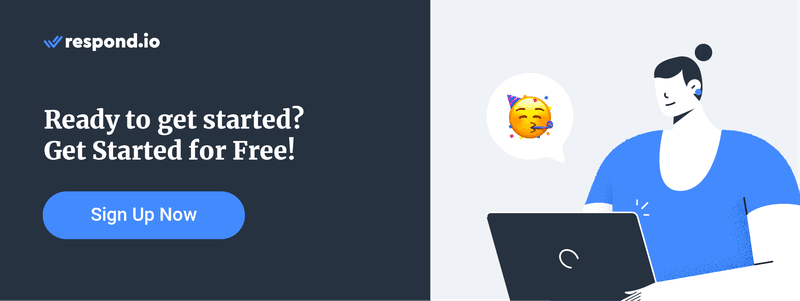
Further Reading
Want to know even more about LINE for business? These articles might come in handy:
- How to Sell on LINE to Improve Your Sales
- The LINE Customer Support Guide
- How to Integrate LINE with a CRM on respond.io